Replace the battery cover on the device – Hitachi SH-G1000 User Manual
Page 25
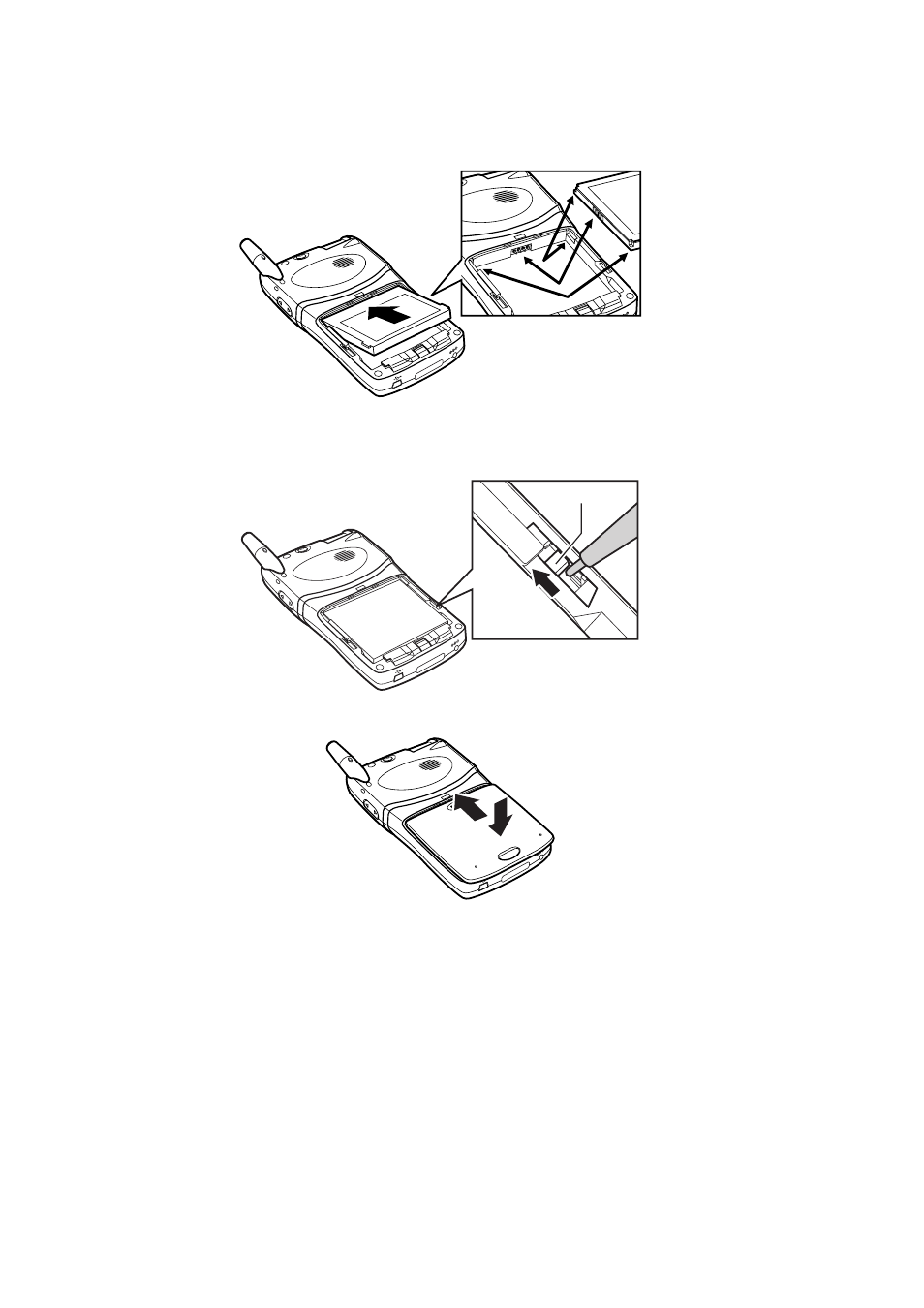
Section 2: Understanding Your Device
17
2A: Your PCS Phone – The Basics
3.
Hold the main battery with the label surface facing upward, and then
install the battery so that the grooves at both sides mate.
4.
Using the stylus, shift the Full Reset switch upward to unlock it. (The
switch is locked before the device is shipped.)
5.
Replace the battery cover on the device.
Release
Full Reset switch
Full Reset switch
Full Reset Switch
