Wwan external antenna board – HP TX1000 User Manual
Page 75
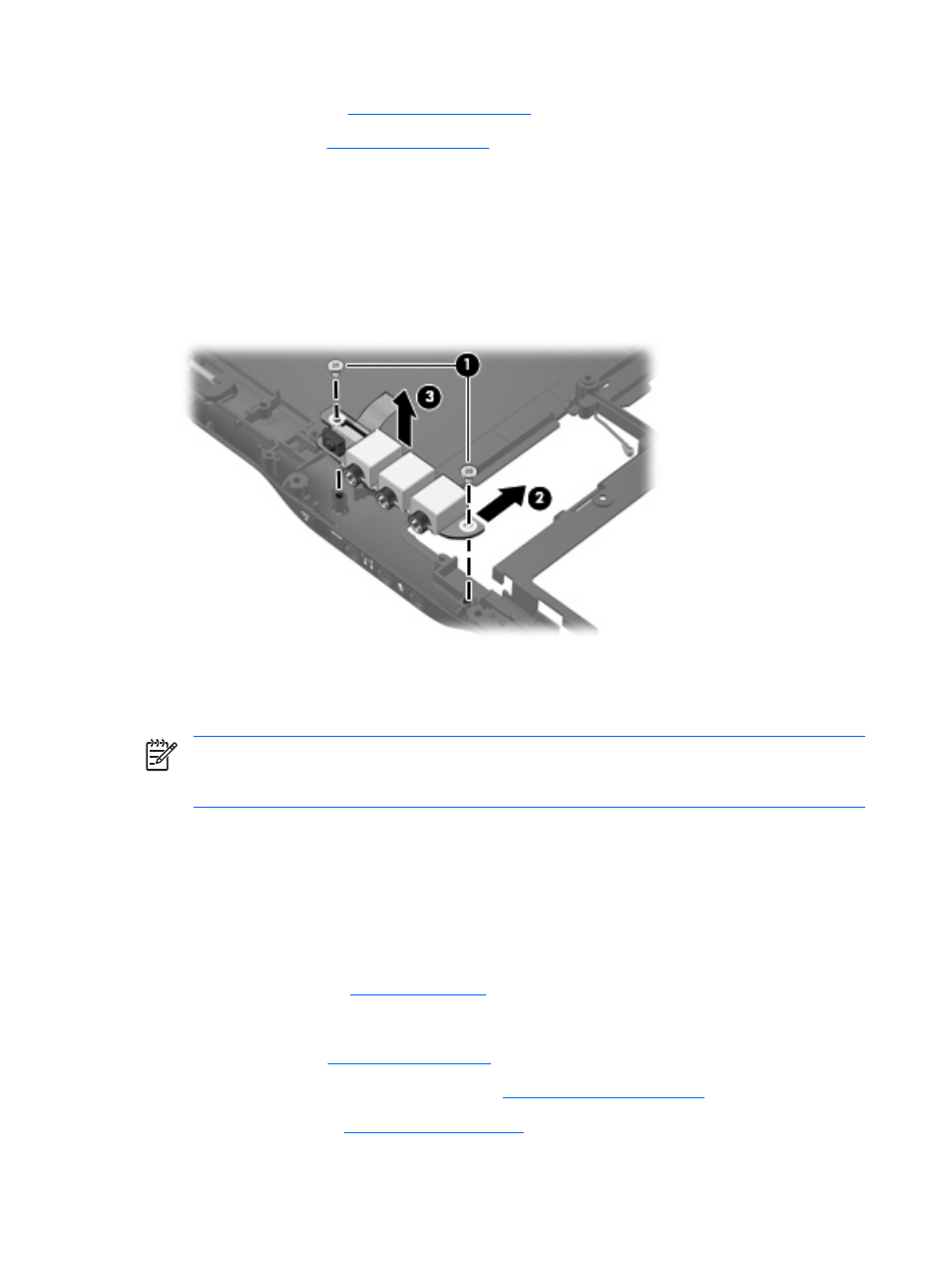
i
.
System board (see
)
j
.
Pen holder (see
Remove the audio/infrared board:
1
.
Remove the two Phillips PM2.0×5.0 screws (1) that secure the audio/infrared board to the system
board.
2
.
Release the audio/infrared board (2) by sliding it away from you until the connectors on the front
of the board disengage from the openings in the base enclosure.
3
.
Remove the audio/infrared board (3).
Reverse this procedure to install the audio/infrared board.
WWAN external antenna board
NOTE:
The WWAN external antenna board and WWAN external antenna board cable are
included with the base enclosure for use only with computer models equipped WWAN, spare part
number 441136-001.
Before removing the WWAN external antenna board, follow these steps:
1
.
Shut down the computer. If you are unsure whether the computer is off or in Hibernation, turn the
computer on, and then shut it down through the operating system.
2
.
Disconnect all external devices connected to the computer.
3
.
Disconnect the power cord.
4
.
Remove the battery (see
).
5
.
Remove the following components:
a
. Hard drive (see
b
. Memory module compartment cover (see
)
c
)
70 Chapter 5 Removal and replacement procedures
ENWW
