Left-side components – HP TX1000 User Manual
Page 15
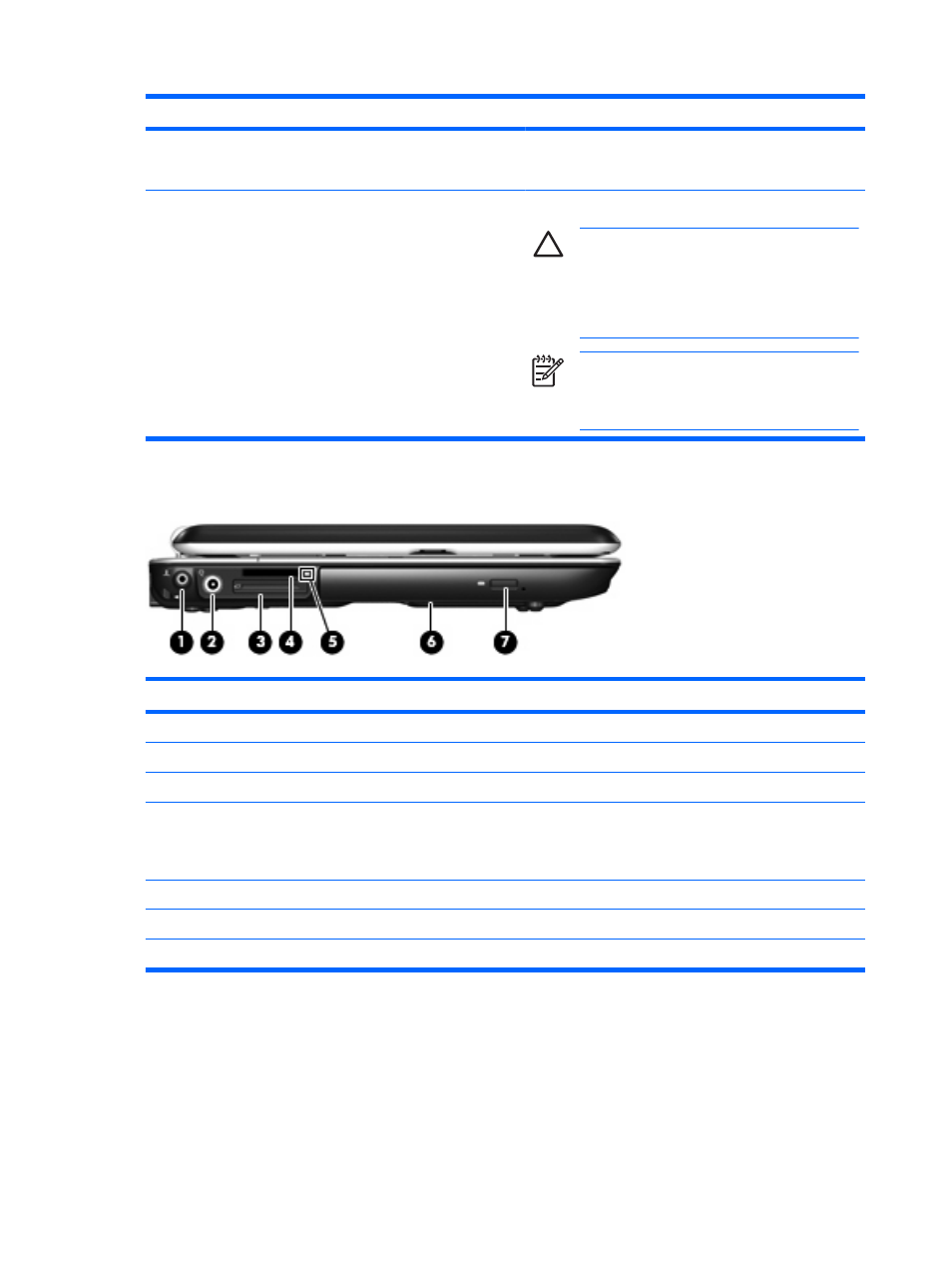
Item
Component
Function
(11)
S-Video-out jack
Connects an optional S-Video device such as a television,
VCR, camcorder, overhead projector, or video capture
card.
(12)
Vent
Enables airflow to cool internal components.
CAUTION:
To prevent overheating, do not
obstruct vents. Use the computer only on a hard, flat
surface. Do not allow another hard surface, such as
an adjoining optional printer, or a soft surface,
such as pillows or thick rugs or clothing, to block
airflow.
NOTE:
The computer fan starts up automatically
to cool internal components and prevent
overheating. It is normal for the internal fan to cycle
on and off during routine operation.
Left-side components
Item
Component
Function
(1)
WWAN external antenna connector
Connects the WWAN external antenna.
(2)
Power connector
Connects an AC adapter.
(3)
ExpressCard slot
Supports optional ExpressCard/34 cards.
(4)
Digital Media Slot
Supports the following optional digital card formats: Secure
Digital (SD) Memory Card, MultiMediaCard (MMC),
Memory Stick (MS), Memory Stick Pro (MSP), xD-Picture
Card (XD), xD-Picture Card (XD) Type M.
(5)
Digital Media Slot light
On: A digital card is being accessed.
(6)
Optical drive
Reads an optical disc.
(7)
Optical drive release button
Releases the optical drive tray.
10 Chapter 2 External component identification
ENWW
