HP 1230 SERIES User Manual
Page 9
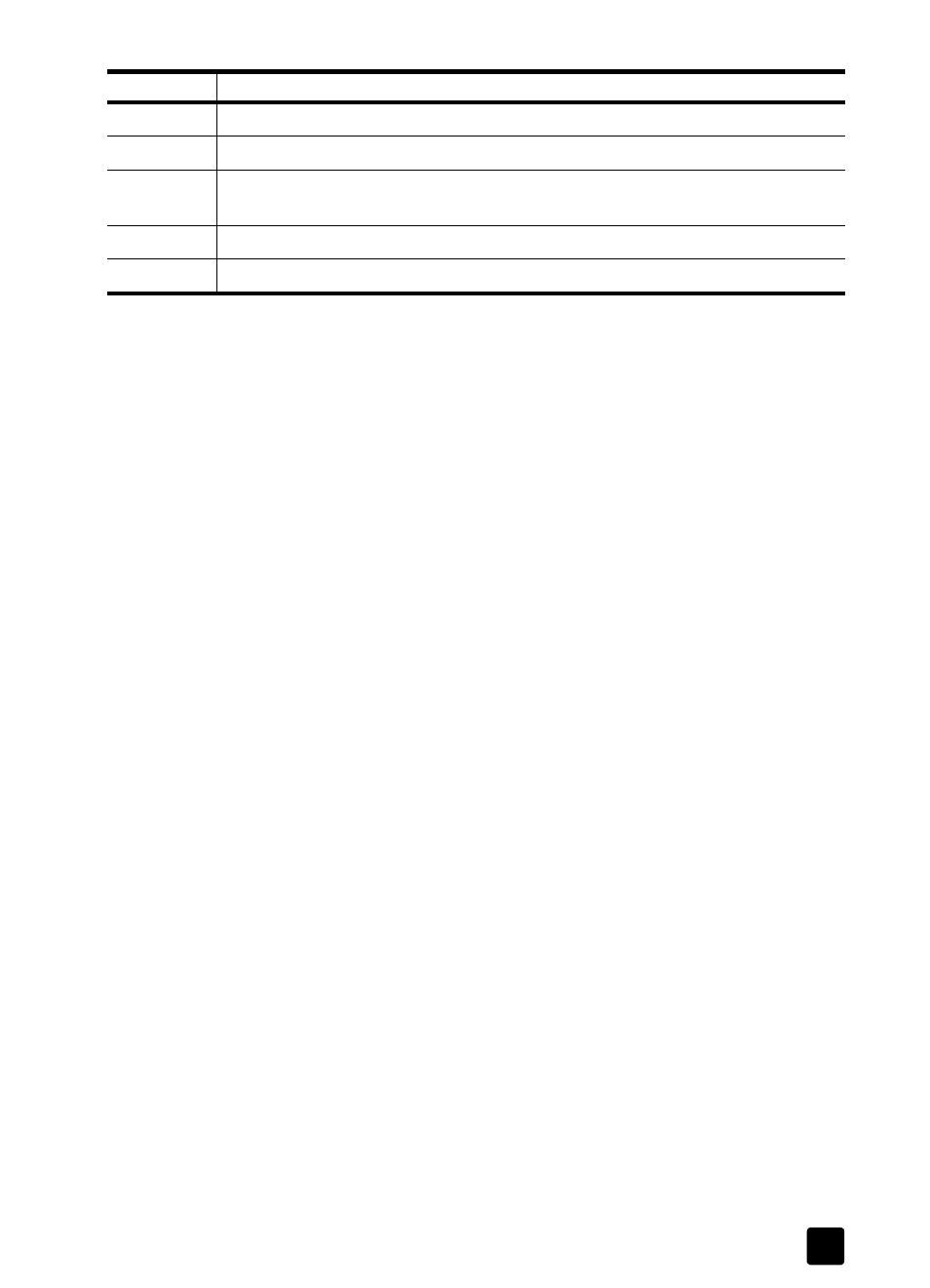
front panel overview
3
16
On button: Turn the HP Fax on and off.
17
Options button: Access various fax and copy options.
18
Left and Right arrows: Scroll through fax and copy option settings, or move
forward and backward in a text entry.
19
Enter button: Select or save displayed setting.
20
Cancel button: Stop job or exit menu.
feature
purpose
This manual is related to the following products:
