HP 1230 SERIES User Manual
Page 57
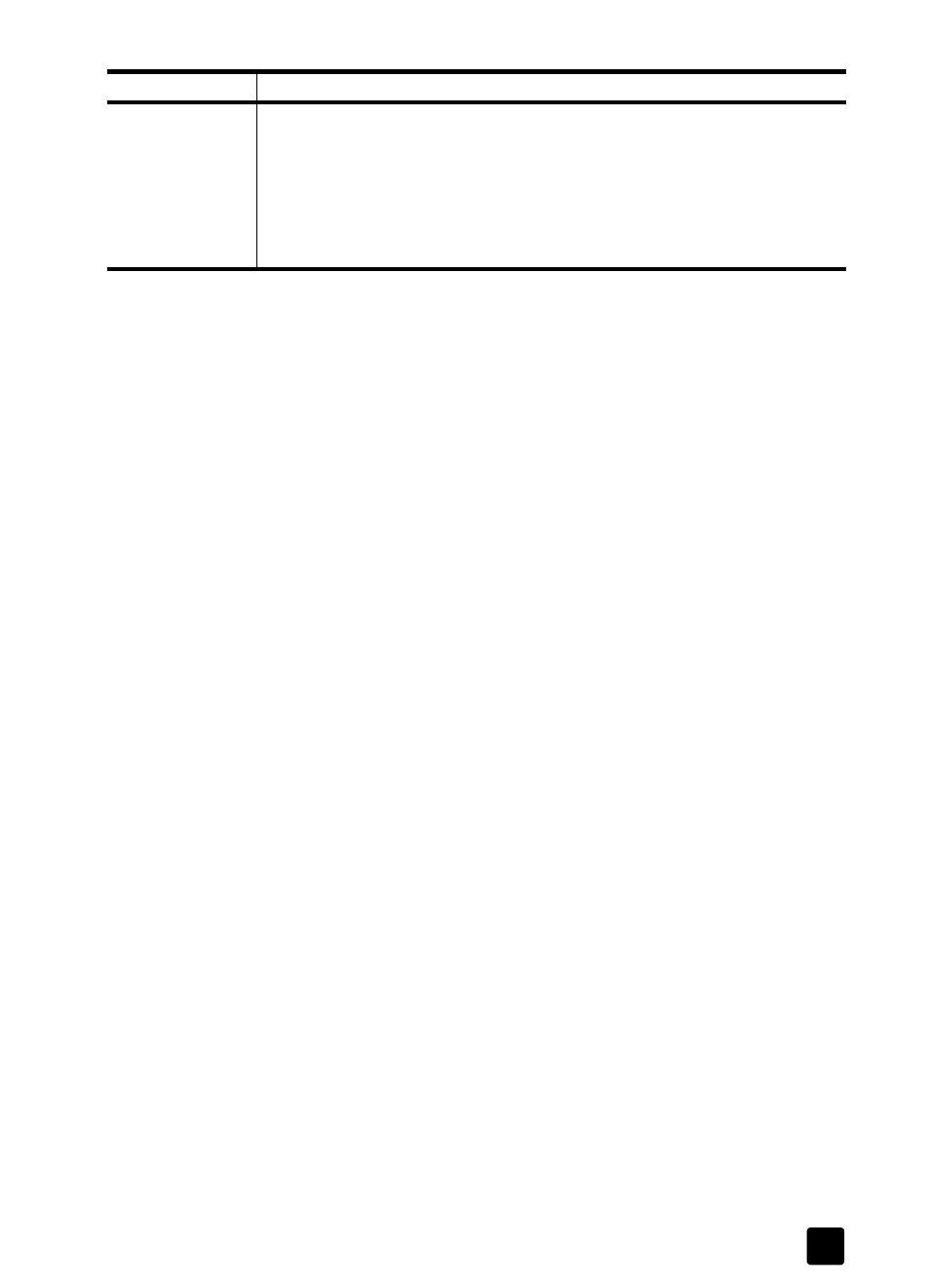
quality problems
51
The copy or fax
has vertical
streaks or is
missing vertical
lines.
• Check to see if your original contains thin lines. If your original contains
lines that are too thin, they may disappear in places when you copy or
fax it. Try darkening the lines on your original, and then copy or fax it
again.
• Check to see if your original is wrinkled. If your original is heavier than
24 lb. and is wrinkled, some lines could be missed during copying or
faxing. Flatten the original document, and copy or fax it again.
problem
solution
This manual is related to the following products:
