Fax log error codes – HP 1230 SERIES User Manual
Page 66
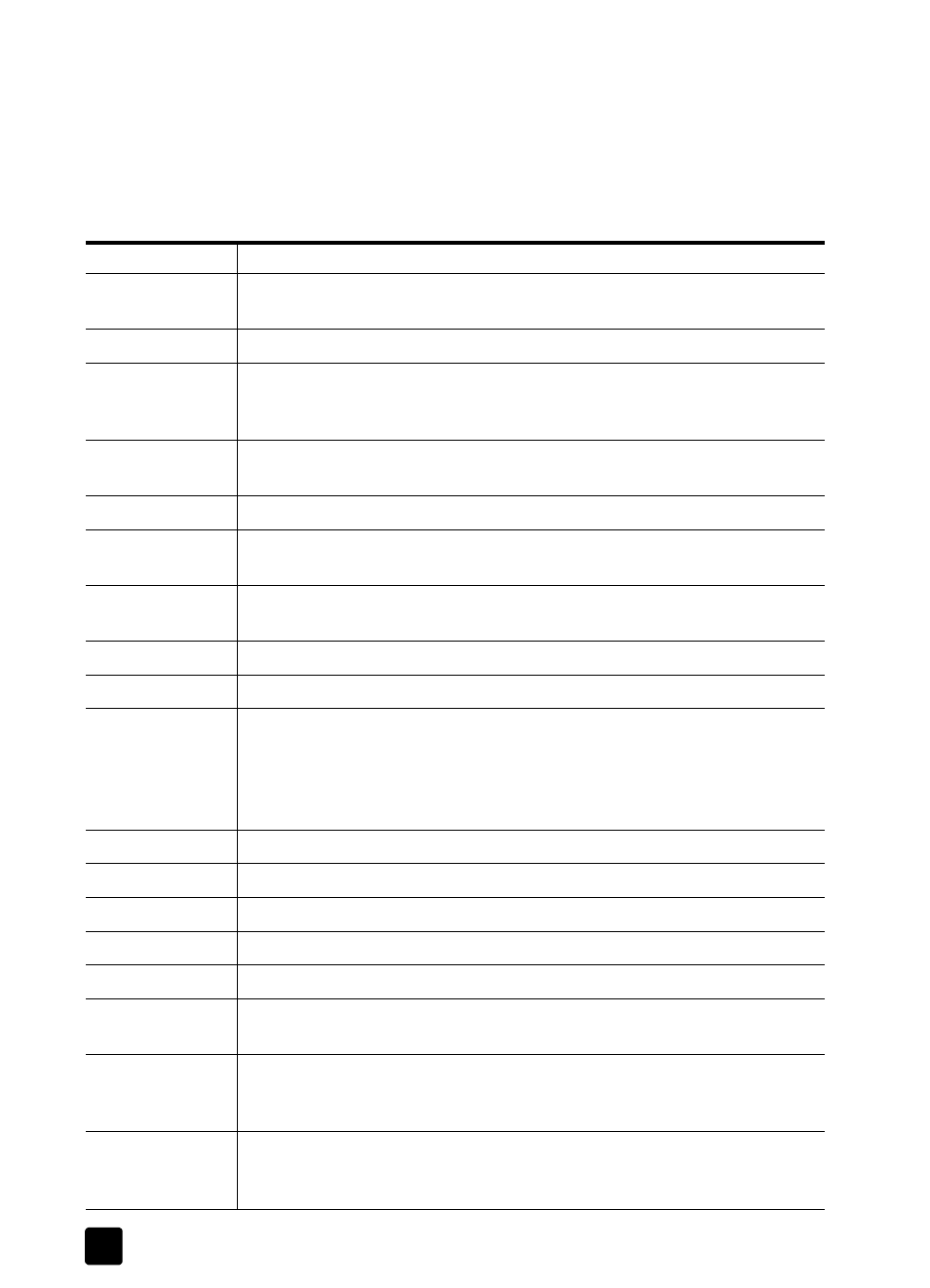
hp fax 1230
troubleshooting help
60
fax log error codes
Use this table to help you interpret the different codes that appear in the Results
column on the fax log. If you encounter the same error repeatedly, try turning off
error correction mode (ECM). The following table shows the codes specific to
ECM. For information on using ECM, see use error correction mode on page 28.
Error Code
Error Definition
223 ECM
224
One or more received pages may not be readable.
225-231
There is a feature incompatibility with the sending fax machine.
232-234
235-236 ECM
237
The telephone connection was lost.
238
239-241 ECM
The sending fax machine sent an unexpected communication.
242
The remote fax machine is attempting to receive instead of send.
243-244
245-246 ECM
The sending fax machine prematurely ended the session.
247-248
249-251 ECM
There was a communication error with the sending fax machine.
252
Telephone line conditions were too poor to receive a fax.
253
The sending fax machine attempted to use an unsupported page width.
281
282 ECM
283-284
285 ECM
286
The telephone connection was lost.
290
There was a communication error with the sending fax machine.
291
The received fax could not be stored.
314-320
There is a feature incompatibility with the receiving fax machine.
321
There was a communication error with the receiving fax machine.
322-324
Telephone line conditions were too poor to send a fax.
325-328 ECM
329-331
The receiving fax indicated one or more pages may not be readable.
332-337
338-342 ECM
343
The receiving fax machine sent an unexpected communication.
344-348
349-353 ECM
354-355
The telephone connection was lost.
