Ink delivery system (ids), Ink supply station (iss) – HP 1055CMHP User Manual
Page 291
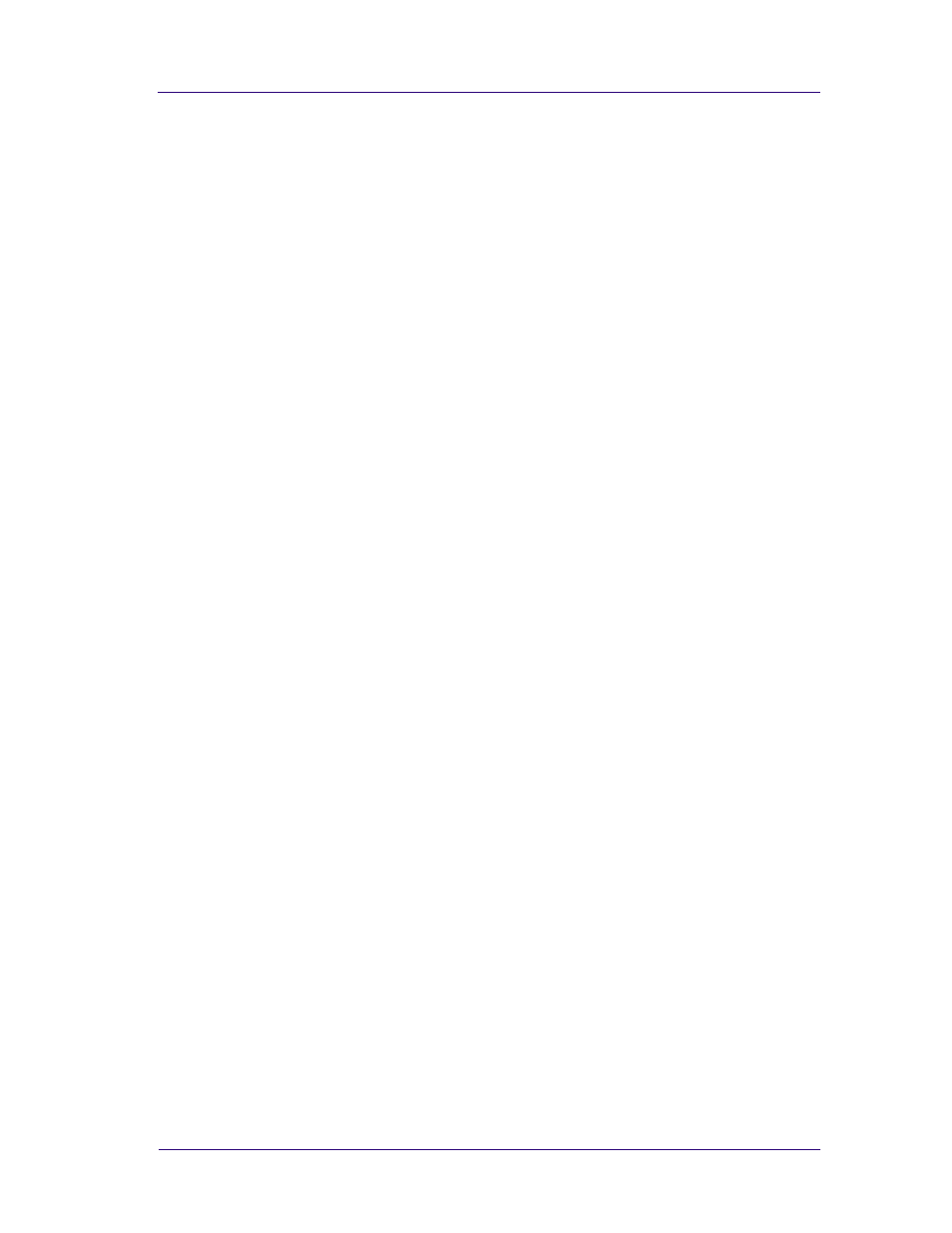
Functional Overview
10-5
HP DesignJets 1050C and 1055CM Printers Service Manual
menus: Back, Enter, Up, Down and Menu. (You can print a
demo plot called Menu to get the complete menu tree).
n
1 key on the upper right corner is used to switch the power ON
and OFF. This key is called soft power ON/OFF in contrast to the
hard power ON/OFF switch located at the back of the printer. The
beeper is used to provide audible feedback to the user.
Ink Delivery System (IDS)
The Ink Delivery System (IDS) delivers ink under pressure from the
large capacity off-axis ink cartridges via permanently connected
tubes to the high throughput printheads for the HP DesignJet 1050C
and 1055CM Printers
The IDS consists of five major subsystems:
n
The Ink Supply Station (ISS).
n
The Tubes System.
n
The Air Pressurization System (APS).
n
The Ink Level Sensing (ILS).
n
The Leak Detect System (LDS).
Ink Supply Station (ISS)
In the Printer, the ink cartridges reside inside the ink supply station
(ISS). This module is situated on the left side of the machine. The
ISS includes the plastic housing that surrounds the supplies, the
latch mechanism, and the fluid and electrical connections to the Ink
Cartridges. It also supports the Air Pressure System (APS), with an
air pump and associated tubing, an air relief valve, and a pressure
sensor. The APS forms a replaceable module clipped under the ISS.
These are the key functions of the ISS:
n
Ink Cartridges support and location.
n
Limit creep of cartridge side walls.
n
Avoid incorrect insertion of colors and inks.
n
Contain ink from leaks.
n
Support the Air Pressurization System (APS).
