Fax setup, 7 fax setup – HP 1240 Series User Manual
Page 85
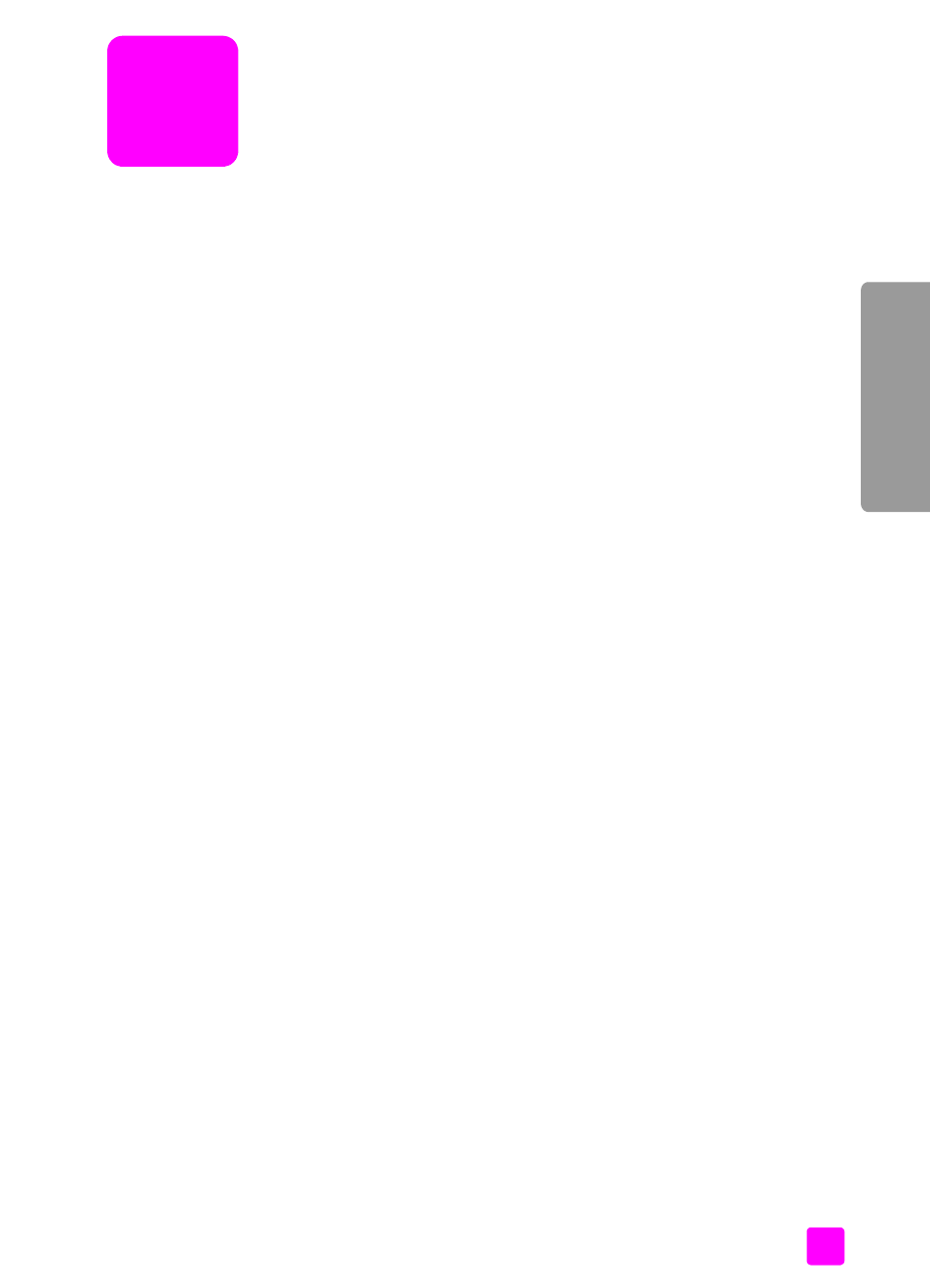
7
75
fa
x s
etu
p
fax setup
After completing all steps in the Setup Poster, use the instructions in this section
to complete your fax setup. Please keep your Setup Poster for later use.
In this section, you will learn how to set up your HP Fax so that faxing works
successfully with any equipment and services you might already have on the
same telephone line as your HP Fax.
If you subscribe to Caller ID, refer to
on page 47 after you have
completed this chapter.
Read at least through page 77 to determine what additional (if any) setup you
need to do.
This section contains the following topics:
•
•
faxing with a PBX phone system or an ISDN line
•
how to tell if the following instructions apply to you
•
how to choose the right fax setup for your office
•
select your fax setup case from this table
•
case A: separate fax line (no voice calls received)
•
case B: faxing with a distinctive ring service on the same line
•
•
case D: fax line shared with PC modem (no voice calls received)
•
case E: shared voice/fax line with PC modem
•
case F: shared voice/fax line with answering machine
•
case G: shared voice/fax line with PC modem and answering machine
•
case H: shared voice/fax line with voice mail
•
