Make multiple copies of the same original, Copy a washed-out original – HP 1240 Series User Manual
Page 64
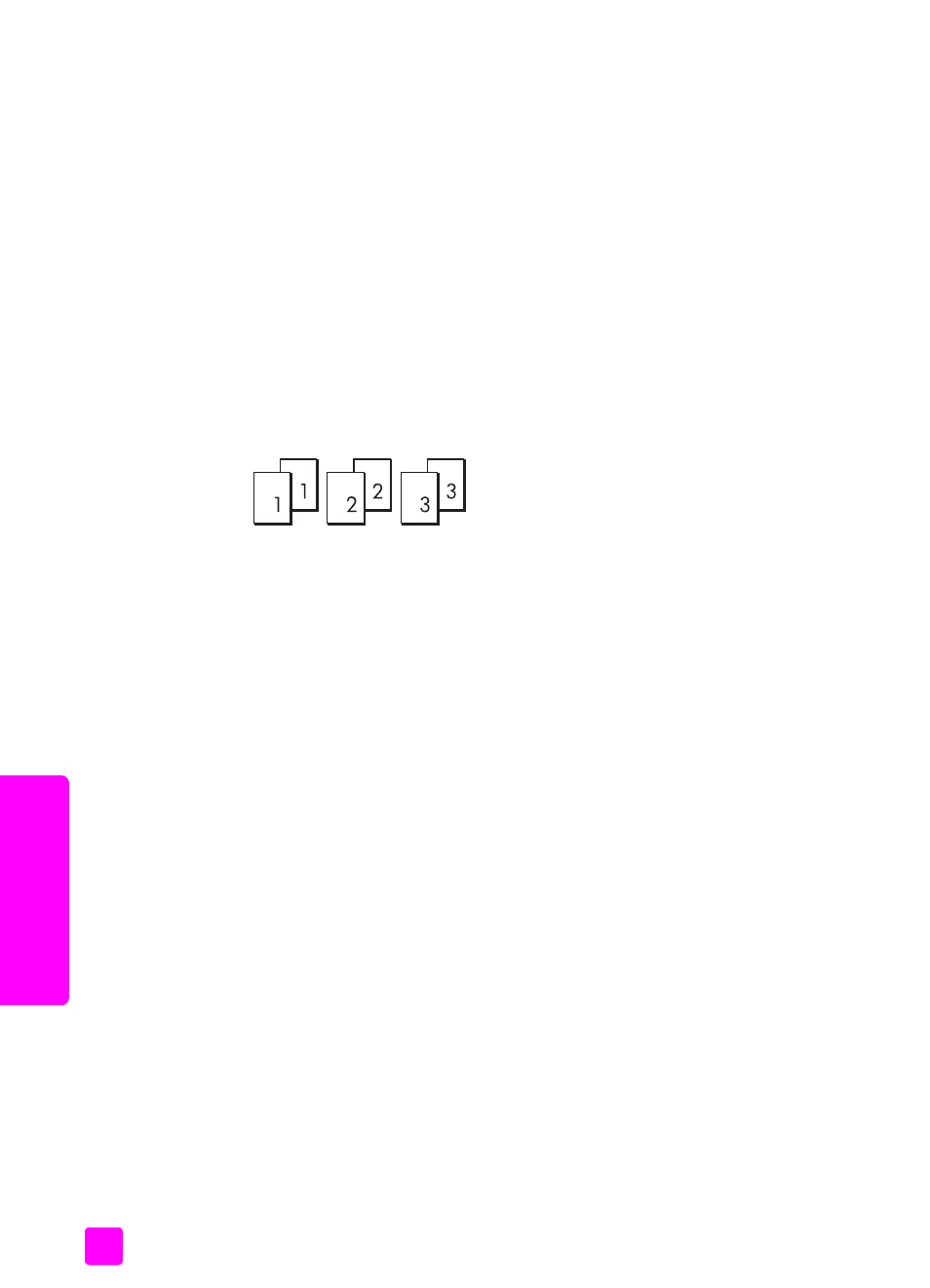
hp fax 1240 series
chapter 4
54
cop
y
make multiple copies of the same original
1
Load your original face down and top first in the document feeder tray.
For more information, see
2
Press
Copy
until
Number of Copies
appears in the top line of the display.
3
Press ! or use the keypad to enter the number of copies, up to the
maximum.
(The maximum number of copies varies by model.)
Tip:
If you hold down either of the arrow buttons, the number of
copies changes by increments of 5 to make it easier to set a large
number of copies.
4
Press
Start Black
or
Start Color
.
If you are copying a stack of originals in the document feeder tray, the
HP Fax makes multiple copies of a single page before copying the next
page. You will need to sort and staple the copies yourself.
copy a washed-out original
Use Lighter/Darker to adjust the lightness and darkness of the copies you make.
1
Load your original face down and top first in the document feeder tray.
For more information, see
2
Press
Copy
until
Lighter/Darker
appears in the top line of the display.
The range of Lighter/Darker values appears as circles on a scale on the
front panel display.
3
Press ! to darken the copy.
Note:
You can also press " to lighten the copy.
4
Press
Copy
until
Color Intensity
appears in the top line of the display.
The range of Color Intensity values appears as circles on a scale on the
front panel display.
5
Press ! to make the image more vivid.
Note:
You can also press " to make the image more pale.
6
Press
Start Color
or
Start Black
.
