Replace the telephone cord, Restore factory defaults – HP 1240 Series User Manual
Page 82
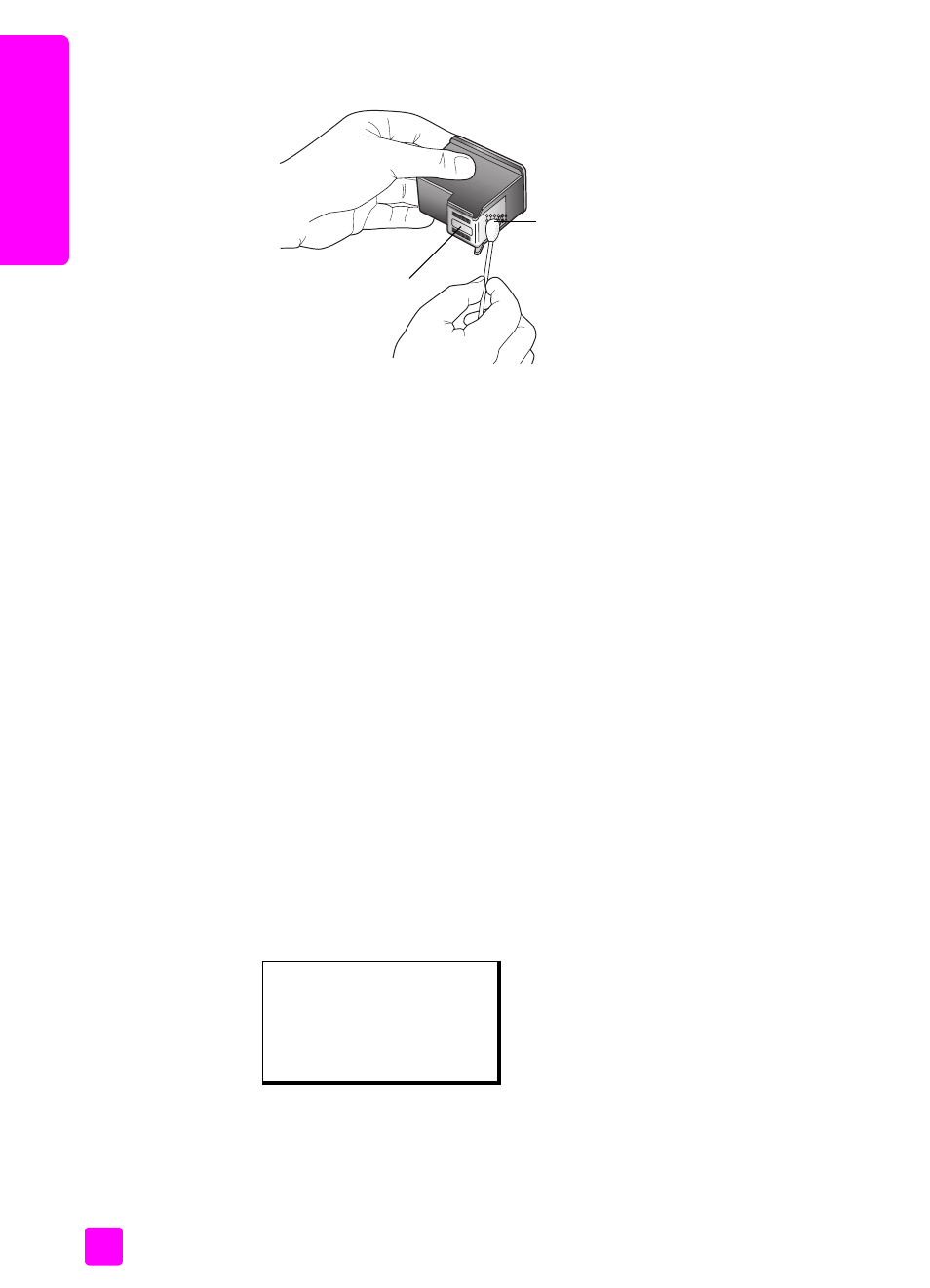
hp fax 1240 series
chapter 6
72
ma
intain
7
Clean only the contacts. Do not clean the nozzles.
8
Place the print cartridge back into the carriage.
9
Repeat if necessary for the other print cartridge.
10
Close the print-carriage access door and plug in the HP Fax.
replace the telephone cord
In some countries/regions you must use a special telephone cord to connect
your device to the telephone system.
on page 75 to see if this applies to you.
restore factory defaults
You can restore the original factory settings to what they were when you
purchased your HP Fax.
Note:
Restoring the factory defaults will not change the date information
you set, nor will it affect any changes you made to scan settings and the
language and country/region settings.
You can perform this process from the front panel only.
1
Press
Setup
.
2
Press
5
, then press
3
.
This selects Tools and then selects Restore Factory Defaults.
The factory default settings are restored.
Contacts
Nozzles - do not clean
Tools Menu
1:Clean Print Cartridge
2:Align Print Cartridge
3:Restore Factory Defaults
4:Reprint Faxes in Memory
