BendixKing KMD 250 User Manual
Page 97
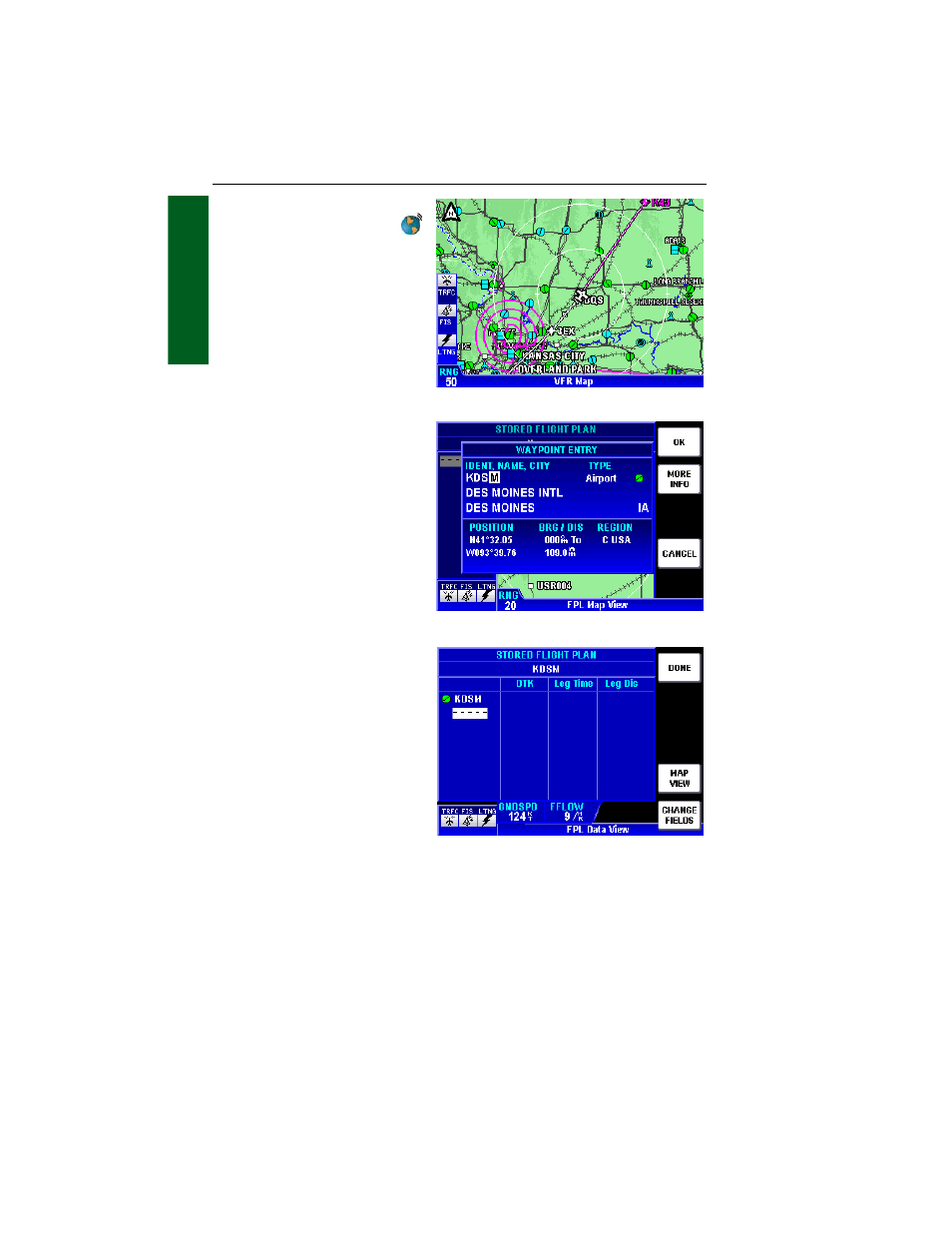
1-78
Rev 2 Apr/2004
KMD 250 Pilot's Guide
Section 1
Basic Operation
TRIP PLANNING USING
PRESENT POSITION
For planning purposes the
internal calculator can be used
to determine such things as
time, distance and required fuel
to waypoints, for another flight
plan or for modifications to the
active flight plan. This is done
by inserting the aircraft’s prese-
nt position into a desired sce-
nario and using the data view
of the Active Flight Plan Page
and selecting the desired data
columns to present the needed
information.
The following example illus-
trates checking time, distance
and required fuel to KDSM
while navigating a flight plan
from KIXD to KOSH as shown
on Figure 1-154.
1.
Perform the following
steps to create a new flight
plan as previously discussed.
2.
Enter the desired destina-
tion (in this case KDSM) using
the Rotary Knob as shown in
Figure 1-155.
3.
Press the OK Softkey to
display Figure 1-156.
Flight Plan Operation
Figure 1-154
Figure 1-155
Figure 1-156
- AV8OR (368 pages)
- AV8OR (2 pages)
- AV8OR Ace - Users Guide (419 pages)
- AV8OR Ace - Quick Reference Guide (2 pages)
- AV8OR 3D (16 pages)
- AV8OR 3D (78 pages)
- CAS 66A (57 pages)
- CAS 67A ACAS II (111 pages)
- CAS 67A TCAS II (86 pages)
- CNI 5000 (17 pages)
- EFS 50 System EFS 40/50 (177 pages)
- SG 464 System EFS 40/50 (232 pages)
- KAC 503 System FIS (136 pages)
- KAC 502 System KMD 550 (23 pages)
- KAC 504 System KMD 550 (33 pages)
- KAC 501 System KMD 850 (21 pages)
- KAC 503 - Supplemental System FIS (51 pages)
- FPI 3501B System FPD 500 (65 pages)
- GC 360A (26 pages)
- KA 35 System GOLD CROWN AVIONICS (50 pages)
- KAP 140 (102 pages)
- KC 225 System KFC 225 (42 pages)
- KFC 500 (67 pages)
- KFC 500 (44 pages)
- KFC 500 (45 pages)
- KFD 840 (101 pages)
- KGP 560 (37 pages)
- KHF 1050 (33 pages)
- KCU 951 System KHF 950 (202 pages)
- KLN 35A - Pilots Guide System KLN 35A (179 pages)
- KLN 35A - Quick Reference Guide System KLN 35A (6 pages)
- KLN 89 - Pilots Guide (246 pages)
- KLN 89 - Quick Reference Guide (6 pages)
- KLN 89 - Addendum (1 page)
- KLN 900 - Pilots Guide (224 pages)
- KLN 900 - Abbreviated Guide (57 pages)
- KLN 900 - Memory Jogger (6 pages)
- KLN 90B - Memory Jogger (6 pages)
- KLN 94 - Pilots Guide (284 pages)
- KLN 94 - Quick Reference Guide (8 pages)
- KLR 10 (39 pages)
- KLX 100 - Users Guide (2 pages)
- KLX 135 - Pilots Guide (142 pages)
- KLX 135 - Quick Reference Guide (6 pages)
- KLX 135A - Quick Reference Guide (6 pages)
