BendixKing KMD 250 User Manual
Page 61
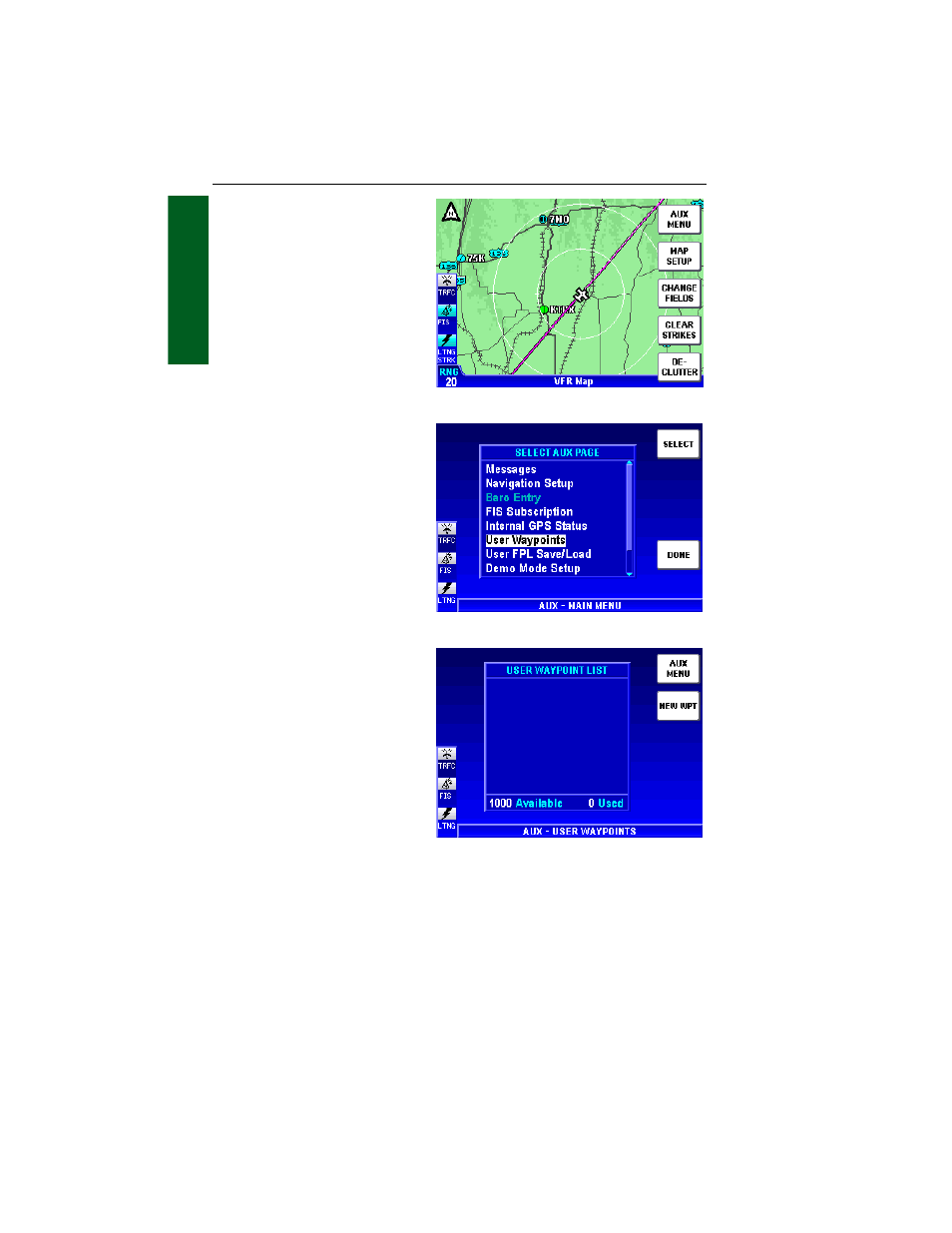
1-42
Rev 2 Apr/2004
KMD 250 Pilot's Guide
Section 1
Basic Operation
The following is a procedure
for entering new User
Waypoints.
1.
Press the MENU Key to
display Figure 1-66. Press the
AUX MENU Softkey to display
Figure 1-67. Use the Joystick
or Rotary Knob to place the
cursor over User Waypoints
as seen in Figure 1-67.
2.
Press the SELECT
Softkey to display the USER
WAYPOINT LIST display as
shown in Figure 1-68. Initially,
the list will be empty. As way-
points are entered the list will
be populated.
User Waypoints
Figure 1-68
Figure 1-66
Figure 1-67
See also other documents in the category BendixKing Air equipment:
- AV8OR (368 pages)
- AV8OR (2 pages)
- AV8OR Ace - Users Guide (419 pages)
- AV8OR Ace - Quick Reference Guide (2 pages)
- AV8OR 3D (16 pages)
- AV8OR 3D (78 pages)
- CAS 66A (57 pages)
- CAS 67A ACAS II (111 pages)
- CAS 67A TCAS II (86 pages)
- CNI 5000 (17 pages)
- EFS 50 System EFS 40/50 (177 pages)
- SG 464 System EFS 40/50 (232 pages)
- KAC 503 System FIS (136 pages)
- KAC 502 System KMD 550 (23 pages)
- KAC 504 System KMD 550 (33 pages)
- KAC 501 System KMD 850 (21 pages)
- KAC 503 - Supplemental System FIS (51 pages)
- FPI 3501B System FPD 500 (65 pages)
- GC 360A (26 pages)
- KA 35 System GOLD CROWN AVIONICS (50 pages)
- KAP 140 (102 pages)
- KC 225 System KFC 225 (42 pages)
- KFC 500 (67 pages)
- KFC 500 (44 pages)
- KFC 500 (45 pages)
- KFD 840 (101 pages)
- KGP 560 (37 pages)
- KHF 1050 (33 pages)
- KCU 951 System KHF 950 (202 pages)
- KLN 35A - Pilots Guide System KLN 35A (179 pages)
- KLN 35A - Quick Reference Guide System KLN 35A (6 pages)
- KLN 89 - Pilots Guide (246 pages)
- KLN 89 - Quick Reference Guide (6 pages)
- KLN 89 - Addendum (1 page)
- KLN 900 - Pilots Guide (224 pages)
- KLN 900 - Abbreviated Guide (57 pages)
- KLN 900 - Memory Jogger (6 pages)
- KLN 90B - Memory Jogger (6 pages)
- KLN 94 - Pilots Guide (284 pages)
- KLN 94 - Quick Reference Guide (8 pages)
- KLR 10 (39 pages)
- KLX 100 - Users Guide (2 pages)
- KLX 135 - Pilots Guide (142 pages)
- KLX 135 - Quick Reference Guide (6 pages)
- KLX 135A - Quick Reference Guide (6 pages)
