BendixKing KMD 250 User Manual
Page 35
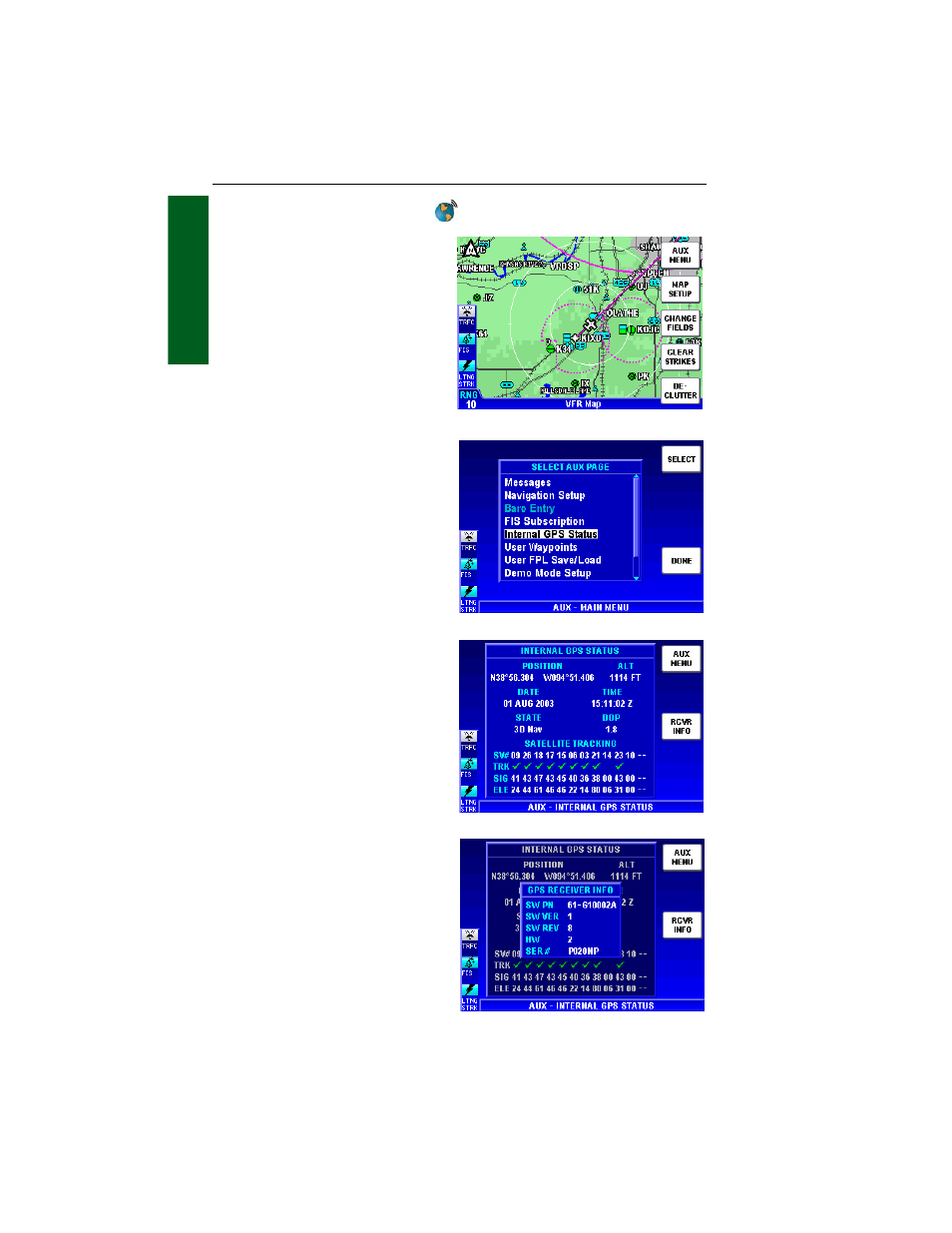
1-16
Rev 4 Aug/2007
KMD 250 Pilot's Guide
Section 1
Basic Operation
General Information
INTERNAL GPS STATUS
For an overview on how the
Global Positioning System works,
refer to Appendix C, GPS Primer.
Such parameters as present posi-
tion, altitude, date, time, satellite
state, DOP, satellites tracked,
signal strength and elevation for
the internal GPS can be monitored
on the Internal GPS Status Page.
To access this page perform the
following:
1.
Press the MENU Key to dis-
play Figure 1-10.
2.
Press the AUX MENU Softkey
to display Figure 1-11.
3.
Using the Rotary Knob or the
Joystick to select Internal GPS
Status as shown in Figure 1-11.
4.
Press the SELECT Softkey to
display Figure 1-12.
5.
Press the RCVR INFO
Softkey to view information such
as the GPS receiver software part
number, software version, soft-
ware revision and serial number
as shown in Figure 1-13.
QUICKTUNE™
The KMD 250 is capable of tuning
the KX 155A/165A Nav/Comm.
The KMD 250 is capable of tuning
up to four Nav/Comm systems,
depending on the installation. Use
of this feature will be discussed
later in Map Operation and Flight
Planning.
Figure 1-11
Figure 1-12
Figure 1-13
Figure 1-10
