Datalink weather function status icons, Introduction – BendixKing KMD 250 User Manual
Page 124
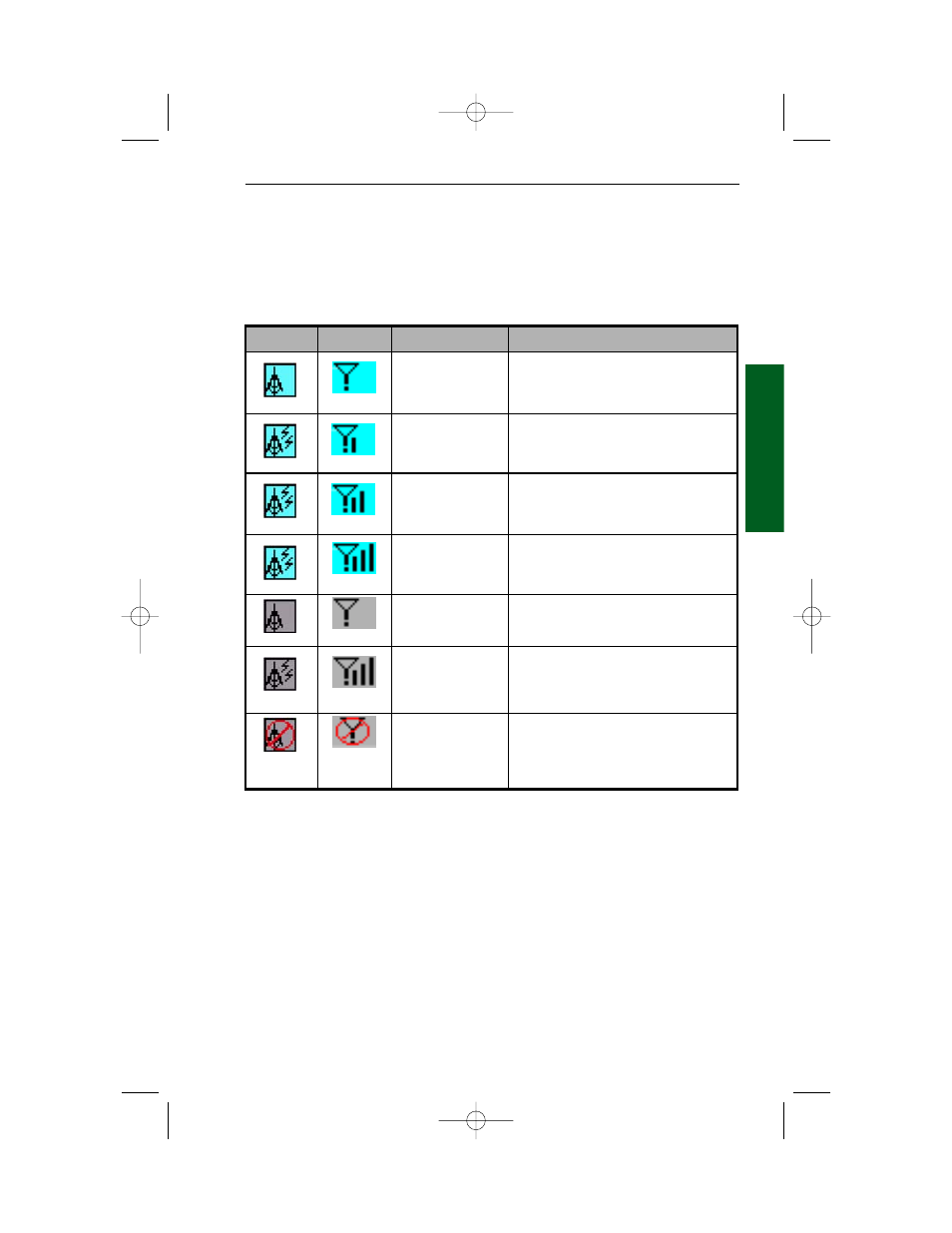
2-5
Section 2
FIS Operation
Rev 4 Aug/2007
KMD 250 Pilot's Guide
DATALINK WEATHER FUNCTION STATUS ICONS
The Datalink Weather Function Status Icons are located in the lower left
of the display. They are used to indicate whether or not the KMD 250 is
currently receiving and/or displaying weather information. The following
table shows the various icons and their meanings:
VDL Icon
XM Icon
Colors
Description
Black on a cyan
background.
No weather data is currently being
received but previously received data is
being displayed on the present page.
Black on a cyan
background.
Weather data is currently being received
from a signal and displayed on the pre-
sent page. XM signal is weak.
Black on a cyan
background.
Weather data is currently being received
from a signal and displayed on the pre-
sent page. XM signal is marginal.
Black on a cyan
background.
Weather data is currently being received
from a signal and displayed on the pre-
sent page. XM signal is good.
Black on gray.
Weather data not being received nor dis-
played on the present page.
Black on gray.
Weather data is currently being received
from a signal but not displayed on the
present page.
Black on gray with
red slash
Fault with connection or data link radio.
Introduction
KMD 250 FIS_R4 8/13/07 10:07 AM Page 2-5
