HP 5/xx Series 4 User Manual
Page 90
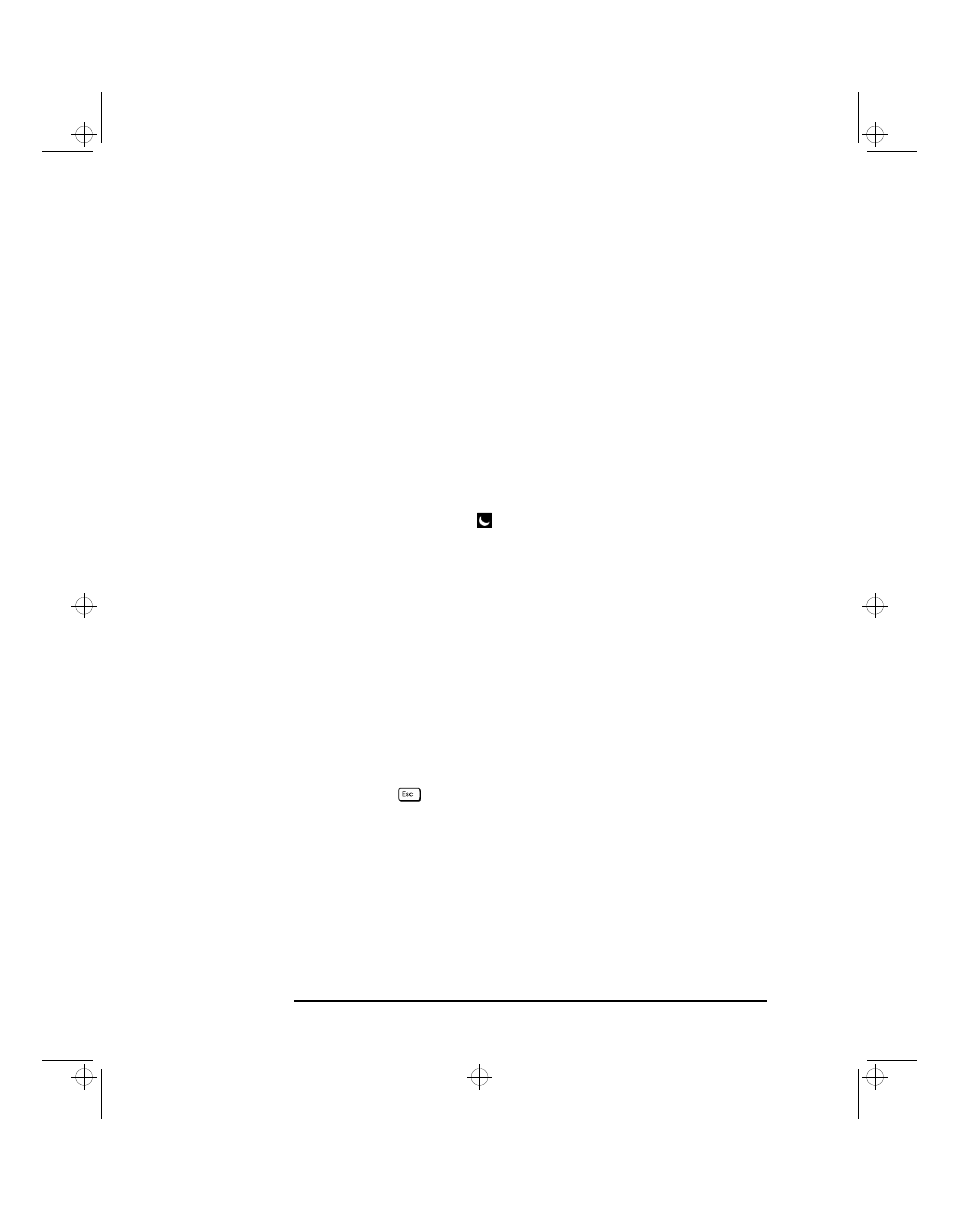
5 Troubleshooting Your PC
If Your PC Has a Software Problem
78
English
If Your Application Software Does Not Work
If the PC reports the system is OK and the indicator light over the
power switch is illuminated, but some software won’t run:
1 Check to see if the
AUTOEXEC.BAT
file is present with the correct
settings. (Windows 3.11 only). Refer to the operating system and
application software manuals.
2 If Windows does not run properly, refer to the Windows manual for
guidance.
If Power Management Does Not Work
Power Management in
Windows 3.11
Check that the Sleep icon
appears in the StartUp Windows group.
If it is absent, click on the File menu in the Program Manager and select
the New option to install
SLEEP.EXE
from the
C:\WINDOWS
directory in
the StartUp group.
Check that Power Management is enabled using the Power icon in the
Windows Control Panel:
1 Double-click on the Power icon in the Windows Control Panel.
2 Check that
Advanced
is selected in the Power dialog box.
If the Power icon does not appear in the Windows Control Panel:
1 Exit from Windows.
2 At the MS-DOS prompt, change to the
C:\WINDOWS
directory.
3 Type
SETUP
to run Windows SETUP and set the
Computer
field
to
MS-DOS with APM
. Follow the instructions displayed by the
SETUP program to return to the MS-DOS prompt.
Power Management in
Windows 95
1 Check that Power Management is enabled using the Power icon in
the Windows Control Panel.
2 Check that
Advanced
is selected in the Power dialog box.
uno.bk : uno5_tr.fb4 Page 78 Monday, July 21, 1997 12:46 PM
