After installing an ide drive – HP 5/xx Series 4 User Manual
Page 76
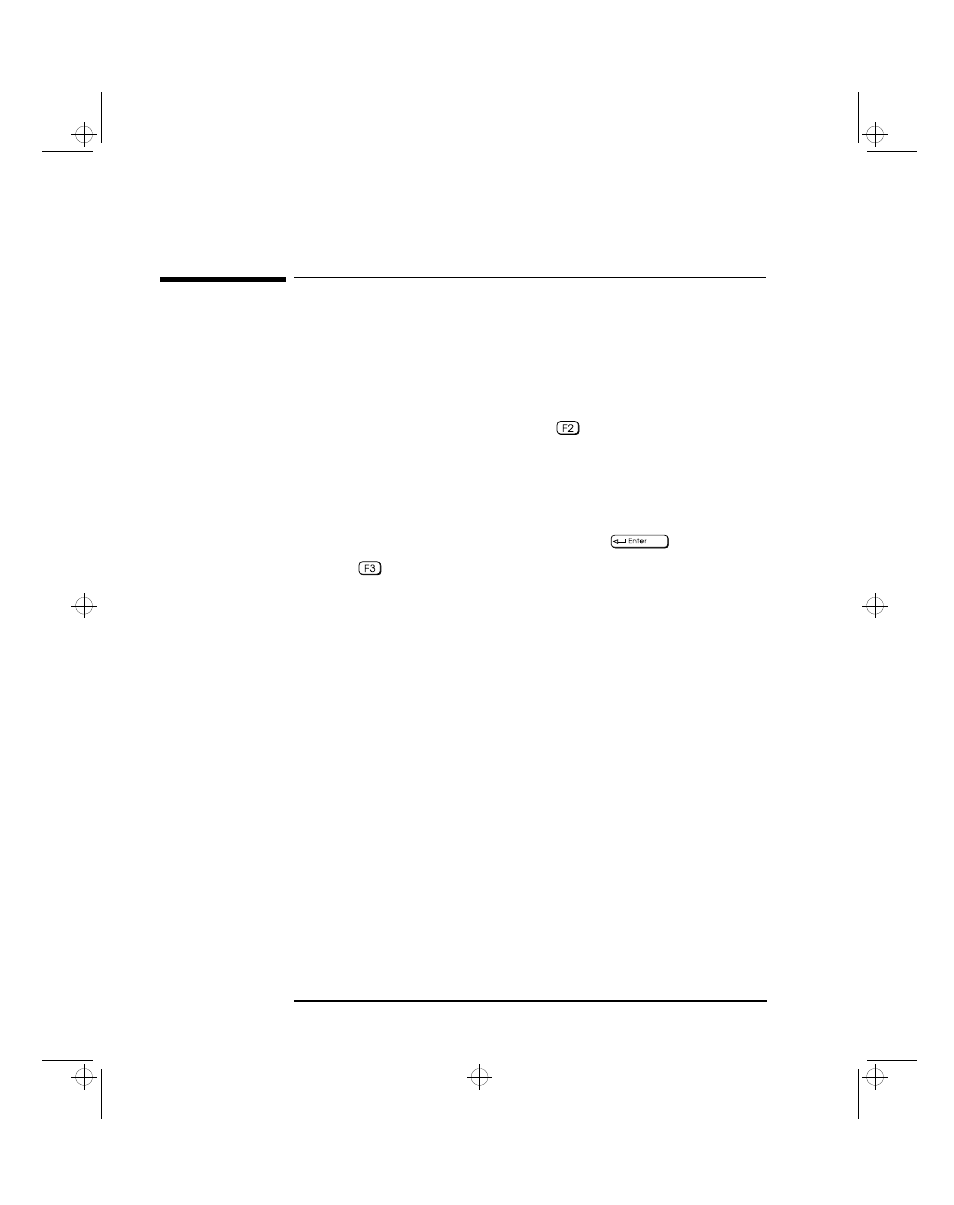
4 The HP Setup Program
After Installing an IDE Drive
64
English
After Installing an IDE Drive
After installing an IDE drive you will need to run the Setup program to
confirm that the drive has been detected by the PC.
When an Additional IDE
Drive is installed
1 Switch on the PC.
2 When
F2=Setup
is displayed, press
to run the Setup program.
3 From the “Configuration” menu, choose “Hard disk drive”.
4 Select the disk you have just installed.
5 Select
Auto
in the
Type
field.
6 Select
Autotype fixed disk
and press
7 Press
to save your choice and exit Setup.
Refer to the operating system documentation for information about
formatting a drive and installing the operating system.
uno.bk : uno4_stu.fb4 Page 64 Monday, July 21, 1997 12:46 PM
See also other documents in the category HP Hardware:
- NRM42 (61 pages)
- ProLiant ML370 (49 pages)
- ProLiant ML370 (50 pages)
- ProLiant ML110 G5 (32 pages)
- PC Comm Station Pro 304251-008 (North America) (5 pages)
- 100B-TX (32 pages)
- 3C905B-TX (110 pages)
- EK-STWCT-UG. E01 (45 pages)
- 3800ux (13 pages)
- 5991-6764 (8 pages)
- LTO 4 FC (46 pages)
- StorageWorks Network Attached Storage X3000 (16 pages)
- Ultrium Drive (30 pages)
- ProLiant DL360 (49 pages)
- CD Leycom CFL-512 (5 pages)
- RDX160 (12 pages)
- 345524-B21 (54 pages)
- DT-20 (20 pages)
- SureStore 7115w (136 pages)
- HD1600 (2 pages)
- ProLiant DL160 (38 pages)
- Vectra XW (16 pages)
- D2D4004i (20 pages)
- F1588A (4 pages)
- 94500 (1 page)
- Computer Parts (21 pages)
- MSA50 (8 pages)
- 7750 (32 pages)
- Media Gateways G350 (76 pages)
- P400 Serial (9 pages)
- MSL4048 (4 pages)
- 3C590-TPO (40 pages)
- mv2040 (2 pages)
- AHA-8940 (82 pages)
- ProLiant DL385 (47 pages)
- ProLiant DL385 (174 pages)
- 5300A (19 pages)
- AMD Geode E2047551001R (111 pages)
- 1100d (102 pages)
- Reliable Transaction Router (100 pages)
- xp1024 (2 pages)
- 180 Degree Turn (24 pages)
- procurve J8165A (32 pages)
- 04H8095 (28 pages)
- 744 (154 pages)
