Fixed prime, Prime history, Starting on insulin 55 – Energizer 715 User Manual
Page 77
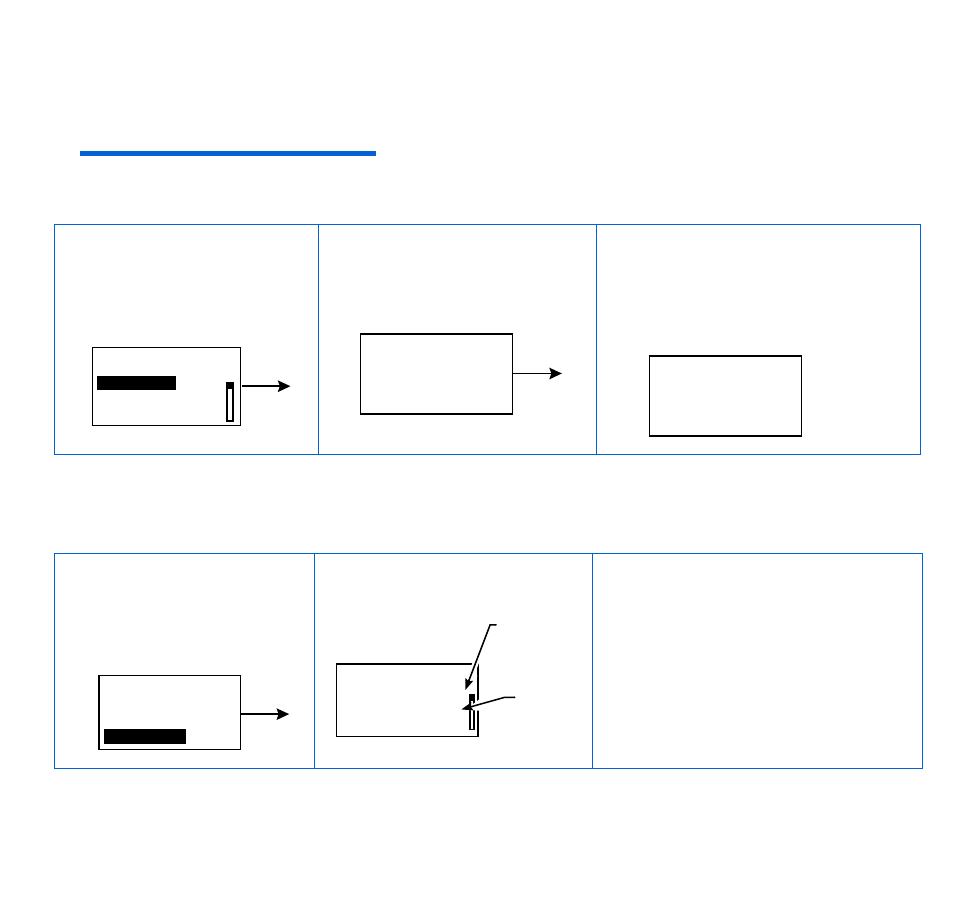
Starting on insulin 55
Fixed prime
A fixed prime fills the soft cannula with insulin and is required after the infusion set is inserted into
your body. Additionally, a fixed prime is required if you disconnect your quick release and you need to
reprime the infusion set or if you change your infusion set without changing the reservoir.
NOTE -
Prime amounts depend on the type of infusion set you are using. See your infusion set
instructions for your fixed prime amount.
Prime history
Do these steps to see a list of the delivered primes.
1
Go to the PRIME MENU.
Main > Prime
2
Select
Fixed Prime
and
press
ACT
.
3
In the FIXED PRIME screen,
enter the amount of insulin
for your type of infusion set,
then press
ACT
.
4
Once the prime begins, the PRIME
DELIVERY screen will count up the
units as they are delivered. A
“beep” will sound when priming is
complete.
1
Go to the PRIME MENU.
Main > Prime
2
Select
Prime History
and press
ACT
.
3
The PRIME HISTORY screen
will appear.
4
Scroll through the list of prime
deliveries. The “F” at the end of
the text line indicates a fixed
prime.
An “M” indicates a manual prime.
Exit the menus.
PRIME MENU
Fixed Prime
Rewind
Prime History
ACT
FIXED PRIME
ACT
U
0.
3
PRIME DELIVERY
U
0.
2
6:26P
PRIME MENU
Rewind
Prime History
Fixed Prime
ACT
PRIME HISTORY
01JAN 12:05p
03JAN 01:15p
03JAN 01:17p
22.5M
0.5F
1.2M
M
manual
prime
F
fixed
prime
