Using the bolus wizard feature 71 – Energizer 715 User Manual
Page 93
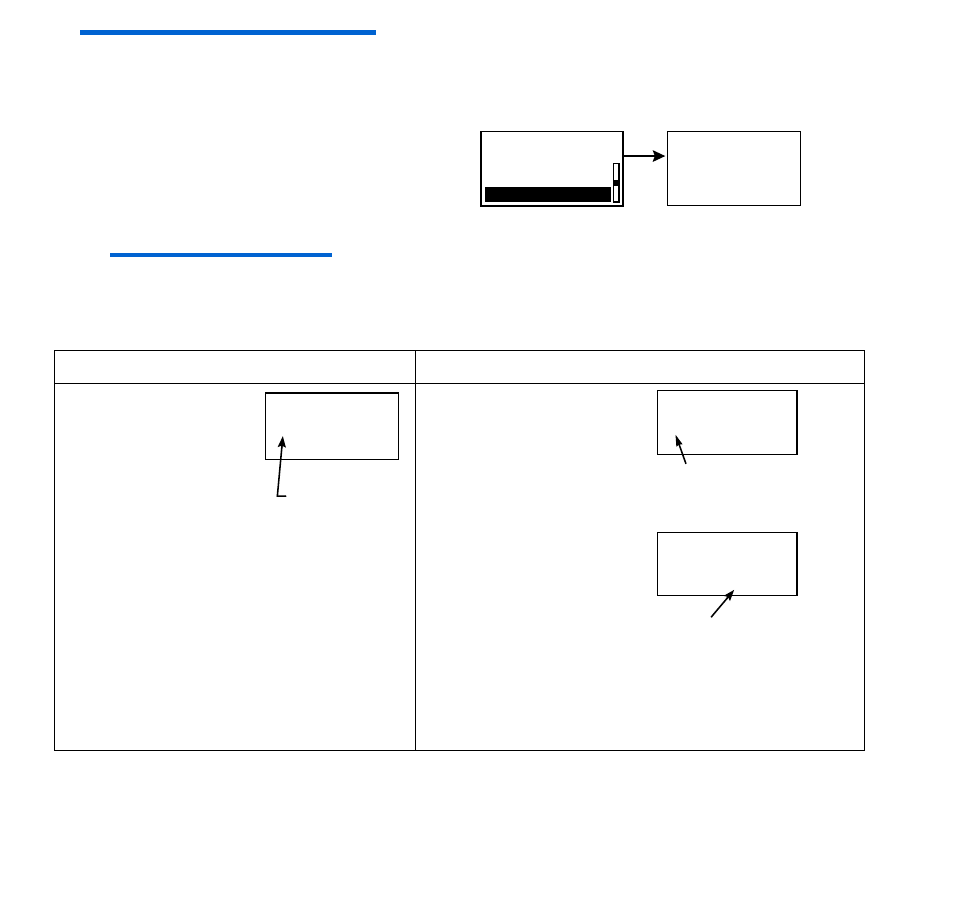
Using the Bolus Wizard feature 71
NOTE -
Pumps are sent from the factory with a BG target range of 90-140 mg/dL (5.0-7.8
mmol/L). If you adjust your BG targets outside of 90-140 mg/dL (5.0-7.8 mmol/L), the pump
screen displays a warning that the values are acceptable but outside the normal range.
1
In the EDIT SETTINGS screen, select BG
Target and press ACT.
2
Enter the low end of your BG target range
and press ACT. Then enter the high end of
your BG target range and press ACT.
NOTE -
The start time for your first BG target range is midnight (12:00A or 00:00) and cannot
be changed.
3
The screen will display one of these messages:
4
To set just one BG Target:
To set more than one BG Target:
a.
Press
ESC
.
a.
Set the start time
for the next BG
target range and
press
ACT
.
b.
Set the low and high
values for the next
BG target range and
press
ACT
.
c.
Repeat steps
a
and
b
to set more BG
target ranges.
d.
Press
ESC
when you
are done.
->
- - -
first BG Target
Range
(flashing)
mg/dL
100 - 100
EDIT SETTINGS
BG Units:
mg/dL
Sensitivity:
BG Target:
ACT
TARGET RANGE 1
12:00A
_: _
(flashing)
press
ESC
_ - _
SET START TIME 2
mg/dL
_: _
(flashing) set, then press
ACT
- - -
SET START TIME 2*
7:30A
(flashing) set, then press
ACT
* Depending on how many
targets you set, this
number can be 2 through 8.
mg/dL
100 - 100
TARGET RANGE 2*
