Chapter: 3 basic programming, Setting the time and date, Chapter 3 basic programming – Energizer 715 User Manual
Page 45: Basic programming, Chapter: 3
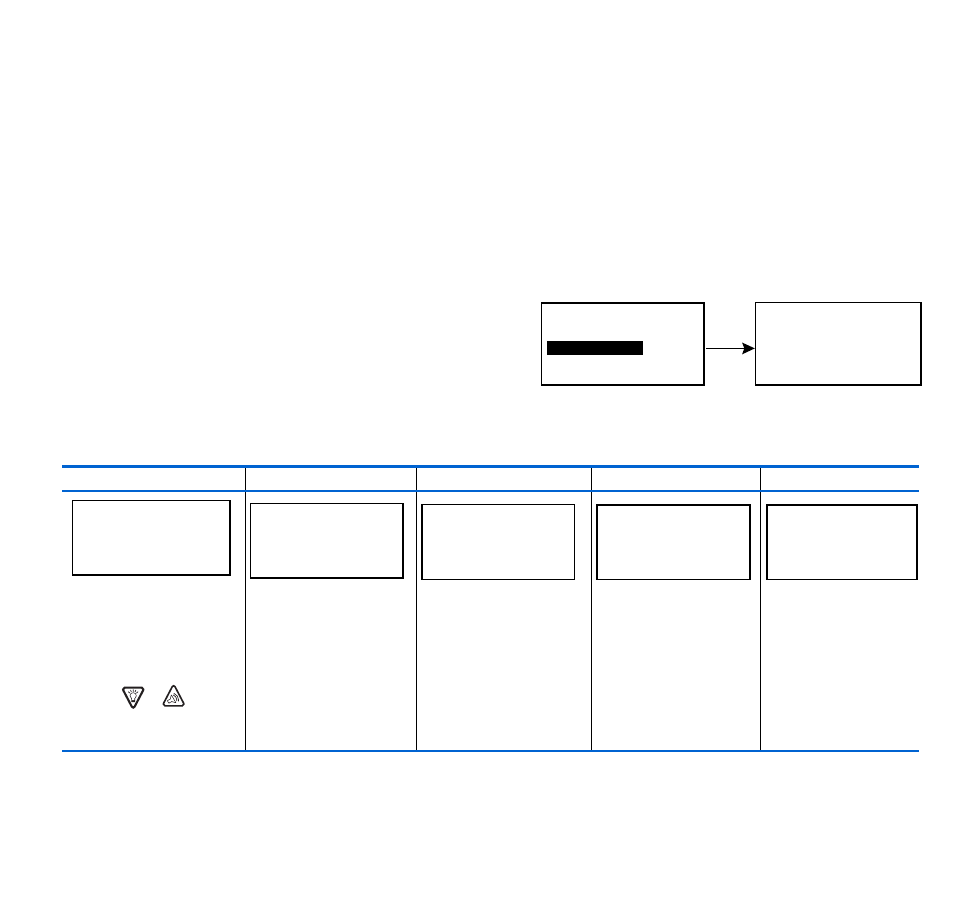
Basic programming 23
Chapter: 3
Basic programming
Setting the time and date
Setting the correct time and date in your pump is necessary for accurate basal insulin delivery and
allows you to keep an accurate record of your insulin delivery and other pump functions. You can select
a 12-hour or 24-hour clock. You must reset the time and date if you receive a CHECK SETTINGS alarm or
you clear your settings (Clear Settings function).
1
Go to the TIME/DATE SETUP screen.
Main > Utilities > Time/Date
2
Select
12-Hour Setup
or
24-Hour Setup
and
press
ACT
.
3
Press
ACT
again to change the settings.
4
Change each of the settings as follows:
Hour
Minutes
Year
Month
Day
Change the hour.
Press
ACT
.
For 12-hour setups,
press
/
until
the correct A (am) or
P (pm) appears.
Change the
minutes. Press
ACT
.
Change the year.
Press
A
CT.
Change the month.
Press
ACT
.
Change the day.
Press
ACT
.
12:00A
01JAN2004
Press ACT to change
ACT
TIME/DATE SETUP
24 Hour Setup
12 Hour Setup
TIME/DATE SET
SET HOUR
12:00A
SET MINUTES
9:00A
SET YEAR
2004
SET MONTH
01
SET DAY
01
