Carb units, Carb/exch ratios, Carb units carb/exch ratios – Energizer 715 User Manual
Page 89: Using the bolus wizard feature 67
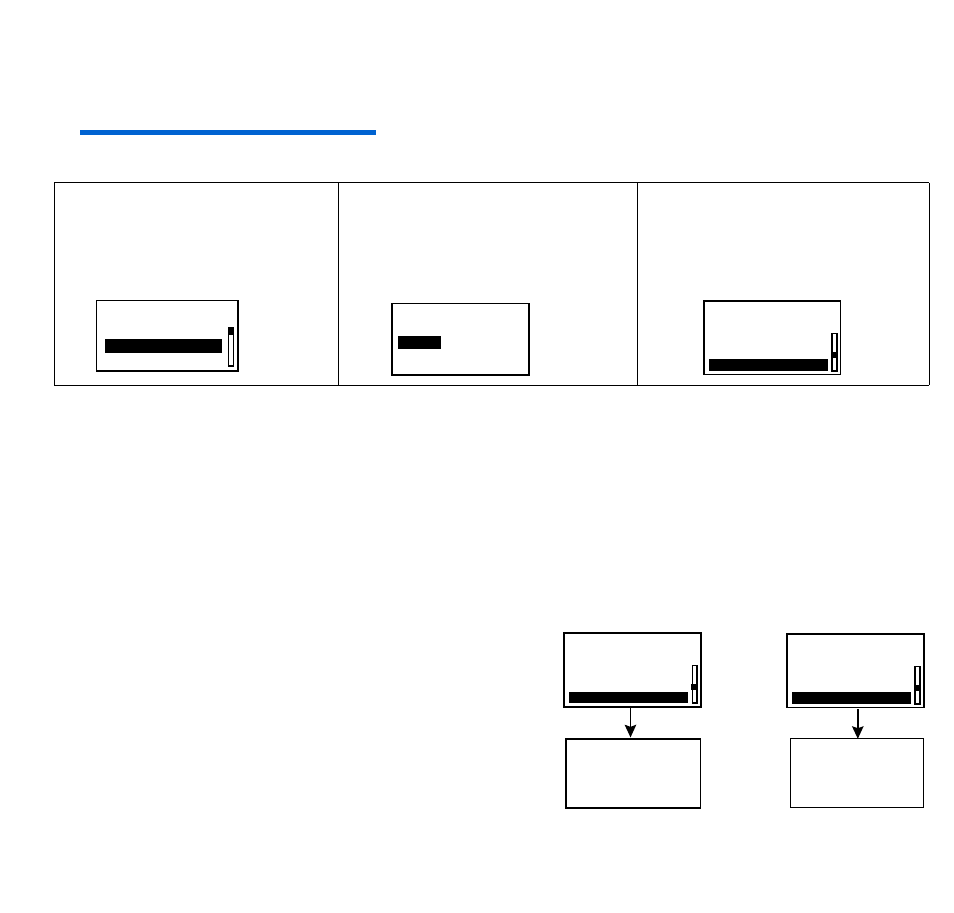
Using the Bolus Wizard feature 67
Carb units
The carb unit setting lets the pump know which way to count your carbohydrates (grams or
exchanges). See the “Bolus Wizard feature settings” table on page 60 for your carb ratio settings.
NOTE -
Any time you make changes to the carb units, you must also reprogram the carb ratios.
Carb/Exch ratios
If you use grams as your carb units: Carb ratio is the number of carb grams that are covered by one
unit of insulin.
If you use exchanges as your carb units: Carb ratio is the number of insulin units that are needed to
cover one (1.0) carb exchange.
Because this ratio may vary throughout the day, your pump allows you to set up to eight (8) settings.
Your healthcare professional may only have you program one or two carb ratios when you first start
using the Bolus Wizard feature.
4
In the EDIT SETTINGS screen, select Carb Ratios and
press ACT.
5
The screen will change to SET CARB RATIO 1 (if you
are using grams) or SET EXCH RATIO 1 (if using
exchanges).
Set your first ratio and press ACT. (The start time for
your first ratio is midnight (12:00A) and cannot be
changed.)
1
In the EDIT SETTINGS
screen, select
Carb Units
and press
ACT
.
2
Select
Grams
or
Exchanges
and press
ACT
.
3
The screen will return to
the EDIT SETTINGS screen
so you can set your carb
ratios next.
Carb Units:
- - -
- - -
EDIT SETTINGS
Wizard:
On
Carb Units:
BG Units:
CARB UNITS
Grams
Exchanges
- - -
EDIT SETTINGS
Wizard:
On
Carb Units:
grams
Carb Ratios:
- - -
(flashing)
set, then
press
ACT
using grams
using exchanges
- - -
EDIT SETTINGS
Wizard:
On
Carb Units:
grams
Carb Ratios:
- - -
EDIT SETTINGS
Wizard:
On
Carb Units:
exch
Carb Ratios:
ACT
ACT
SET CARB RATIO 1
12:00A
15
/U
grams
SET EXCH RATIO 1
12:00A
1.0
U/exch
