Program a pattern – Energizer 715 User Manual
Page 118
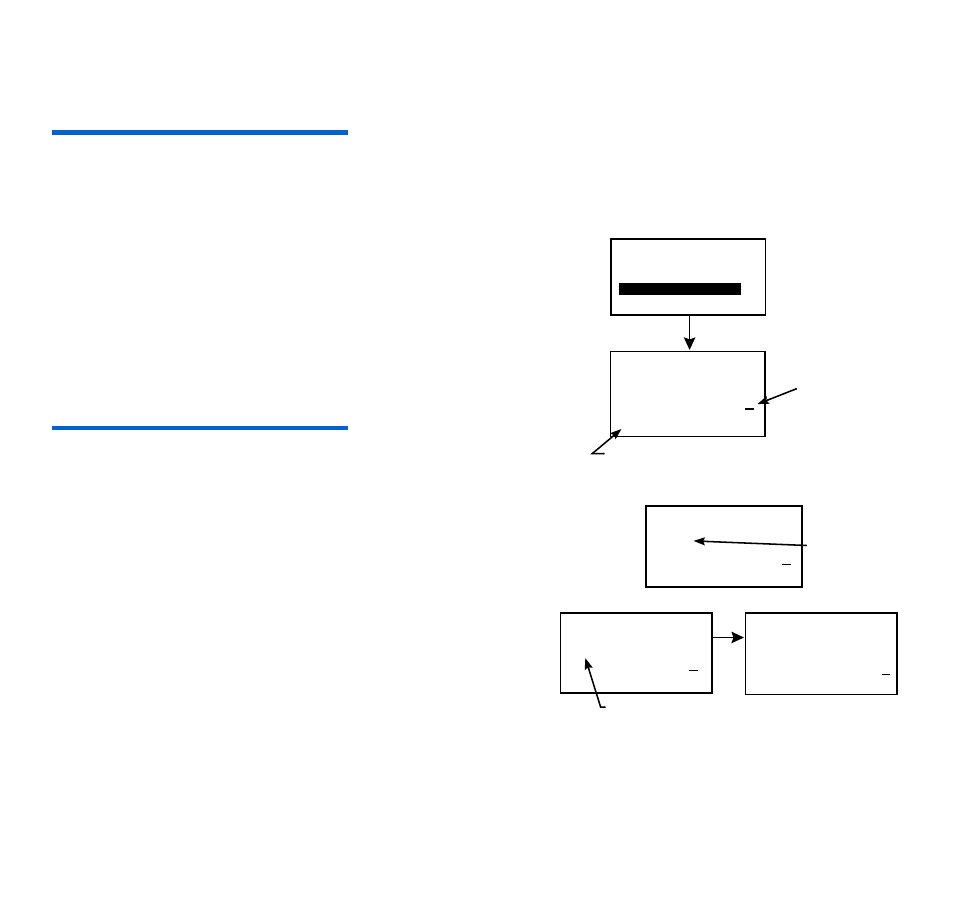
96 Chapter: 6
Program a pattern
Your pump will keep your pattern settings even when the Patterns option is turned off. The patterns
feature must be on to program a basal pattern.
NOTE -
Be aware. When you make changes to a pattern, the pump will use that pattern as the
current basal. Make sure the basal you want is selected in the SELECT PATTERNS screen.
Do these steps to program your patterns:
1
Go to the EDIT BASAL screen.
Main > Basal > Set/Edit Basal
2
Select the basal pattern you want to program and press
ACT
.
3
The SET BASAL RATE 1 screen will appear. The basal rate
will flash indicating that it can be changed. Set your first
rate and press
ACT
.
NOTE -
The first basal rate starts at midnight and cannot
be changed.
4
The SET START TIME 2 screen will appear. The start
time will flash. If you want to use the same rate for
the whole day, press
ESC
and go to step
5
.
If you want to program more rates, do these steps:
a.
Set the start time for this rate and press
ACT
.
b.
The rate will start flashing. Set the rate and press
ACT
.
c.
Repeat steps
a
and
b
for each additional rate you
want to program for that pattern. Each rate will
have a different number (RATE 2, RATE 3, etc.).
Press
ESC
when you are done. Continue to step
5
.
EDIT BASAL
ACT
Standard
16.80U
Pattern A
---.-- U
Pattern B
---.-- U
indicates programming is for Pattern A
H
rate
(flashing)
SET BASAL RATE 1
12:00A
A
U
H
_.
- -
time
(flashing)
_.
- -
- -: - -
SET START TIME 2
U
H
A
rate will flash after
you set the start time
set time
(flashing)
- -: - -
_.
- -
SET BASAL RATE 2
7:30A
_.
- -
U
H
U
H
A
A
