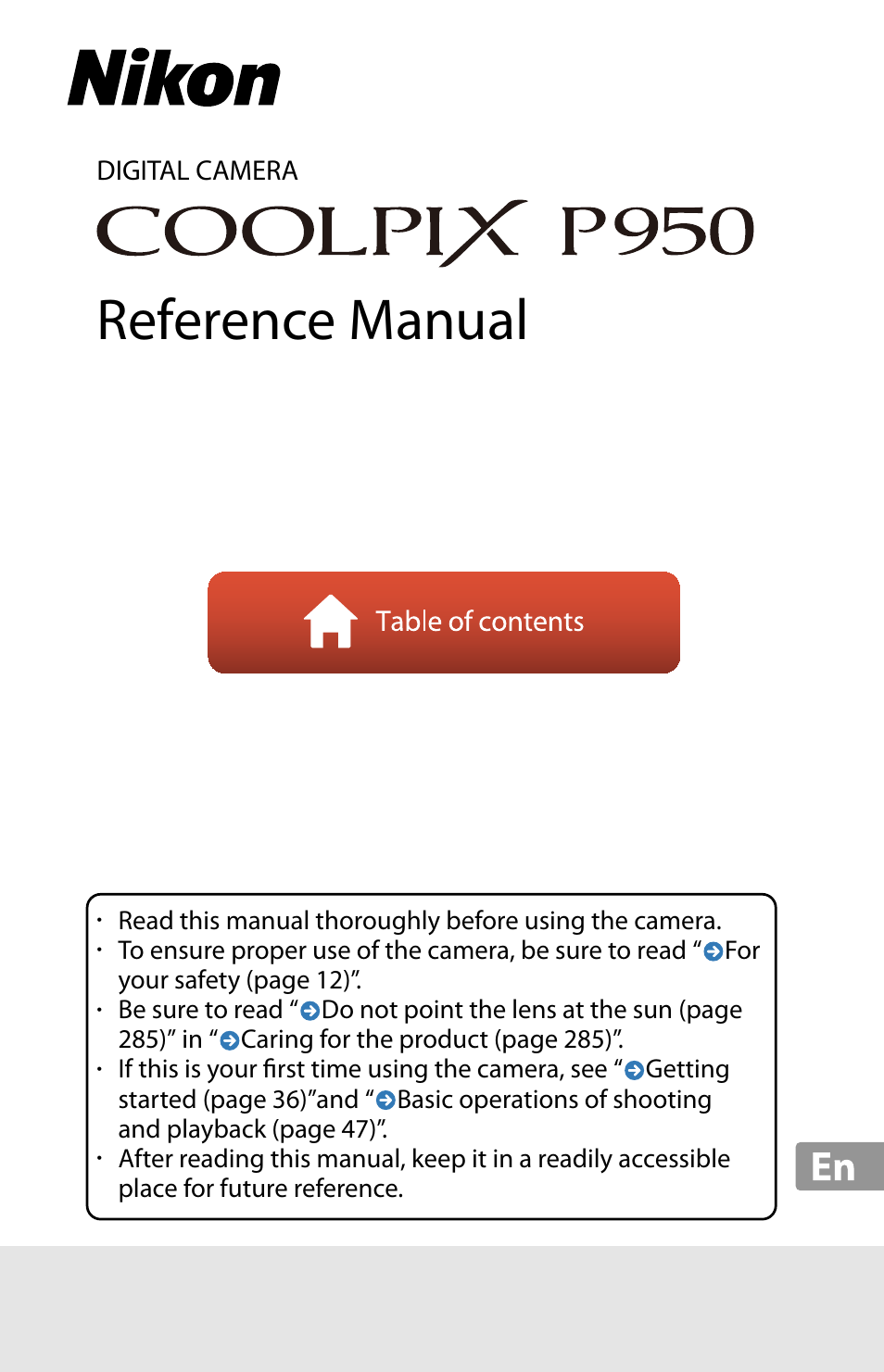Nikon COOLPIX P950 Digital Camera User Manual
Reference manual
Table of contents
Document Outline
- Introduction
- Parts of the camera
- Getting started
- Basic operations of shooting and playback
- Shooting features
- Selecting a shooting mode (mode dial)
- Auto mode (standard shooting)
- P, S, A, and M modes
- Shooting with the Bulb setting or Time setting (when in M mode)
- U (user settings) mode
- Creative mode (applying effects when shooting)
- Scene mode (shooting suited to the shooting conditions)
- Setting the flash mode, self-timer, focus mode, and exposure compensation
- Flash mode
- Self-timer
- Smile timer
- Using autofocus
- Using manual focus
- Exposure compensation
- Default settings (flash, self-timer, and focus mode)
- Using the Fn (function) button
- Using the zoom
- Functions that cannot be used simultaneously when shooting
- Playback features
- Movies
- Using the menu
- Menu operations
- Menu lists
- The shooting menu (common across shooting modes)
- The shooting menu (P, S, A, M, or U mode)
- The Movie manual mode menu
- The movie menu
- The playback menu
- The network menu
- The setup menu
- Time zone and date
- Slot empty release lock
- Monitor settings
- EVF auto toggle
- Date stamp
- Self-timer: after release
- Vibration reduction
- AF assist
- Digital zoom
- Assign side zoom control
- Snap-back zoom
- Assign side dial
- AE/AF lock button
- Sound settings
- Auto off
- Format card
- Language
- HDMI
- Charge by computer
- Image comment
- Copyright information
- Location data
- Toggle Av/Tv selection
- Reset file numbering
- Peaking
- Reset all
- Conformity marking
- Firmware version
- Connecting the camera to a TV or computer
- Accessories
- If there is a problem
- Technical notes