Selective color, Select [ single ] or [ c ontinuous – Nikon COOLPIX P950 Digital Camera User Manual
Page 93
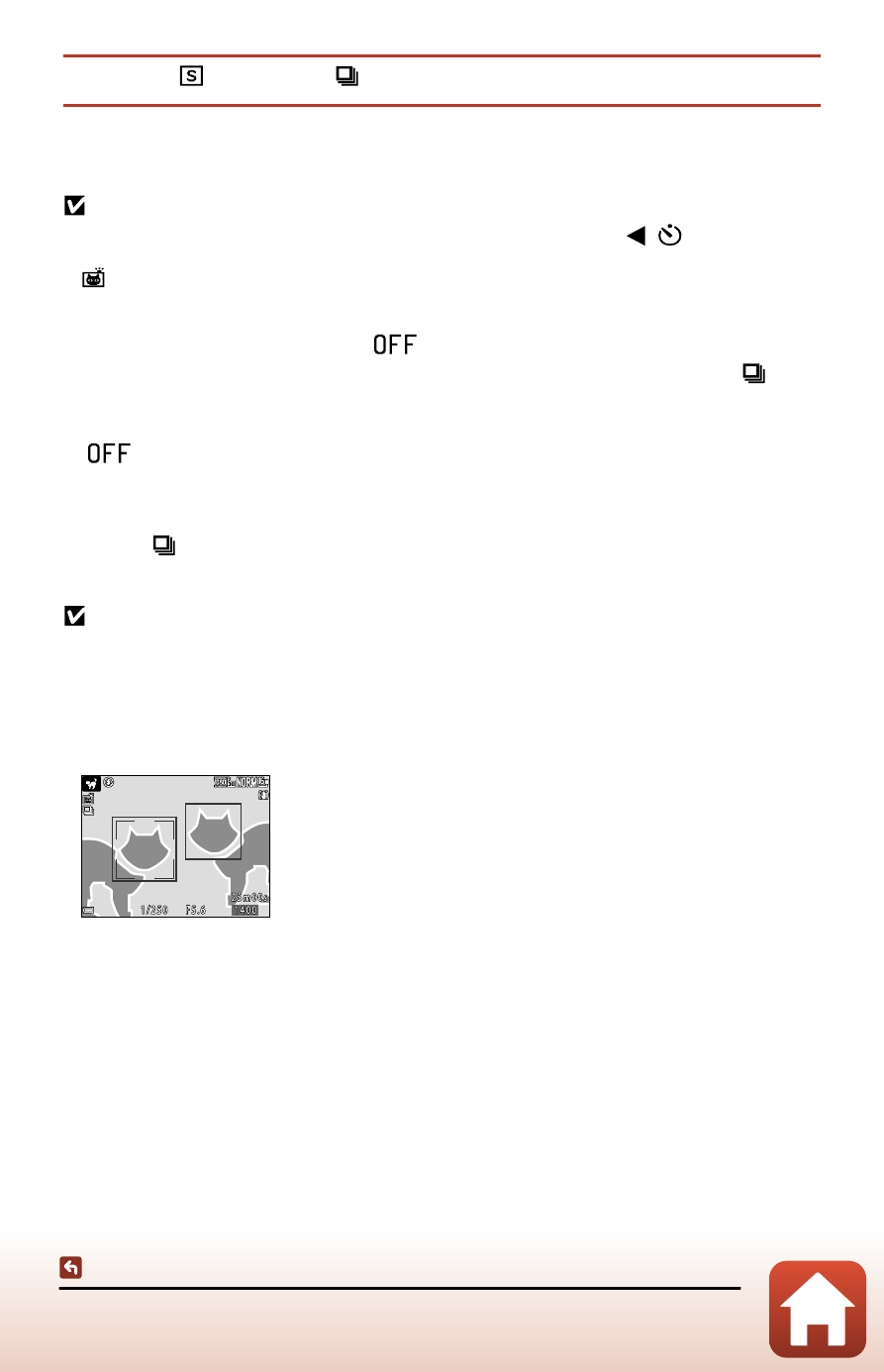
93
Scene mode (shooting suited to the shooting conditions)
1
Select [Single] or [C
ontinuous].
2
Point the camera at a dog or cat, and wait for the shutter to
release automatically or press the shutter-release button.
[Pet portrait auto release]
The following settings can be set when you press the multi selector (
).
•
[
Pet portrait auto release
]: The camera automatically releases the shutter when it
detects the face of a dog or cat.
-
Pet portrait auto release is set to [
] after five bursts have been taken.
-
You can also release the shutter by pressing the shutter-release button. When
[
Continuous
] is selected, images are captured continuously while the shutter-release
button is held all the way down.
•
[
]: The camera releases the shutter when the shutter-release button is pressed all
the way down.
-
The camera focuses on the face of a dog, cat, or human when detected.
-
When
[
Continuous
] is selected, images are captured continuously while the
shutter-release button is held all the way down.
Focus area
•
When the camera detects a face, the face is displayed inside a yellow border. When the
camera acquires focus on a face displayed inside a double border (focus area), the double
border changes to green. If no faces are detected, the camera focuses on the area in the
center of the frame.
•
Under some shooting conditions, the face of a dog, cat, or human may not be detected
and other subjects may be displayed inside a border.
Selective color
Keeps only a selected color and makes other colors black-and-white.
