Protect, Rotate image – Nikon COOLPIX P950 Digital Camera User Manual
Page 218
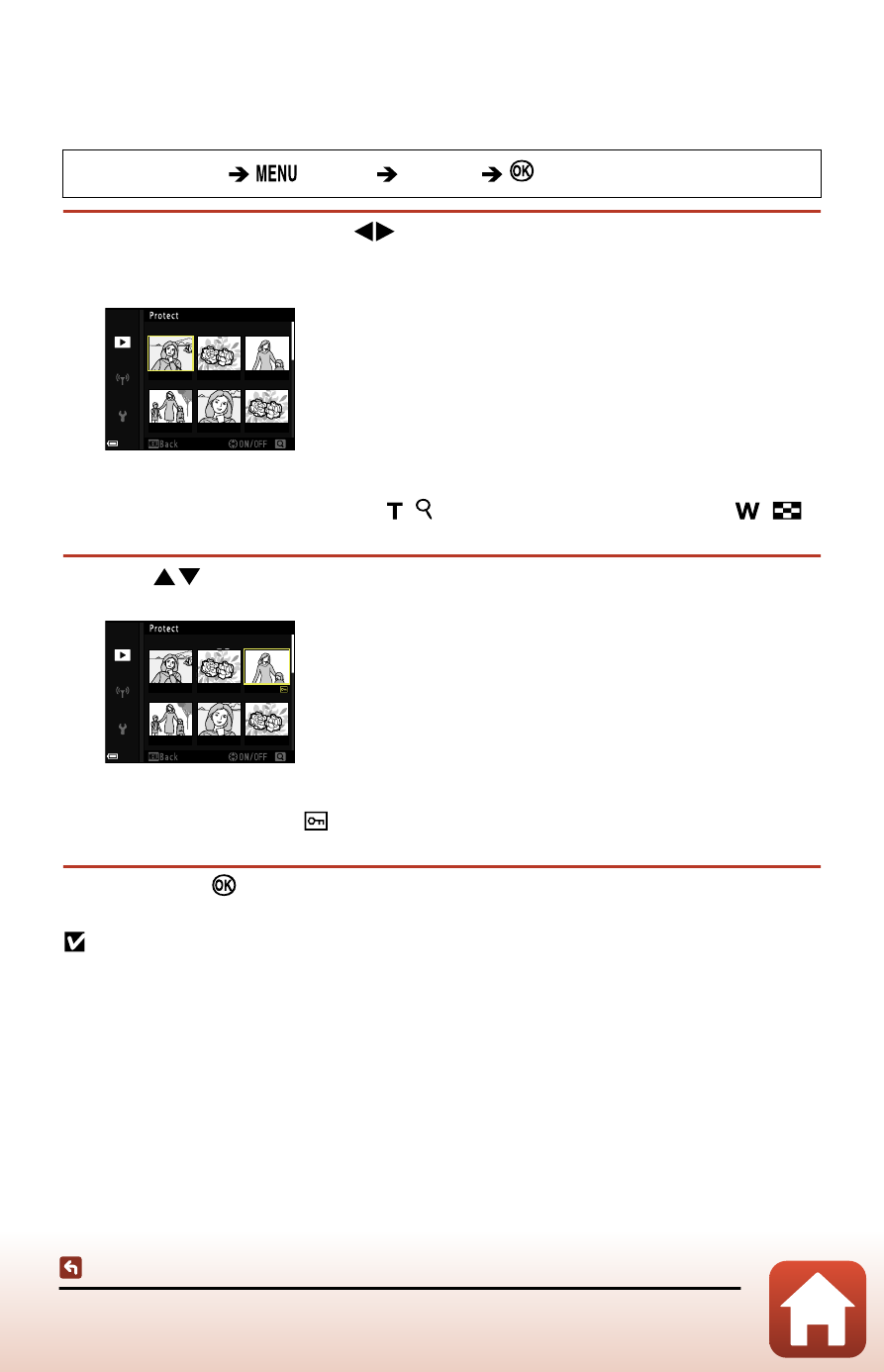
218
The playback menu
Protect
The camera protects selected images from accidental deletion.
Playback mode
button
Protect
button
1
Use the multi selector
or rotate it to select the desired
image.
•
Move the zoom control toward ( ) to switch to full-frame playback, or
(
)
to switch to thumbnail playback.
2
Use
to select ON or OFF.
•
When ON is selected,
is displayed under the selected image. Repeat steps 1 and
2 to set [
Protect
] on additional images.
3
Press the button to apply the setting.
Notes about [Protect]
Formatting the memory card permanently deletes all data including protected files.
Rotate image
Specify the orientation in which saved images are displayed during playback. Still
images can be rotated 90 degrees clockwise or 90 degrees counterclockwise.
Images that were saved in the “tall” orientation can be rotated up to 180 degrees in
either direction.
- D800 (472 pages)
- D800 (38 pages)
- D800 (48 pages)
- N80 (116 pages)
- n65 (116 pages)
- D300 (452 pages)
- D80 (162 pages)
- F100 (57 pages)
- D200 (48 pages)
- D200 (221 pages)
- D40X (139 pages)
- D100 (212 pages)
- D60 (204 pages)
- D40 (139 pages)
- Coolpix S3000 (184 pages)
- Coolpix L110 (156 pages)
- F3 (3 pages)
- F3 (71 pages)
- D50 (148 pages)
- D700 (472 pages)
- COOLPIX-P100 (216 pages)
- COOLPIX-S8100 (220 pages)
- D90 (300 pages)
- D90 (2 pages)
- D3000 (68 pages)
- D3000 (216 pages)
- D5000 (256 pages)
- D3100 (224 pages)
- D300s (432 pages)
- EM (34 pages)
- FG (34 pages)
- fe (49 pages)
- fe2 (66 pages)
- f2 (70 pages)
- n2000 (54 pages)
- COOLPIX P500 (252 pages)
- Coolpix S550 (2 pages)
- Coolpix 5400 (4 pages)
- Coolpix 775 (2 pages)
- Coolpix 2500 (120 pages)
- Coolpix S4 (28 pages)
- Coolpix S4 (8 pages)
- Coolpix S560 (172 pages)
- SQ (116 pages)
- Coolpix 990 (50 pages)
