Nikon COOLPIX P950 Digital Camera User Manual
Page 176
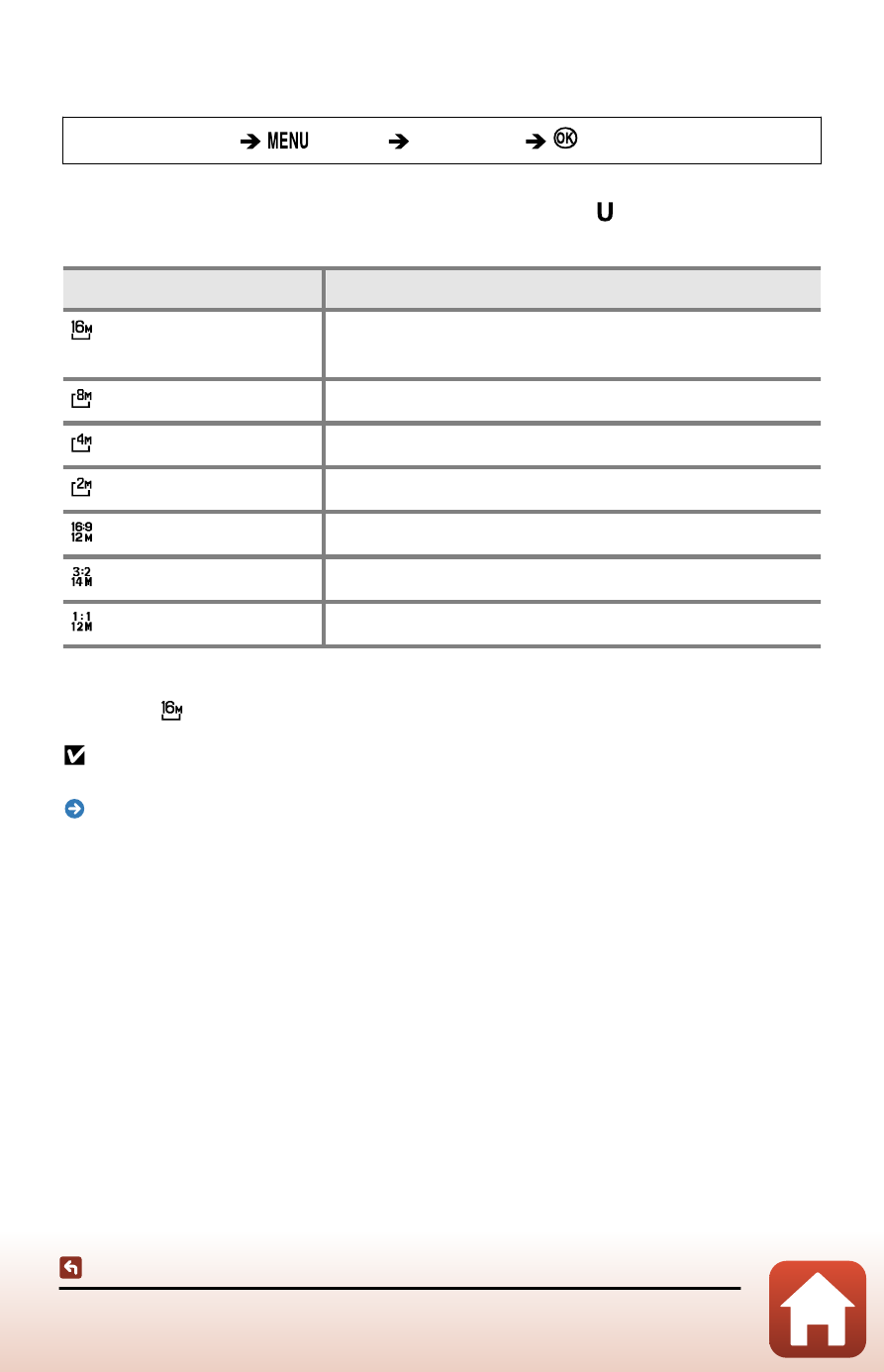
176
The shooting menu (common across shooting modes)
The larger the image size, the larger the size at which it can be printed, but the
number of images that can be saved is reduced.
Shooting mode*
button
Image size
button
* The image size can be set in any shooting mode other than Movie manual. The setting is
also applied to other shooting modes (except shooting mode and [
Easy panorama
]
scene mode).
Option*
Aspect ratio (horizontal to vertical)
4608×3456
(default setting)
4:3
3264Ч2448
4:3
2272Ч1704
4:3
1600Ч1200
4:3
4608Ч2592
16:9
4608Ч3072
3:2
3456Ч3456
1:1
* The numerical values indicate the number of pixels that are captured.
Example: 4608×3456 = approx. 16 megapixels, 4608 × 3456 pixels
Notes about [Image size]
This function may not be available to use in combination with other functions.
Functions that cannot be used simultaneously when shooting (page 127)
- D800 (48 pages)
- D800 (472 pages)
- D800 (38 pages)
- N80 (116 pages)
- n65 (116 pages)
- D300 (452 pages)
- D80 (162 pages)
- F100 (57 pages)
- D200 (48 pages)
- D200 (221 pages)
- D40X (139 pages)
- D100 (212 pages)
- D60 (204 pages)
- D40 (139 pages)
- Coolpix S3000 (184 pages)
- Coolpix L110 (156 pages)
- F3 (3 pages)
- F3 (71 pages)
- D50 (148 pages)
- D700 (472 pages)
- COOLPIX-P100 (216 pages)
- COOLPIX-S8100 (220 pages)
- D90 (300 pages)
- D90 (2 pages)
- D3000 (68 pages)
- D3000 (216 pages)
- D5000 (256 pages)
- D3100 (224 pages)
- D300s (432 pages)
- EM (34 pages)
- FG (34 pages)
- fe (49 pages)
- fe2 (66 pages)
- f2 (70 pages)
- n2000 (54 pages)
- COOLPIX P500 (252 pages)
- Coolpix S550 (2 pages)
- Coolpix 5400 (4 pages)
- Coolpix 775 (2 pages)
- Coolpix 2500 (120 pages)
- Coolpix S4 (8 pages)
- Coolpix S4 (28 pages)
- Coolpix S560 (172 pages)
- SQ (116 pages)
- Coolpix 990 (50 pages)
