Multiple exposure – Nikon COOLPIX P950 Digital Camera User Manual
Page 198
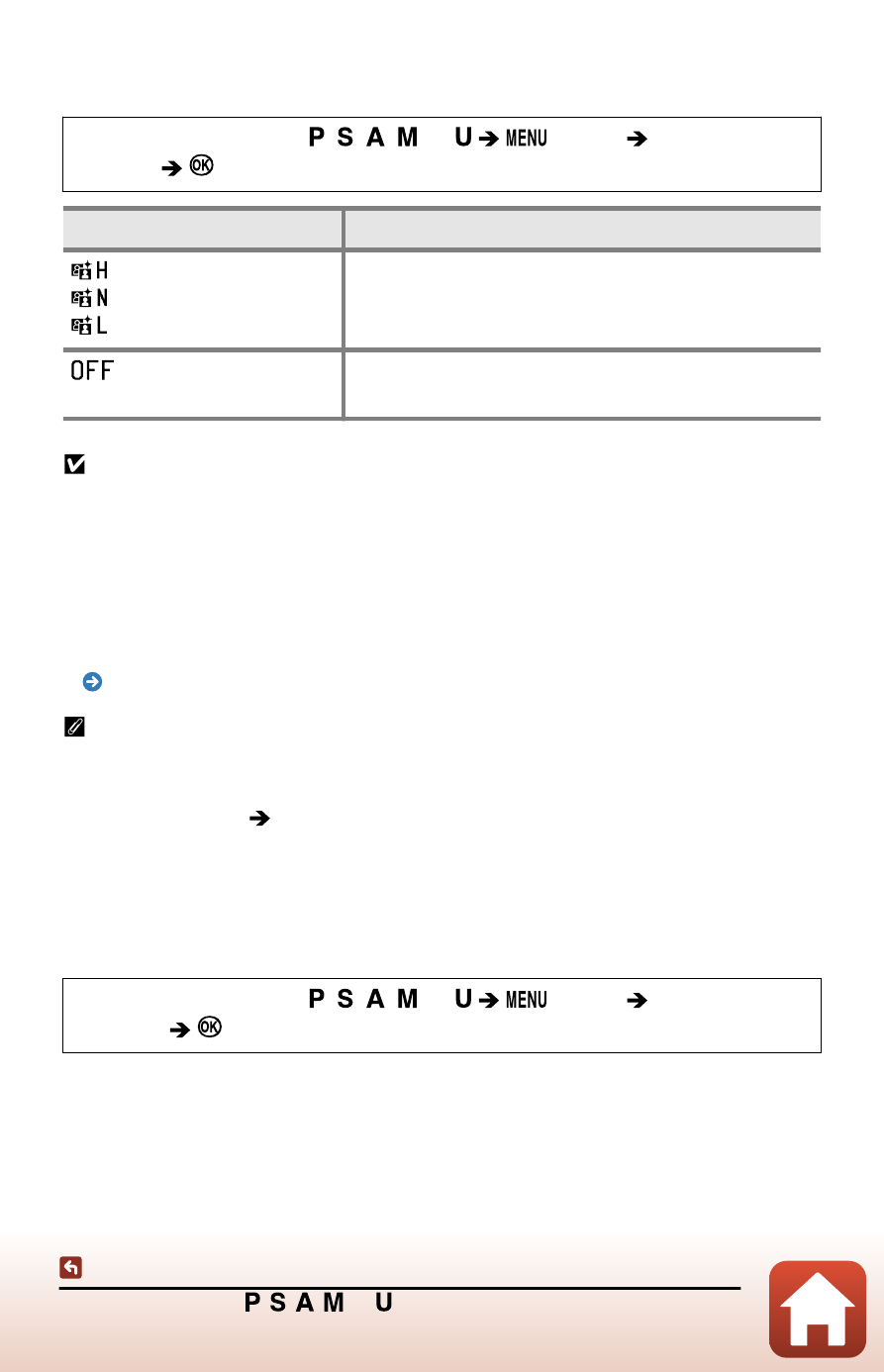
198
The shooting menu ( , , , , or mode)
effective for shooting conditions with high contrast, such as brightly lit outdoor
scenery from a dark room or shaded subjects at a sunny seaside.
Rotate the mode dial to , , , , or
button
Active D-
Lighting
button
Option
Description
High
Normal
Low
Set the effect level.
Off
(default setting)
Active D-Lighting is not applied.
Notes about [Active D-Lighting]
•
Additional time is required to save images after shooting.
•
When using [
Active D-Lighting
], noise (randomly-spaced bright pixels, fog, lines) may
be emphasized, dark shadows may appear around bright subjects, or bright areas may
appear around dark subjects under some shooting conditions.
•
When using [
Active D-Lighting
], gradation skipping may occur depending on the
subject.
•
This function may not be available to use in combination with other functions.
Functions that cannot be used simultaneously when shooting (page 127)
[Active D-Lighting] versus [D-Lighting]
•
The [
Active D-Lighting
] option captures images while reducing loss of details in
highlights, and adjusts the tone when saving images.
•
The playback menu [
] option adjusts the tone of saved
images.
Multiple exposure
The camera combines two to three images and saves them as a single image.
Rotate the mode dial to , , , , or
button
Multiple
exposure
button
