Nikon COOLPIX P950 Digital Camera User Manual
Page 127
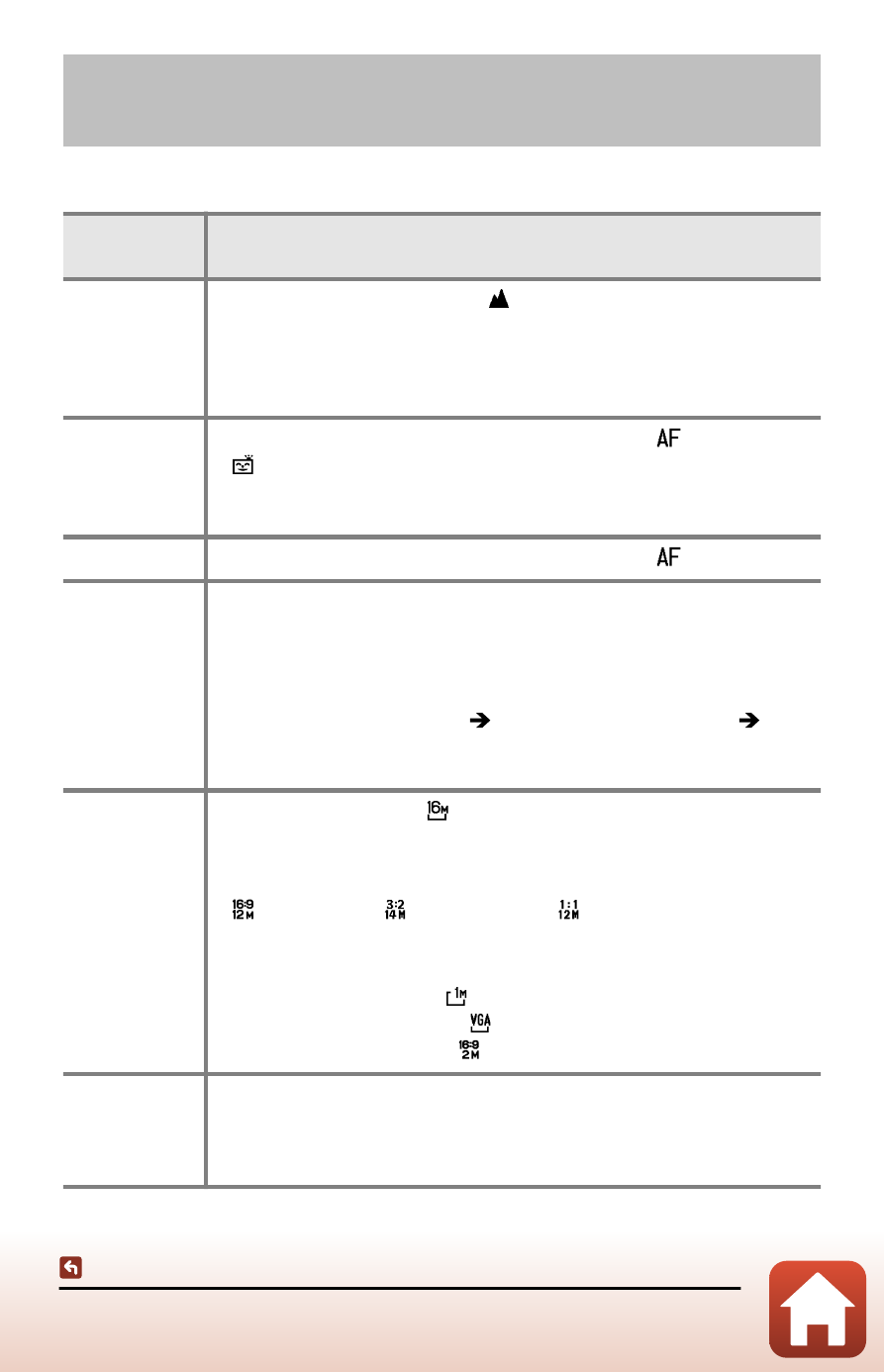
127
Functions that cannot be used simultaneously when shooting
Functions that cannot be used simultaneously
when shooting
Some functions cannot be used with other menu settings.
Restricted
function
Description
Flash mode
•
When the focus mode is set to [
Infinity
], the flash cannot be used.
•
When [
Continuous
] is set to a setting other than [
Single
] and [
Intvl
timer shooting
], the flash cannot be used.
•
When [
Exposure bracketing
] is set to a setting other than [
Off
], the
flash cannot be used.
Self-timer/
Smile timer
•
When the focus mode is set to a setting other than
[
Autofocus
],
[
Smile timer
] is set to [
OFF
].
•
When [
AF area mode
] is set to [
Subject tracking
], the self-timer/
smile timer cannot be used.
Focus mode
When [
Smile timer
] is set, the focus mode is fixed at
[
Autofocus
].
Image
quality
•
When [
Continuous
] is set to [
Pre-shooting cache
], [
Image quality
]
is fixed at [
Normal
].
•
When [
Continuous
] is set to [
Continuous H: 120 fps
] or
[
Continuous H: 60 fps
], [
RAW
], [
RAW + Fine
], or [
RAW + Normal
] in
[
Image quality
] cannot be selected.
•
When [
Multiple exposure
] [
Multiple exposure mode
] [
On
]
is set, [
RAW
], [
RAW + Fine
], or [
RAW + Normal
] in [
Image quality
]
cannot be selected.
Image size
•
[
Image size
] is fixed at [
4608×3456
] when [
Image quality
] is set
to [
RAW
].
•
When [
Image quality
] is set to [
RAW + Fine
] or [
RAW + Normal
],
the [
Image size
] of JPEG images can be set. However,
[
4608Ч2592
], [
4608Ч3072
], or [
3456×3456
] cannot be
selected.
•
[
Image size
] is set as follows depending on the [
Continuous
] setting:
-
[
Pre-shooting cache
]: (image size: 1280 × 960 pixels)
-
[
Continuous H: 120 fps
]: (image size: 640 × 480 pixels)
-
[
Continuous H: 60 fps
]: (image size: 1920 × 1080 pixels)
Picture
Control
•
When [
AF area mode
] is set to [
Subject tracking
], [
Monochrome
]
in [
Picture Control
] cannot be selected.
•
When [
Active D-Lighting
] is set to a setting other than [
Off
],
[
Contrast
] in [
Picture Control
] cannot be adjusted manually.
