End or restart the slide show, Operations during slide show playback – Nikon COOLPIX P950 Digital Camera User Manual
Page 217
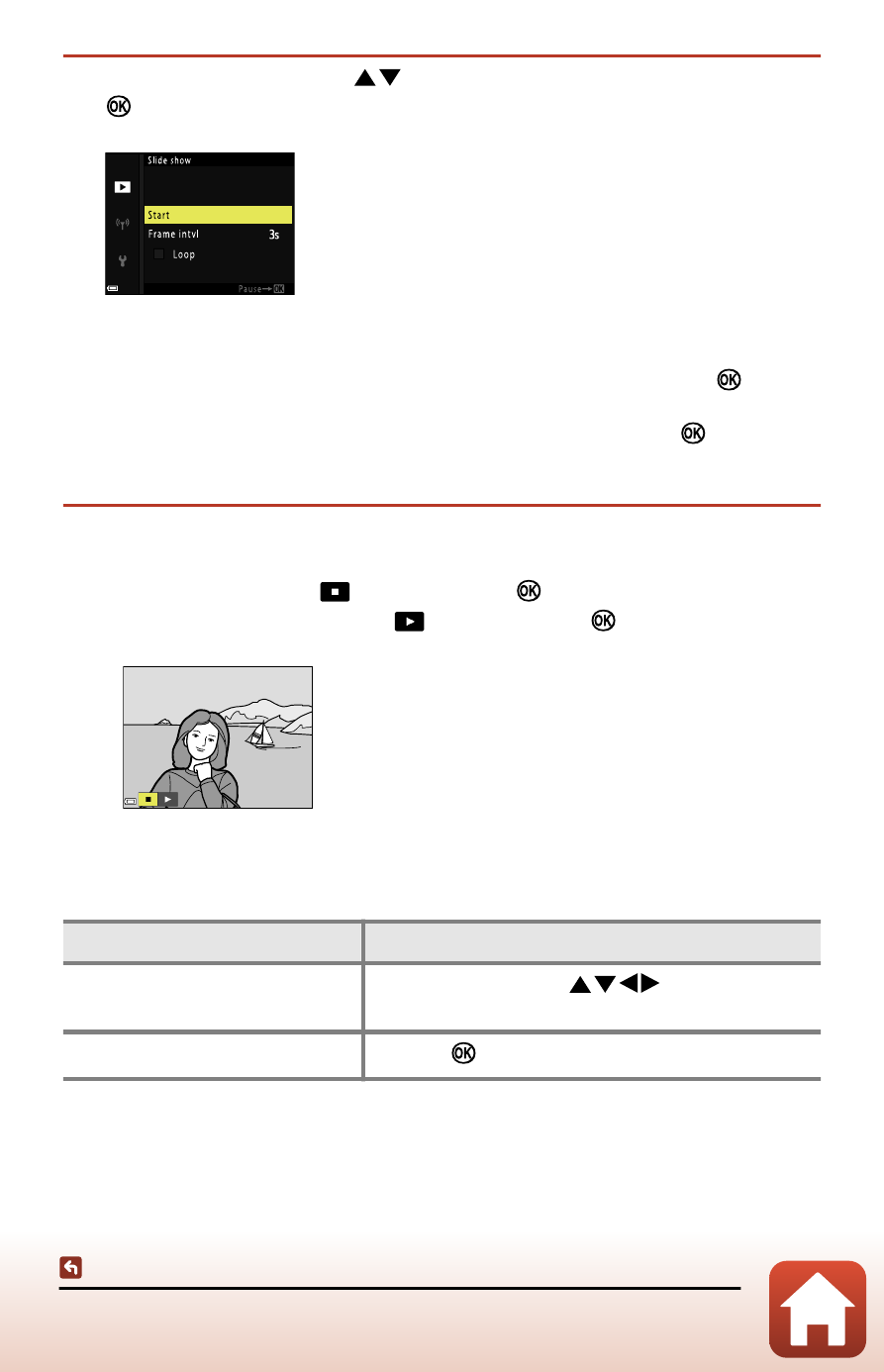
217
The playback menu
1
Use the multi selector
to select [S
tart] and press the
button.
•
The slide show begins.
•
To change the interval between images, select [
Frame intvl
], press the
button,
and specify the desired interval time before selecting [
Start
].
•
To repeat the slide show automatically, select [
Loop
] and press the
button
before selecting [
Start
].
•
The maximum playback time is up to about 30 minutes even if [
Loop
] is enabled.
2
End or restart the slide show.
•
The following screen is displayed after the slide show ends or is paused.
To exit the show, select
and then press the
button.
To resume the slide show, select
and then press the
button.
Operations during slide show playback
Function
Operation
Display the previous/next
image
Press the multi selector
.
Press and hold them down to change images quickly.
Pause or end the slide show
Press the
button.
- D800 (472 pages)
- D800 (38 pages)
- D800 (48 pages)
- N80 (116 pages)
- n65 (116 pages)
- D300 (452 pages)
- D80 (162 pages)
- F100 (57 pages)
- D200 (48 pages)
- D200 (221 pages)
- D40X (139 pages)
- D100 (212 pages)
- D60 (204 pages)
- D40 (139 pages)
- Coolpix S3000 (184 pages)
- Coolpix L110 (156 pages)
- F3 (3 pages)
- F3 (71 pages)
- D50 (148 pages)
- D700 (472 pages)
- COOLPIX-P100 (216 pages)
- COOLPIX-S8100 (220 pages)
- D90 (300 pages)
- D90 (2 pages)
- D3000 (216 pages)
- D3000 (68 pages)
- D5000 (256 pages)
- D3100 (224 pages)
- D300s (432 pages)
- EM (34 pages)
- FG (34 pages)
- fe (49 pages)
- fe2 (66 pages)
- f2 (70 pages)
- n2000 (54 pages)
- COOLPIX P500 (252 pages)
- Coolpix S550 (2 pages)
- Coolpix 5400 (4 pages)
- Coolpix 775 (2 pages)
- Coolpix 2500 (120 pages)
- Coolpix S4 (28 pages)
- Coolpix S4 (8 pages)
- Coolpix S560 (172 pages)
- SQ (116 pages)
- Coolpix 990 (50 pages)
