Nikon COOLPIX P950 Digital Camera User Manual
Page 230
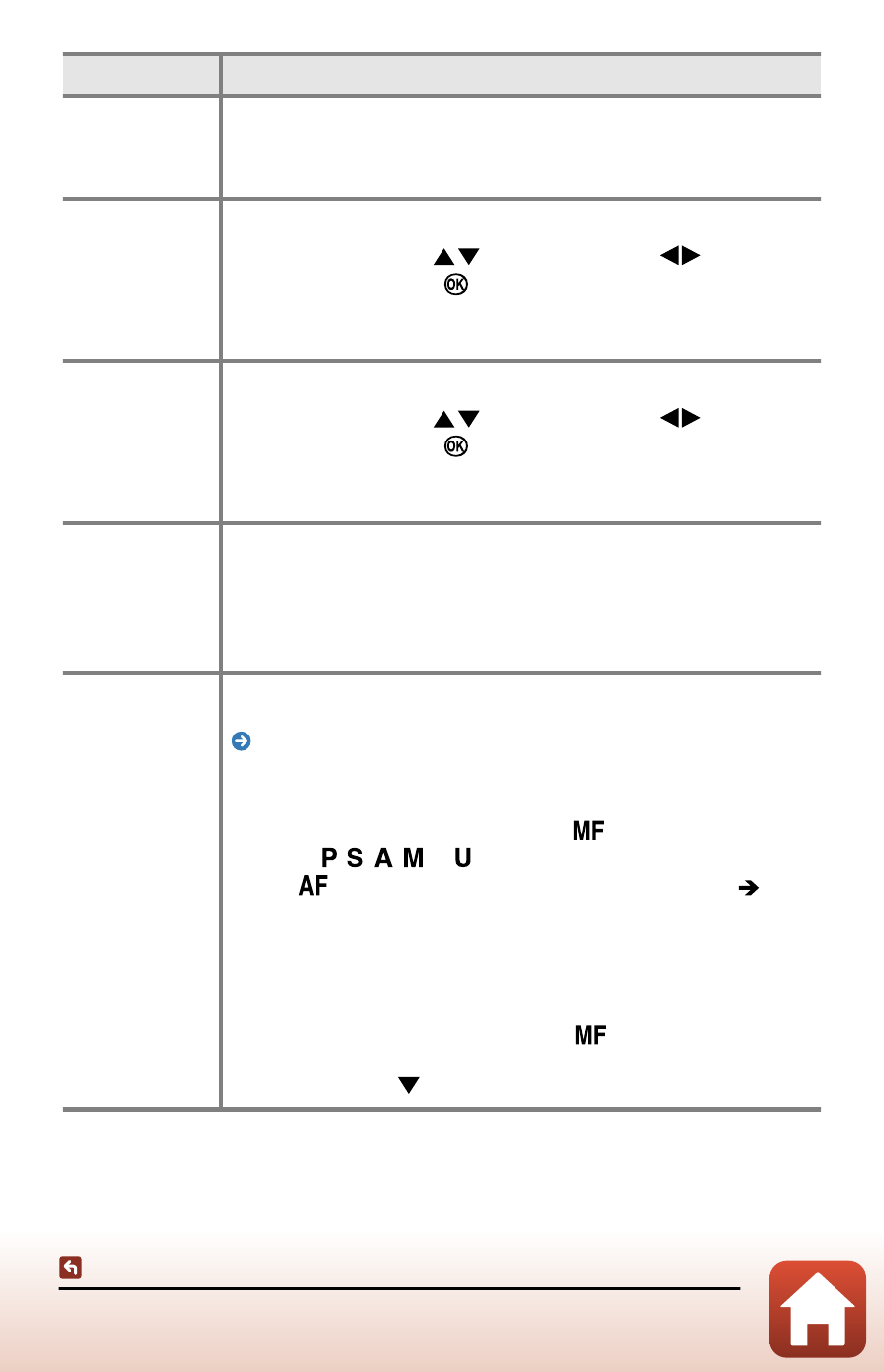
230
The setup menu
Option
Description
Image review
Set whether or not to display the captured image immediately after
shooting.
•
Default setting: [
On
]
Monitor
options
Adjust the monitor brightness and hue.
•
Use the multi selector
to adjust brightness,
to adjust
hue and then press the
button.
•
Default setting: Brightness [
3
], Hue [
0
]
•
Cannot be set when the viewfinder is used.
EVF options
Adjust the viewfinder brightness and hue.
•
Use the multi selector
to adjust brightness,
to adjust
hue and then press the
button.
•
Default setting: Brightness [
3
], Hue [
0
]
•
Cannot be set when the monitor is used.
View/hide
framing grid*
Set whether or not to display a boxed guide for framing on the
shooting screen.
•
Default setting: [
Off
]
•
The framing grid is not displayed when the enlarged center of the
image is displayed on the screen while using manual focus.
View/hide
histograms*
Set whether or not to display a graph that shows the brightness
distribution in the image on the shooting screen.
Using the histogram (page 118)
•
Default setting: [
Off
]
•
In Auto mode and Creative mode, the histogram is displayed only
when the focus-mode selector is set to
.
•
When in , , , , or mode and the focus-mode selector is
set to
, the histogram is displayed if the shooting menu [
AF
area mode
] is set to a setting other than [
Target finding AF
]
(default setting). When [
Subject tracking
] is selected, the
histogram is not displayed during subject tracking.
•
The histogram is not displayed in Movie manual mode.
•
The histogram is not displayed in [
Easy panorama
] scene mode.
•
When the focus-mode selector is set to
, the histogram is not
displayed while the focus is being set. It is displayed when you press
the multi selector
and lock the focus.
