The setup menu, Time zone and date – Nikon COOLPIX P950 Digital Camera User Manual
Page 227
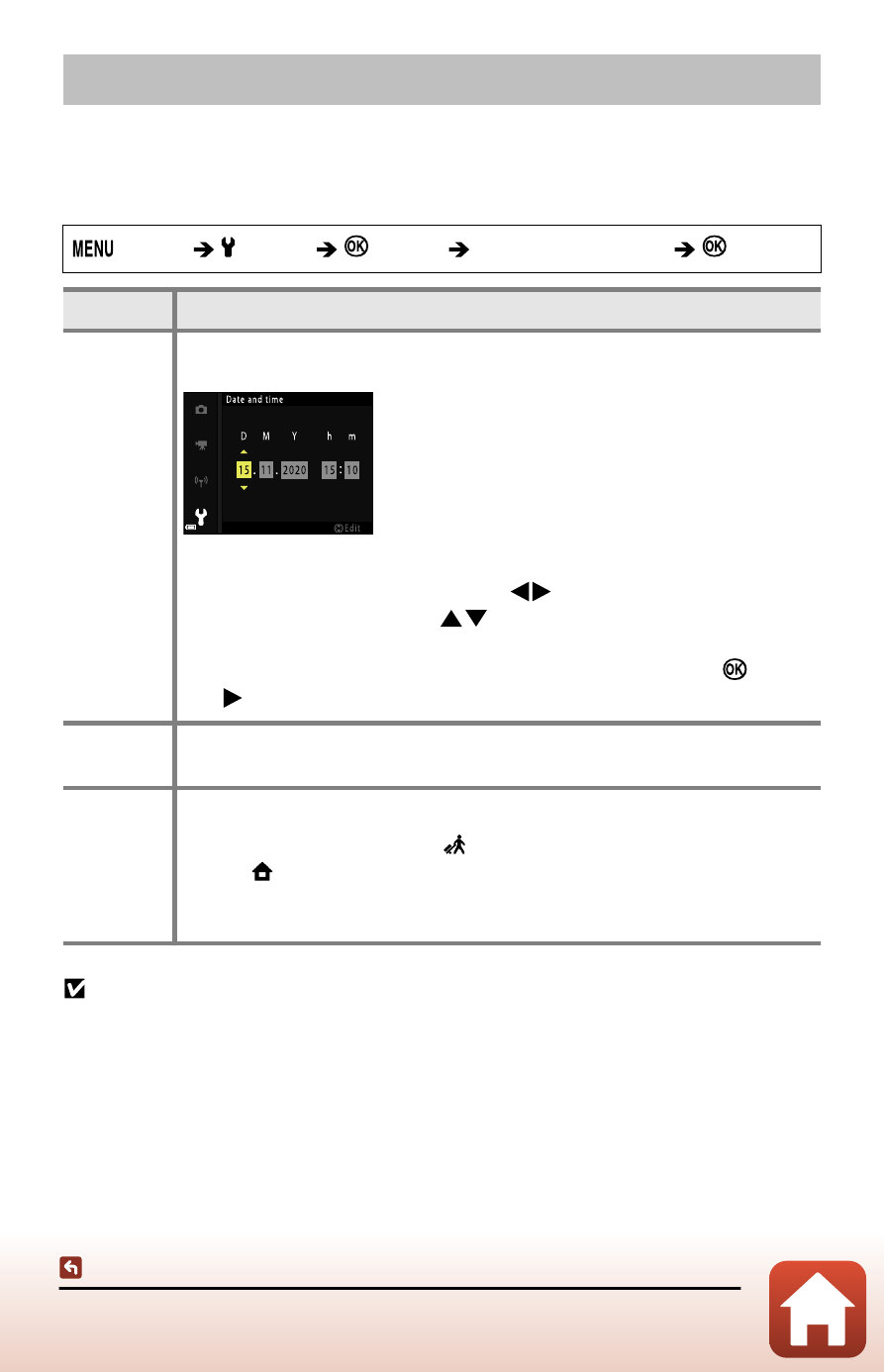
227
The setup menu
The setup menu
Time zone and date
Set the camera clock.
button
(setup)
button
Time zone and date
button
Option
Description
Date and
time
Set the date and time.
•
Select a field: Press the multi selector
.
•
Edit the date and time: Press
. Date and time can also be changed
by rotating the multi selector or command dial.
•
Apply the setting: Select the minute field setting and press the
button
or .
Date
format
Select [
Year/Month/Day
], [
Month/Day/Year
], or [
Day/Month/Year
].
Time zone
Set time zone and daylight saving time.
•
When [
Travel destination
] ( ) is set after having set the home time
zone ( ), the time difference between the travel destination and the
home time zone is automatically calculated, and the date and time are
saved for the selected region.
Notes about [Date and time]
If the time and location information are set to sync with the auto link feature in the
SnapBridge app, the date and time cannot be set in the camera.
To manually set this option, disable the sync setting in the SnapBridge app.
