Sports, Select [ noise reduction burst ] or [ single shot, Frame the subject and take a picture – Nikon COOLPIX P950 Digital Camera User Manual
Page 82
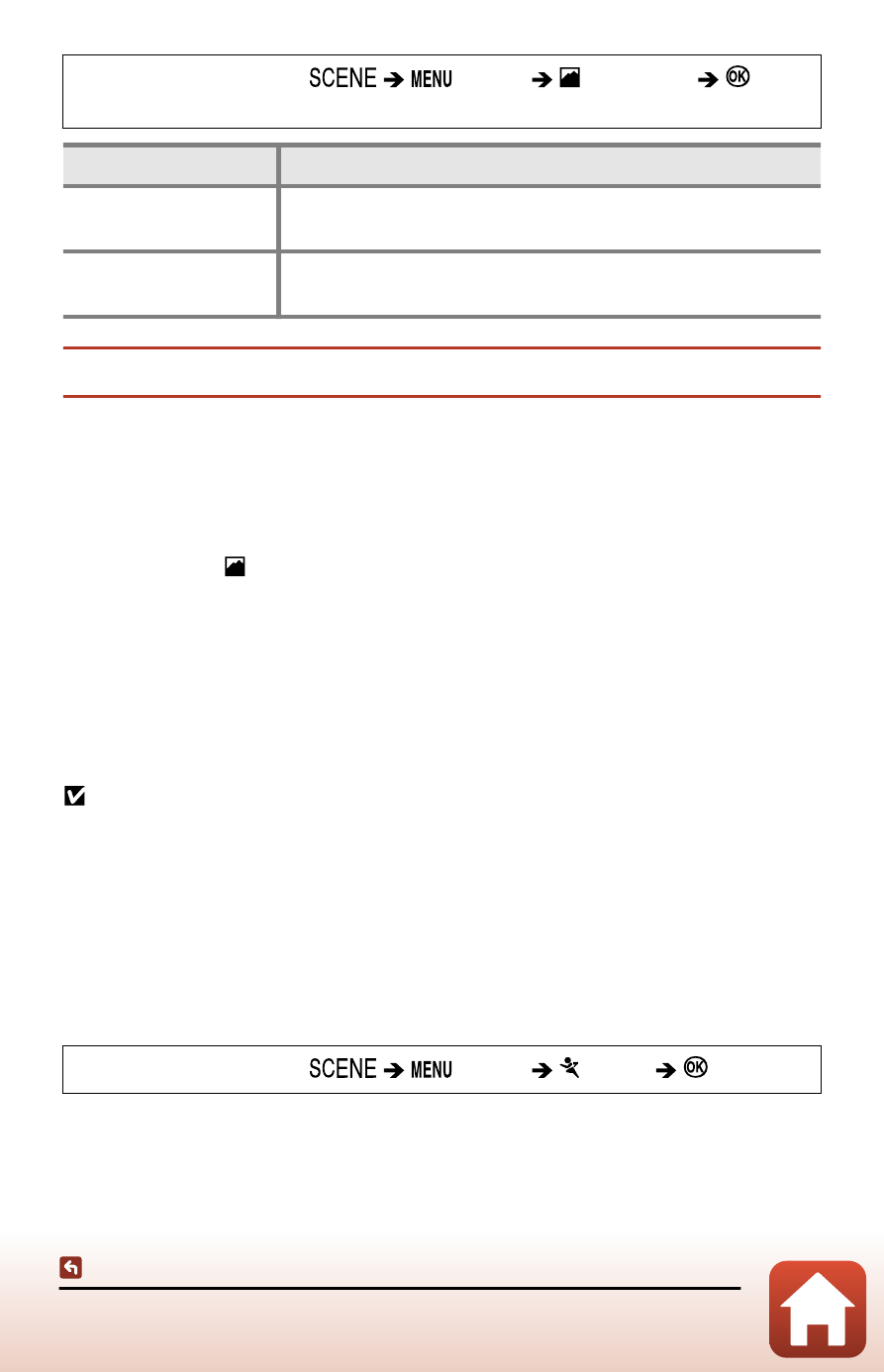
82
Scene mode (shooting suited to the shooting conditions)
Rotate the mode dial to
button
Landscape
button
Option
Description
Noise reduction burst
This enables you to shoot a sharp landscape with a minimum
of noise.
Single shot
(default setting)
Saves images with emphasized outlines and contrast.
1
Select [Noise reduction burst] or [Single shot].
2
Frame the subject and take a picture.
•
The camera focuses on the area in the center of the frame. The position of the area
cannot be moved.
•
The camera focuses at infinity.
•
For [
Noise reduction burst
]:
-
While the icon on the shooting screen is displayed in green, press the shutter-
release button all the way to capture a series of images which are combined into a
single image and saved.
-
Once the shutter-release button is pressed all the way, hold the camera still until a
still image is displayed. After taking a picture, do not turn the camera off before
the screen switches to the shooting screen.
•
For [
Single shot
]:
-
One image is captured when the shutter-release button is pressed all the way.
Notes about [Noise reduction burst]
•
The angle of view (i.e., the area visible in the frame) seen in the saved image is narrower
than that seen on the shooting screen.
•
Continuous shooting may not be possible in certain shooting conditions.
Sports
While the shutter-release button is held all the way down, the camera shoots images
continuously.
Rotate the mode dial to
button
Sports
button
• The camera can capture up to about 10 images continuously at a rate of about 7
fps.
