Nikon COOLPIX P950 Digital Camera User Manual
Page 101
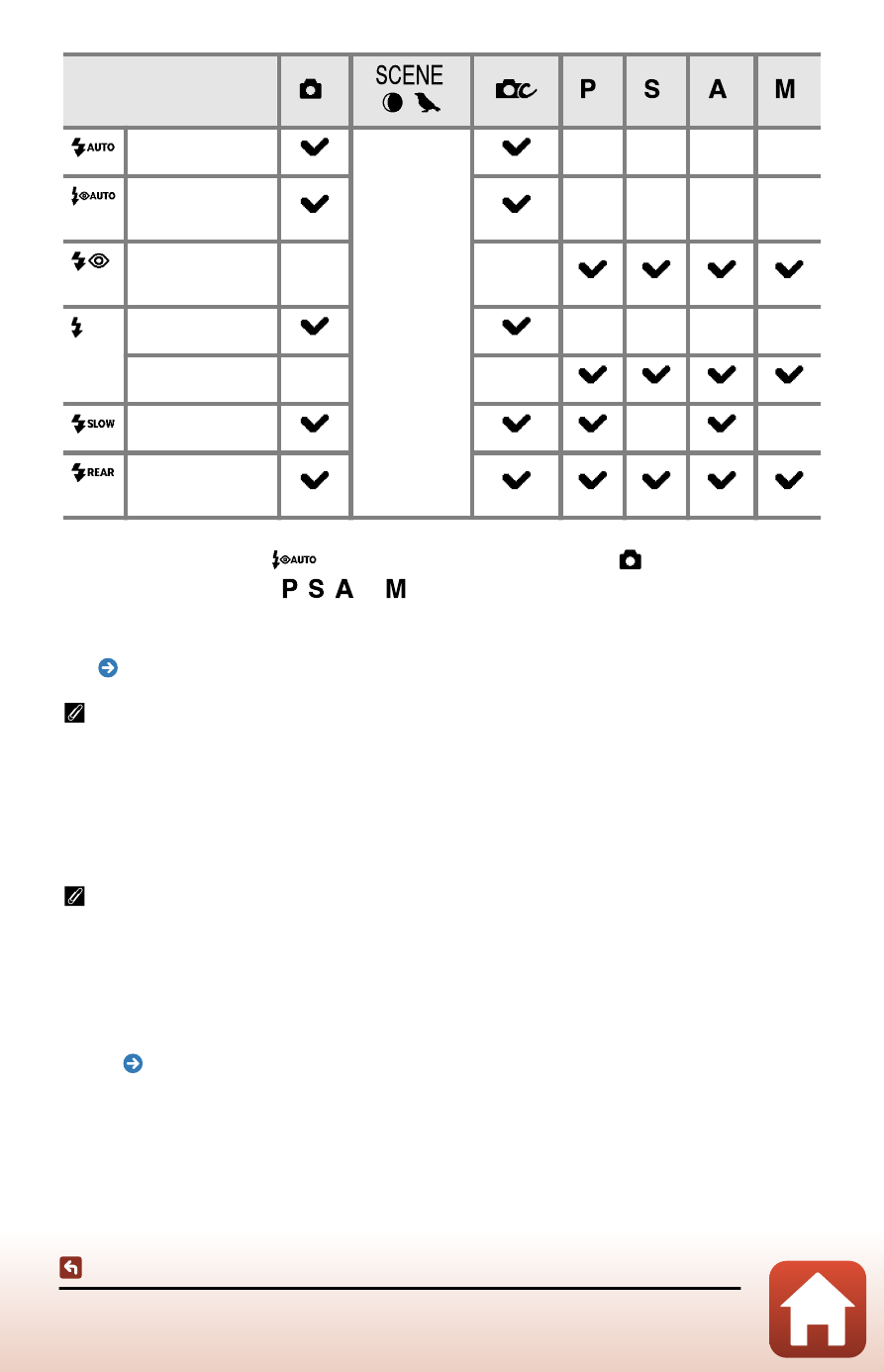
101
Flash mode
Flash mode
1
,
,
1
1
1
1
Auto
2
–
–
–
–
Auto with red-
eye reduction
–
–
–
–
Red-eye
reduction
–
–
Fill flash
–
–
–
–
Standard flash
–
–
Slow sync
–
–
Rear-curtain
sync
1 When shooting with
[
Auto with red-eye reduction
] in
(auto) mode, and
when shooting mode , , , or is used, the applied setting is saved in the
camera’s memory even after the camera is turned off.
2 Availability depends on the setting.
Default settings (flash, self-timer, and focus mode) (page 119)
[Auto with red-eye reduction]/[Red-eye reduction]
The red-eye reduction lamp glows before the main flash to reduce the red-eye effect. Note
the following when shooting:
•
Because the red-eye reduction lamp glows, more time than usual is required until the
shutter is released after you press the shutter-release button.
•
Red-eye reduction may not produce the desired results in some situations.
Using a Speedlight (external flash)
•
The built-in flash does not fire when a Speedlight is attached. Make sure that the built-in
flash is lowered.
•
Turn the camera off when attaching and detaching a Speedlight.
•
The mode names and function names of Speedlights may differ from those of the built-in
flash.
•
See “ Speedlights (external flash units) (page 259)” and refer to the documentation
provided with your Speedlight for more information.
