The camera cannot focus, Colored stripes appear on the screen when shooting, Images are blurred – Nikon COOLPIX P950 Digital Camera User Manual
Page 271: Bright specks appear in images captured with flash
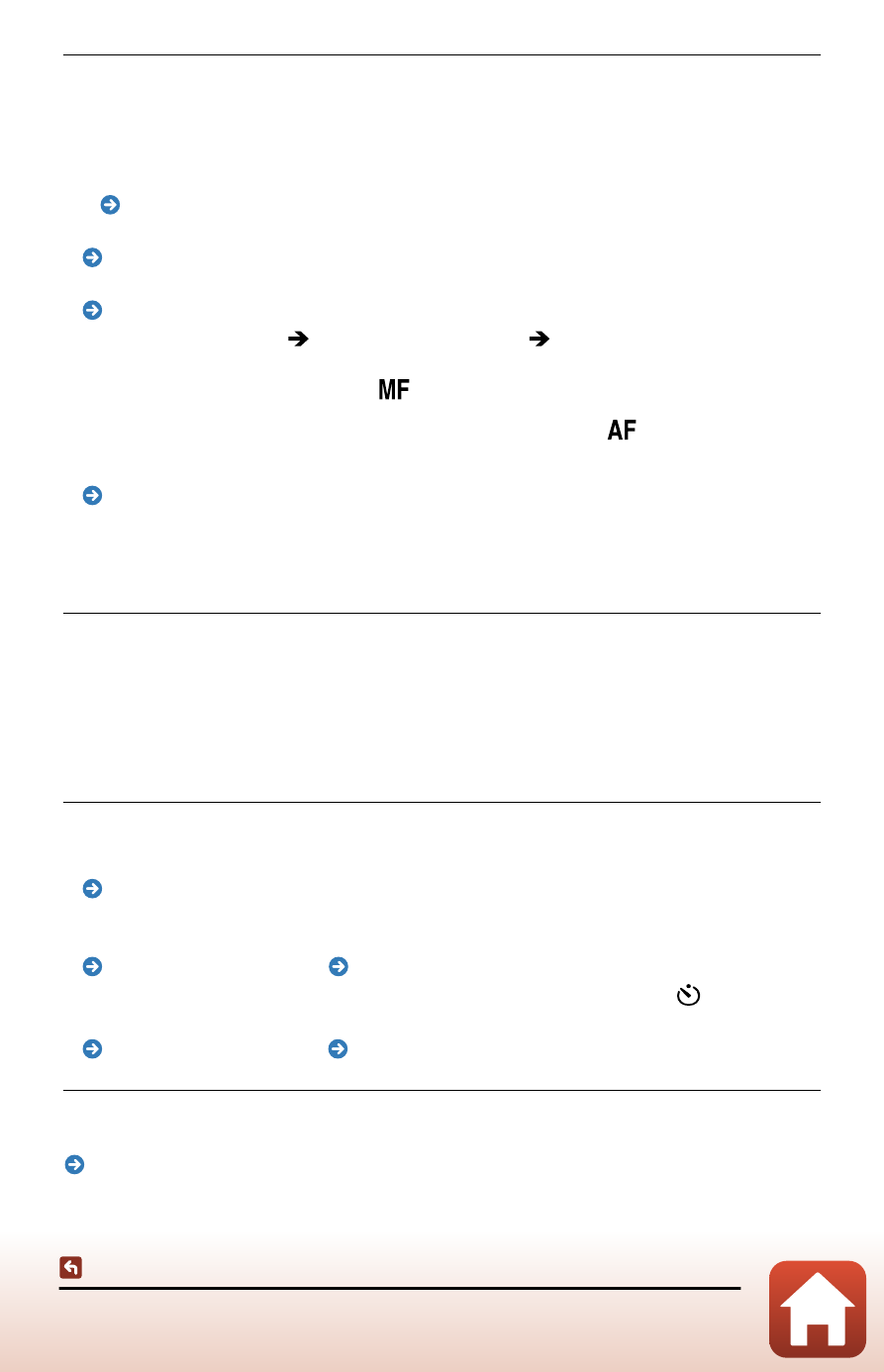
271
Troubleshooting
The camera cannot focus.
• The subject is too close. Try shooting using the following.
- [
- [
Macro close-up
] focus mode
Selecting the focus mode (page 106)
• Incorrect focus mode setting. Check or change the setting.
Selecting the focus mode (page 106)
• The subject is hard to focus on.
Subjects not suitable for autofocus (page 111)
• Select the setup menu [
] [
Auto
].
• Subject is not in focus area when the shutter-release button is pressed halfway.
• The focus-mode selector is set to
(manual focus).
- To shoot using autofocus, set the focus-mode selector to
(autofocus).
- To shoot using manual focus, focus manually.
• Turn the camera off and then on again.
• The camera may move slightly when operated, even if it is attached to a tripod,
which may interfere with the autofocus.
Colored stripes appear on the screen when shooting.
Colored stripes may appear when shooting subjects with repeating patterns (such as
window blinds); this is not a malfunction.
The colored stripes will not appear in captured images or recorded movies. However,
when using [
Continuous H: 120 fps
] or [
HS 480/4×
], the colored stripes may be
seen in the captured images and recorded movies.
Images are blurred.
• Use the flash.
• Use the vibration reduction feature. You can also use [
Electronic VR
] when
recording movies.
Electronic VR (page 207), Vibration reduction (page 234)
• Use a tripod to stabilize the camera (using the self-timer setting of [
10s
] (10
seconds) at the same time is more effective).
Using a tripod (page 51), Self-timer (page 102)
Bright specks appear in images captured with flash.
The flash is reflecting off particles in the air. Lower the built-in flash.
