Tips for setting exposure – Nikon COOLPIX P950 Digital Camera User Manual
Page 64
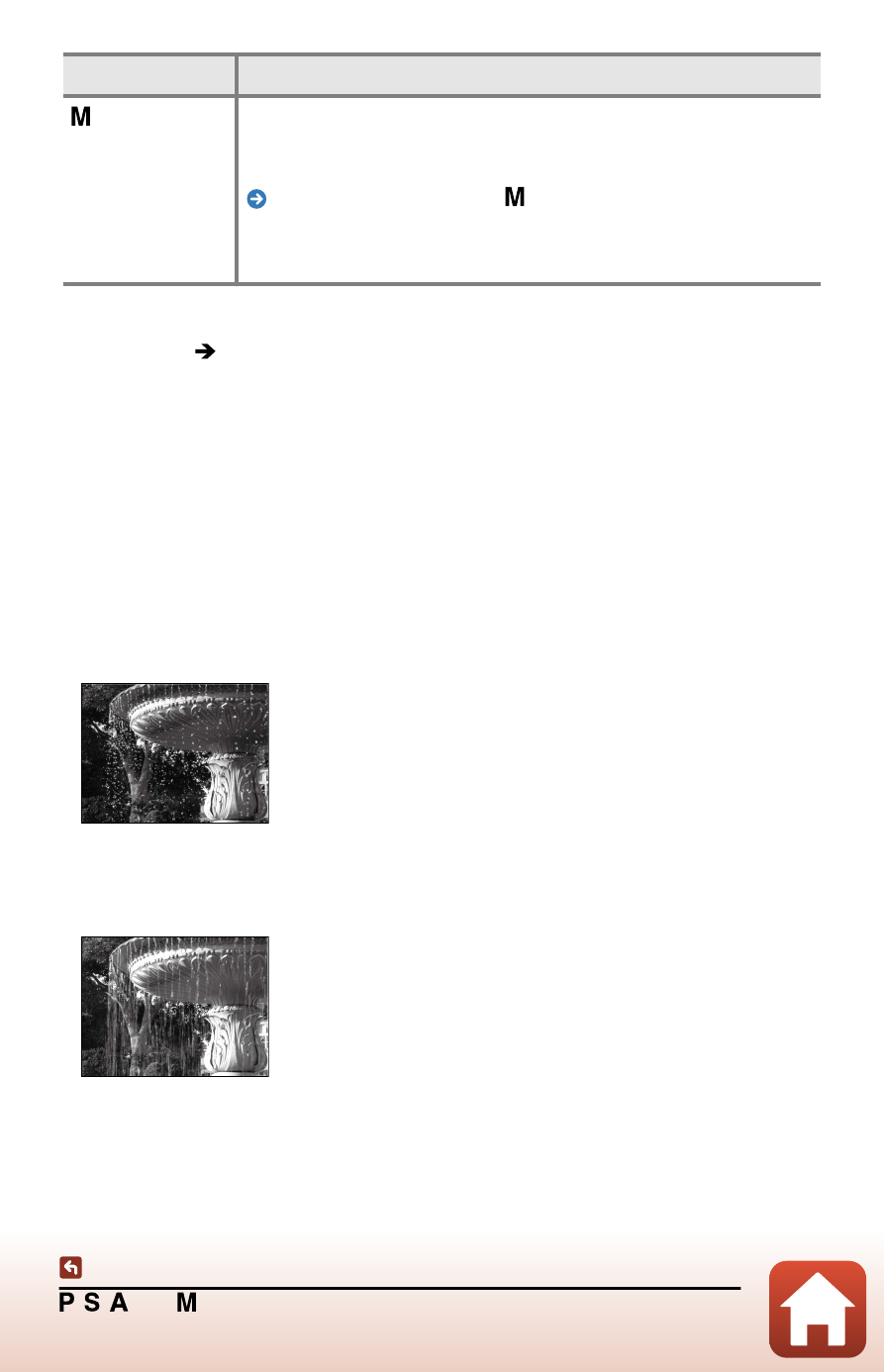
64
, , , and modes
Shooting mode
Description
Manual
Set both the shutter speed (
4
) and f
‑
number (
5
). Rotate the
command dial (
1
) to set the shutter speed. Rotate the multi
selector (
2
) to set the f
‑
number.
Exposure indicator (when in mode) (page 66)
•
You can use the Bulb setting or Time setting to capture images
with a long time-exposure.
• The allocations of the controls for setting the exposure can be changed in the
setup menu [
Toggle Av/Tv selection (page 244)
Tips for setting exposure
The sense of dynamism and amount of background defocus in subjects vary by
changing the combinations of shutter speed and f
‑
number even if the exposure is
the same.
Effect of the shutter speed
The camera can make a fast-moving subject appear static at a fast shutter speed, or
highlight the motion of a moving subject at a slow shutter speed.
• Faster
1/1000 s
• Slower
1/30 s
Effect of the f
‑
number
- D800 (472 pages)
- D800 (38 pages)
- D800 (48 pages)
- N80 (116 pages)
- n65 (116 pages)
- D300 (452 pages)
- D80 (162 pages)
- F100 (57 pages)
- D200 (48 pages)
- D200 (221 pages)
- D40X (139 pages)
- D100 (212 pages)
- D60 (204 pages)
- D40 (139 pages)
- Coolpix S3000 (184 pages)
- Coolpix L110 (156 pages)
- F3 (3 pages)
- F3 (71 pages)
- D50 (148 pages)
- D700 (472 pages)
- COOLPIX-P100 (216 pages)
- COOLPIX-S8100 (220 pages)
- D90 (300 pages)
- D90 (2 pages)
- D3000 (68 pages)
- D3000 (216 pages)
- D5000 (256 pages)
- D3100 (224 pages)
- D300s (432 pages)
- EM (34 pages)
- FG (34 pages)
- fe (49 pages)
- fe2 (66 pages)
- f2 (70 pages)
- n2000 (54 pages)
- COOLPIX P500 (252 pages)
- Coolpix S550 (2 pages)
- Coolpix 5400 (4 pages)
- Coolpix 775 (2 pages)
- Coolpix 2500 (120 pages)
- Coolpix S4 (28 pages)
- Coolpix S4 (8 pages)
- Coolpix S560 (172 pages)
- SQ (116 pages)
- Coolpix 990 (50 pages)
