Night portrait, Party/indoor – Nikon COOLPIX P950 Digital Camera User Manual
Page 83
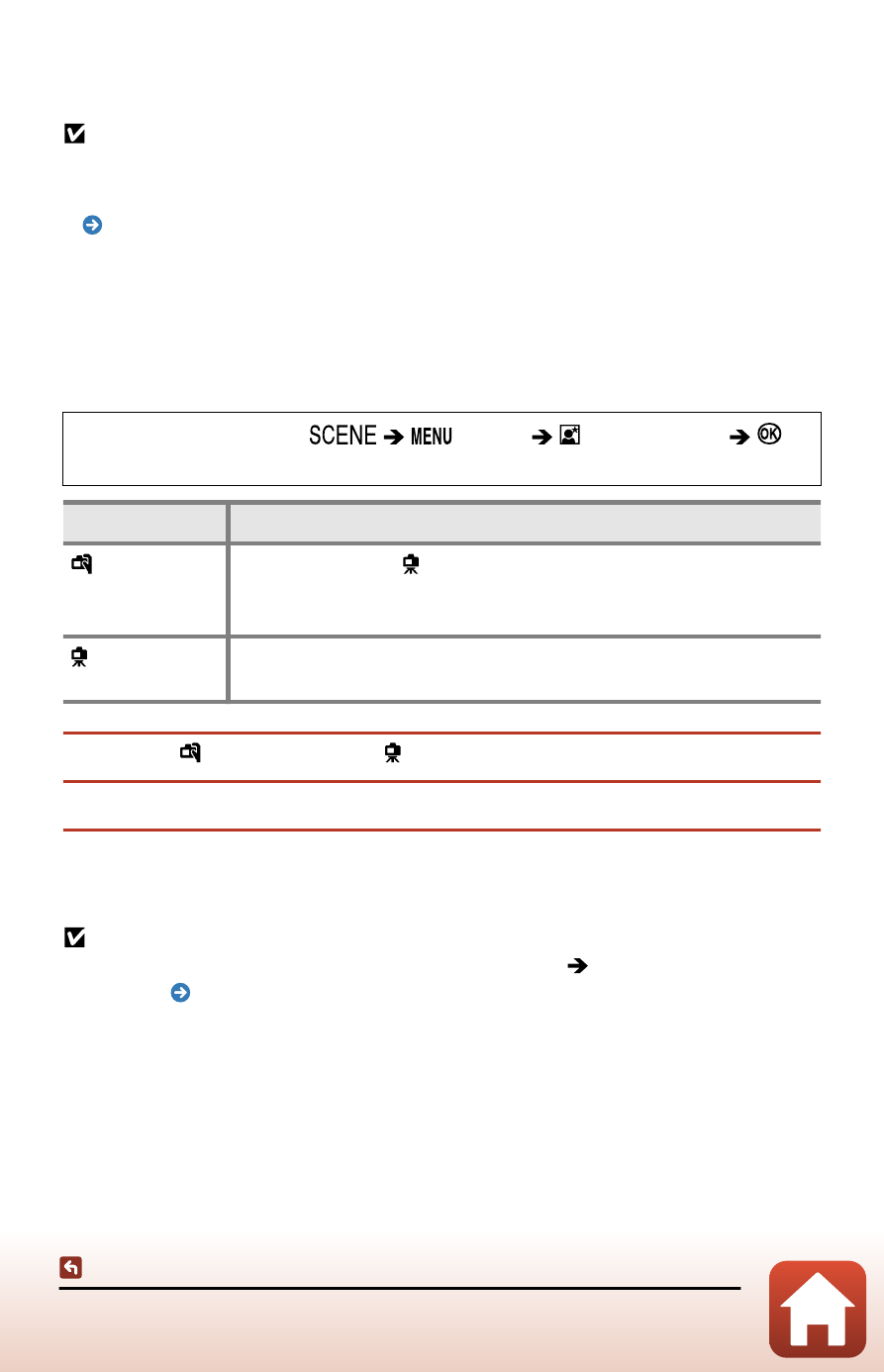
83
Scene mode (shooting suited to the shooting conditions)
• The camera focuses on the area in the center of the frame. The position of the area
cannot be moved.
Notes about [Sports]
•
The frame rate for continuous shooting may become slow depending on the current
image quality setting, image size setting, the memory card used, or shooting conditions.
Memory cards that can be used (page 40)
•
Focus, exposure, and hue for the second and subsequent images are fixed at the values
determined with the first image.
Night portrait
Use this mode to shoot evening and night portraits that include background scenery.
Rotate the mode dial to
button
Night portrait
button
Option
Description
Hand-held
(default setting)
Compared to using [
Tripod
], the camera sets a slightly faster
shutter speed in accordance with the shooting conditions to prevent
camera shake.
Tripod
Select when shooting with the camera stabilized on a tool such as a
tripod.
1
Select [Hand-held] or [T
ripod].
2
Raise the built-in flash.
3
Frame the subject and take a picture.
•
One image is captured at a slow shutter speed.
Notes about [Tripod]
Vibration reduction is disabled regardless of the setup menu [
Vibration reduction
]
setting. See “ Using a tripod (page 51)” when using a tripod.
Party/indoor
Suitable for taking pictures at parties. Captures the effects of candlelight and other
indoor background lighting.
