Nikon COOLPIX P950 Digital Camera User Manual
Page 120
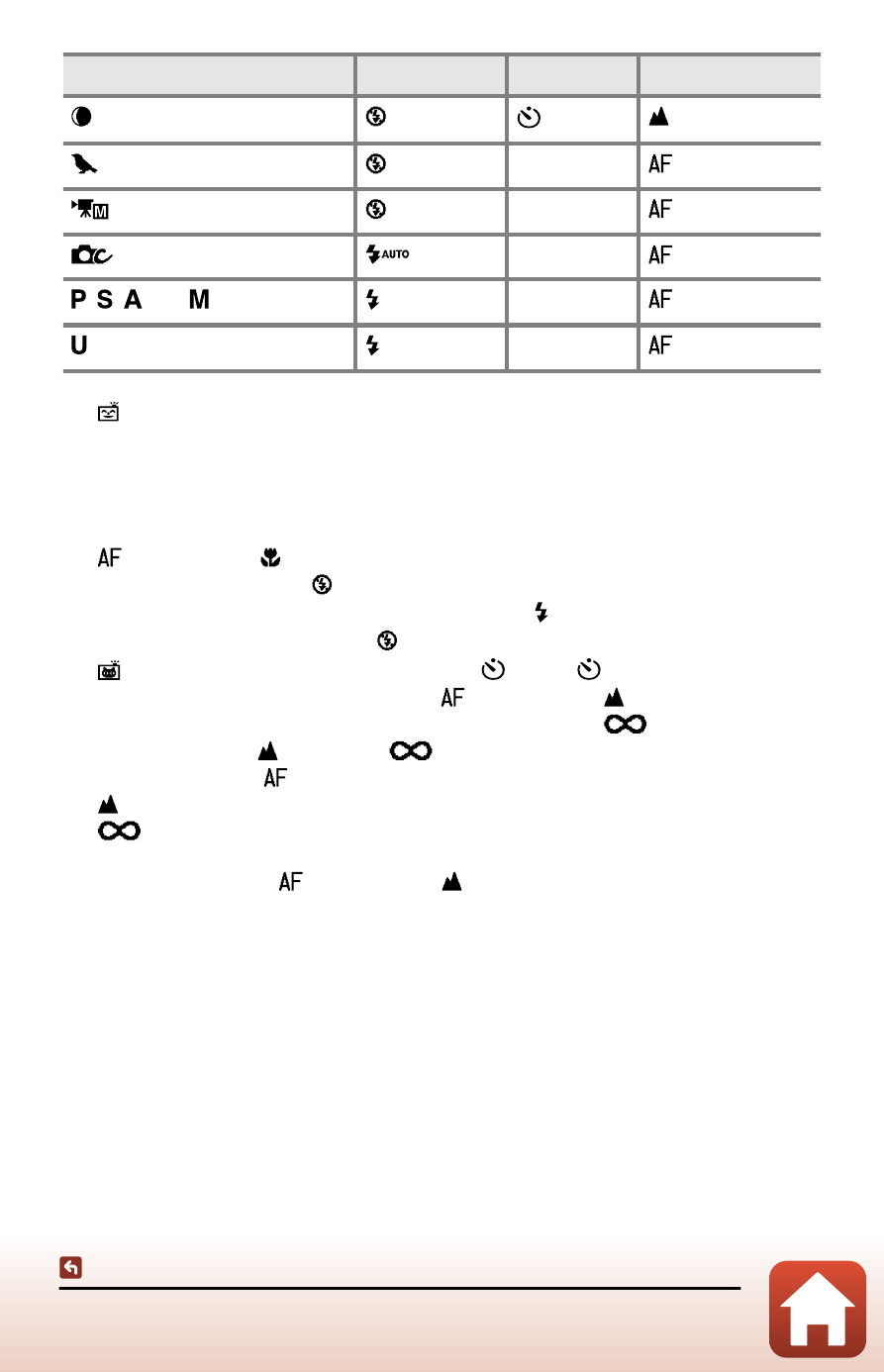
120
Default settings (flash, self-timer, and focus mode)
Flash mode
Self-timer
Focus mode
(moon)
2
3s
2
(bird-watching)
2
OFF
11
(movie manual)
2
OFF
(creative)
OFF
5
, , , and
OFF
1
(user settings)
OFF
1
1
[
Smile timer
] can also be selected.
2 Cannot be changed.
3 Cannot be changed. When set to [
Hand-held
], the flash mode setting is fixed at fill
flash with slow sync and red-eye reduction. When set to [
Tripod
], the flash mode
setting is fixed at auto with slow sync and red-eye reduction.
4 May switch to slow sync with red-eye reduction flash mode.
5
[
Autofocus
] or [
Macro close-up
] can be selected.
6 The flash mode is fixed at (off) when using [
Noise reduction burst
].
7 When [
HDR
] is set to [
Off
], the flash mode is fixed at [
Fill flash
]. When [
HDR
] is set
to [
On
], the flash mode is fixed at (off).
8
[
Pet portrait auto release
] can be used. [
10s
] or [
3s
] cannot be used.
9 When using [
Nightscape + light trails
],
[
Autofocus
] or [
Infinity
] can be
selected. When using [
Star trails
], the focus mode is fixed at
[
Infinity
]. When
using [
Fireworks
], [
Infinity
] or
[
Infinity
] can be selected.
10 The focus is fixed at
[
Autofocus
] when using [
Cityscape (10 minutes)
], at
[
Infinity
] when using [
Landscape (25 minutes)
] or [
Sunset (50 minutes)
], or at
[
Infinity
] when using [
Night sky (150 minutes)
] or [
Star trails (150
minutes)
].
11 Can be selected from
[
Autofocus
] or [
Infinity
].
