Nikon Zfc Mirrorless Camera with 28mm Lens User Manual
Page 57
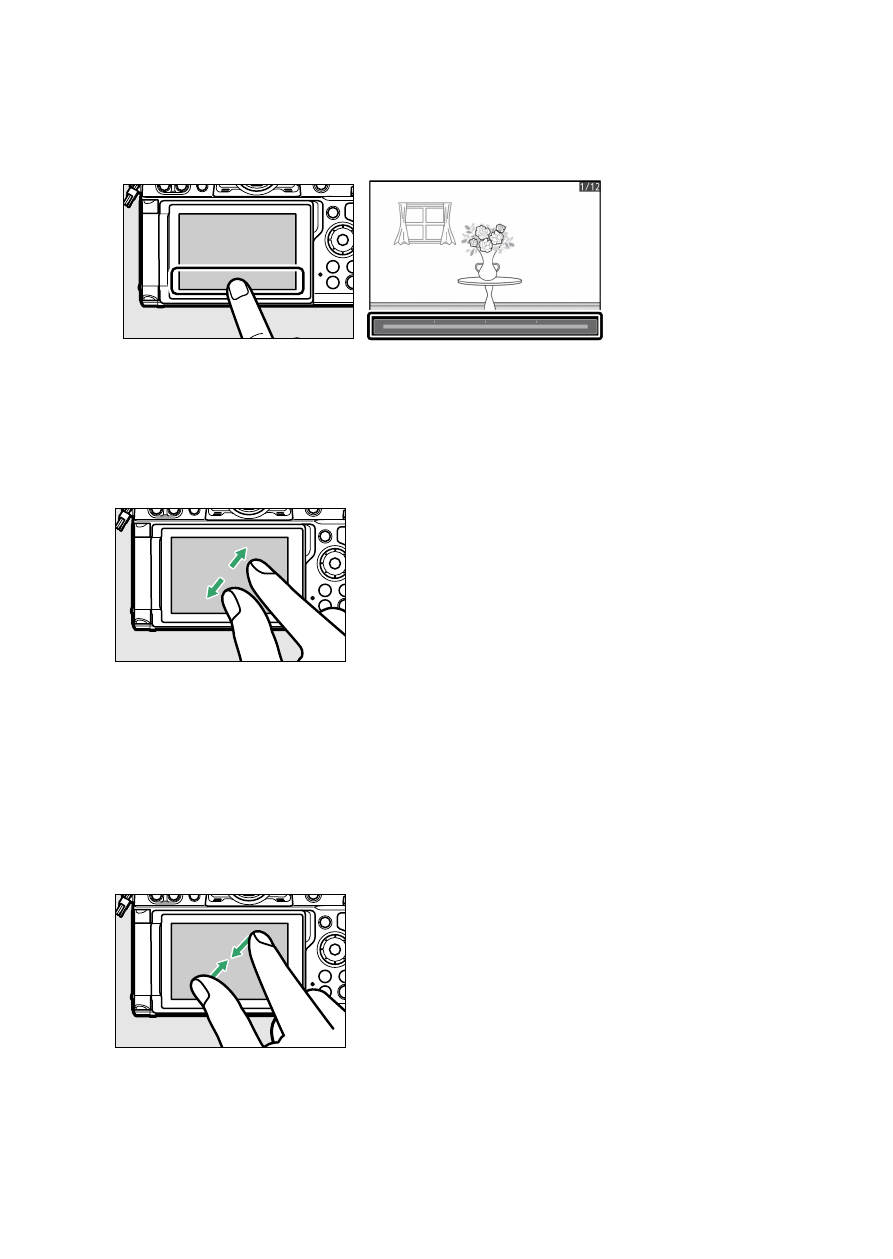
Camera controls
57
・
In full-frame playback, touching the bottom of the display brings up
a frame-advance bar. Slide your finger left or right over the bar to
scroll rapidly to other pictures.
・
To zoom in on a picture displayed during full-frame playback, use a
stretch gesture or give the display two quick taps. You can adjust the
zoom ratio using stretch gestures to zoom in and pinch gestures to
zoom out.
・
Use slide gestures to view other parts of the image during zoom.
・
Giving the display two quick taps while zoom is in effect cancels
zoom.
・
To “zoom out” to a thumbnail view, use a pinch gesture during full-
frame playback. Use pinch and stretch to choose the number of
images displayed from 4, 9, and 72 frames.
・
Using a pinch gesture when 72 frames are displayed selects calendar
playback. Use a stretch gesture to return to the 72-frame display.
- D800 (48 pages)
- D800 (472 pages)
- D800 (38 pages)
- N80 (116 pages)
- n65 (116 pages)
- D300 (452 pages)
- D80 (162 pages)
- F100 (57 pages)
- D200 (48 pages)
- D200 (221 pages)
- D40X (139 pages)
- D100 (212 pages)
- D60 (204 pages)
- D40 (139 pages)
- Coolpix S3000 (184 pages)
- Coolpix L110 (156 pages)
- F3 (3 pages)
- F3 (71 pages)
- D50 (148 pages)
- D700 (472 pages)
- COOLPIX-P100 (216 pages)
- COOLPIX-S8100 (220 pages)
- D90 (300 pages)
- D90 (2 pages)
- D3000 (68 pages)
- D3000 (216 pages)
- D5000 (256 pages)
- D3100 (224 pages)
- D300s (432 pages)
- EM (34 pages)
- FG (34 pages)
- fe (49 pages)
- fe2 (66 pages)
- f2 (70 pages)
- n2000 (54 pages)
- COOLPIX P500 (252 pages)
- Coolpix S550 (2 pages)
- Coolpix 5400 (4 pages)
- Coolpix 775 (2 pages)
- Coolpix 2500 (120 pages)
- Coolpix S4 (8 pages)
- Coolpix S4 (28 pages)
- Coolpix S560 (172 pages)
- SQ (116 pages)
- Coolpix 990 (50 pages)
