White balance – Nikon Zfc Mirrorless Camera with 28mm Lens User Manual
Page 332
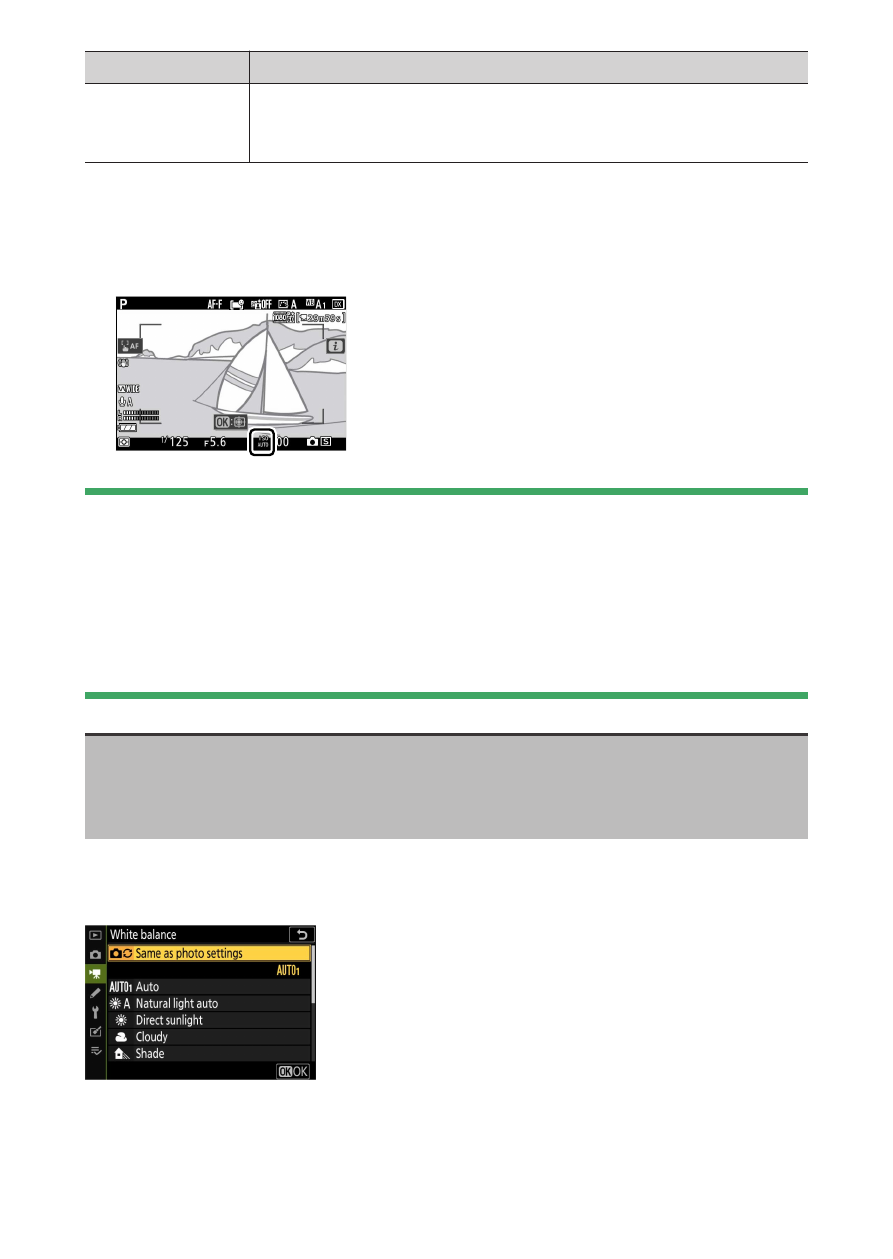
1
The video recording menu: Video recording options
332
Option
Description
[ISO sensitivit
y
(mode M)]
The ISO sensitivity selected with the ISO sensitivity dial is
displayed.
・
When auto ISO sensitivity control is enabled, the shooting display will
show ISO AUTO. When sensitivity is altered from the value selected
by the user, the ISO sensitivity will be shown in the displays.
D
Auto ISO sensitivity control
・
At high ISO sensitivities, “noise” (randomly-spaced bright pixels, fog, or
lines) may increase.
・
At high ISO sensitivities, the camera may have difficulty focusing.
・
The foregoing can be prevented by choosing a lower value for [ISO
sensitivity settings] > [Maximum sensitivity].
White balance
G
button
U
1
video recording menu
Choose the white balance for videos. Select [Same as photo settings]
to use the option currently selected for photos (
- D800 (472 pages)
- D800 (38 pages)
- D800 (48 pages)
- N80 (116 pages)
- n65 (116 pages)
- D300 (452 pages)
- D80 (162 pages)
- F100 (57 pages)
- D200 (221 pages)
- D200 (48 pages)
- D40X (139 pages)
- D100 (212 pages)
- D60 (204 pages)
- D40 (139 pages)
- Coolpix S3000 (184 pages)
- Coolpix L110 (156 pages)
- F3 (3 pages)
- F3 (71 pages)
- D50 (148 pages)
- D700 (472 pages)
- COOLPIX-P100 (216 pages)
- COOLPIX-S8100 (220 pages)
- D90 (2 pages)
- D90 (300 pages)
- D3000 (68 pages)
- D3000 (216 pages)
- D5000 (256 pages)
- D3100 (224 pages)
- D300s (432 pages)
- EM (34 pages)
- FG (34 pages)
- fe (49 pages)
- fe2 (66 pages)
- f2 (70 pages)
- n2000 (54 pages)
- COOLPIX P500 (252 pages)
- Coolpix S550 (2 pages)
- Coolpix 5400 (4 pages)
- Coolpix 775 (2 pages)
- Coolpix 2500 (120 pages)
- Coolpix S4 (28 pages)
- Coolpix S4 (8 pages)
- Coolpix S560 (172 pages)
- SQ (116 pages)
- Coolpix 990 (50 pages)
