F2: custom controls (shooting) – Nikon Zfc Mirrorless Camera with 28mm Lens User Manual
Page 367
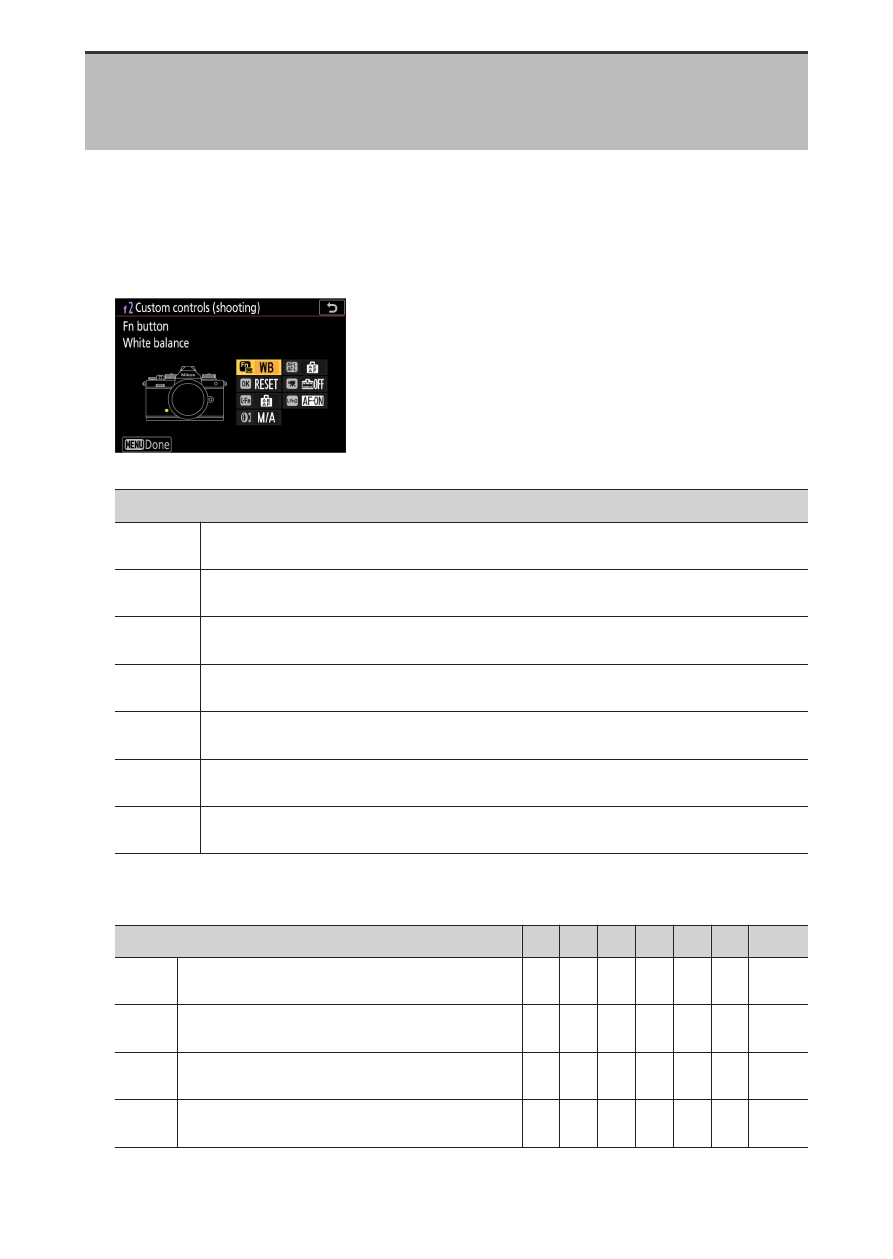
A
Custom Settings: Fine-tuning camera settings
367
f2: Custom controls (shooting)
G
button
U
A
Custom Settings menu
Choose the operations performed in photo mode using the camera
controls or lens control ring.
・
Choose the roles played by the controls below. Highlight the desired
control and press
J
.
Option
2
[Fn button]
j
[AE-L/AF-L button]
k
[OK button]
z
[Video record button]
S
[Lens Fn button]
3
[Lens Fn2 button]
l
[Lens control ring]
・
The roles that can be assigned to these controls are as follows:
Option
2
j k
1
z S 3
l
K
[Select center focus point]
—
4
4
— — — —
A
[AF-ON]
4
4
— —
4
4
—
F
[AF lock only]
4
4
— —
4
4
—
E
[AE lock (Hold)]
4
4
—
4
4
4
—
See also other documents in the category Nikon Cameras:
- D800 (38 pages)
- D800 (48 pages)
- D800 (472 pages)
- N80 (116 pages)
- n65 (116 pages)
- D300 (452 pages)
- D80 (162 pages)
- F100 (57 pages)
- D200 (221 pages)
- D200 (48 pages)
- D40X (139 pages)
- D100 (212 pages)
- D60 (204 pages)
- D40 (139 pages)
- Coolpix S3000 (184 pages)
- Coolpix L110 (156 pages)
- F3 (71 pages)
- F3 (3 pages)
- D50 (148 pages)
- D700 (472 pages)
- COOLPIX-P100 (216 pages)
- COOLPIX-S8100 (220 pages)
- D90 (300 pages)
- D90 (2 pages)
- D3000 (68 pages)
- D3000 (216 pages)
- D5000 (256 pages)
- D3100 (224 pages)
- D300s (432 pages)
- EM (34 pages)
- FG (34 pages)
- fe (49 pages)
- fe2 (66 pages)
- f2 (70 pages)
- n2000 (54 pages)
- COOLPIX P500 (252 pages)
- Coolpix S550 (2 pages)
- Coolpix 5400 (4 pages)
- Coolpix 775 (2 pages)
- Coolpix 2500 (120 pages)
- Coolpix S4 (8 pages)
- Coolpix S4 (28 pages)
- Coolpix S560 (172 pages)
- SQ (116 pages)
- Coolpix 990 (50 pages)
