Save focus position, Image dust off ref photo – Nikon Zfc Mirrorless Camera with 28mm Lens User Manual
Page 401
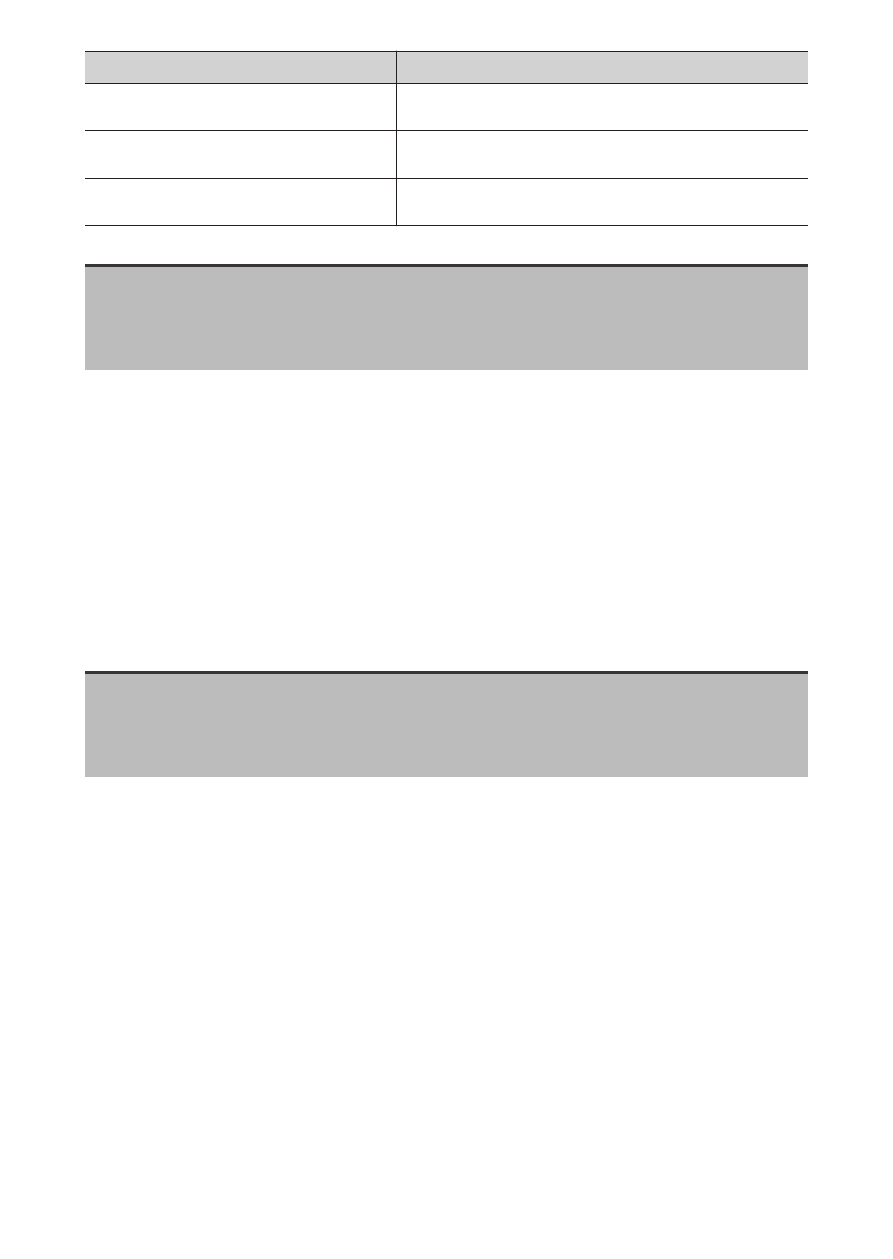
B
The setup menu: Camera setup
401
Option
Description
[L
ens number]
Choose a lens identifier.
[Focal length (mm)]
Enter the focal length.
[Maximum aperture]
Enter the maximum aperture.
Save focus position
G
button
U
B
setup menu
If set to [On], the focus position is saved at the same position as before
the camera was turned off when you turn it off and then on again.
・
The focus position may change depending on the zoom operation
and temperature changes.
・
This function is enabled only when a Z mount lens with an autofocus
function is attached.
・
If set to [On], it may take some time before you can operate the
camera after turning it on.
Image Dust Off ref photo
G
button
U
B
setup menu
Acquire reference data for the Image Dust Off option in NX Studio.
Image Dust Off processes RAW images to mitigate effects caused by
dust adhering in front of the camera image sensor. For more
information, refer to NX Studio online help.
