Connecting to hdmi devices, Recorders – Nikon Zfc Mirrorless Camera with 28mm Lens User Manual
Page 494
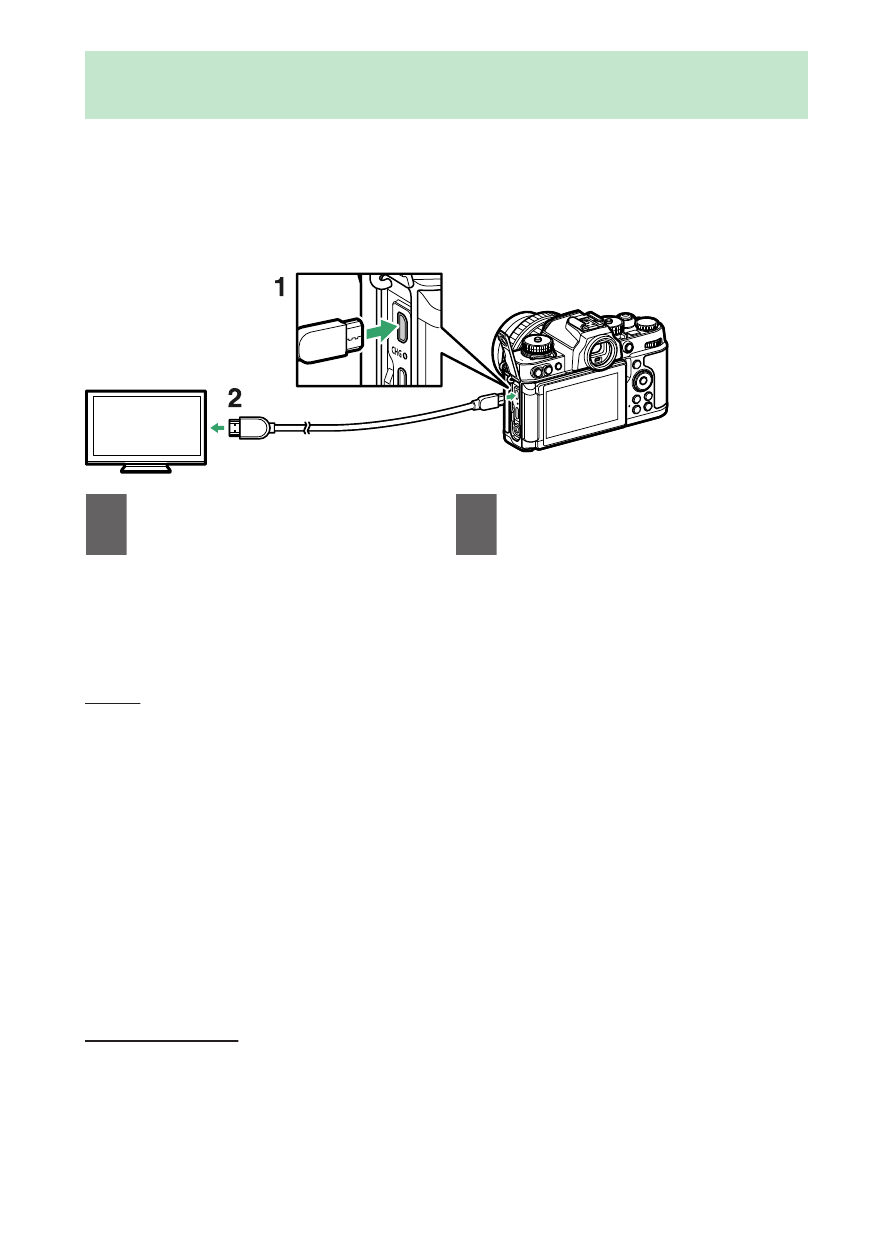
Connecting to HDMI devices
494
Connecting to HDMI devices
The camera can be connected to TVs, recorders, and other devices
featuring HDMI connectors. Use a third-party HDMI cable (Type D).
These items must be purchased separately. Always turn the camera off
before connecting or disconnecting an HDMI cable.
1
HDMI connector for connection
to camera
2
HDMI connector for connection
to external device*
* Choose a cable with a connector that matches the connector on the
HDMI device.
TVs
・
After tuning the TV to the HDMI input channel, turn the camera on
and press the
K
button to view pictures on the television screen.
・
Audio playback volume can be adjusted using the controls on the TV.
Camera controls cannot be used.
・
If the camera is paired with a smart device running the SnapBridge
app, the device can be used to control playback remotely while the
camera is connected to a TV. See the SnapBridge app online help for
details.
Recorders
The camera can record video directly to connected HDMI recorders. Use
the [HDMI] item in the setup menu to adjust settings for HDMI output.
