The iso sensitivity dial, Y dial – Nikon Zfc Mirrorless Camera with 28mm Lens User Manual
Page 49
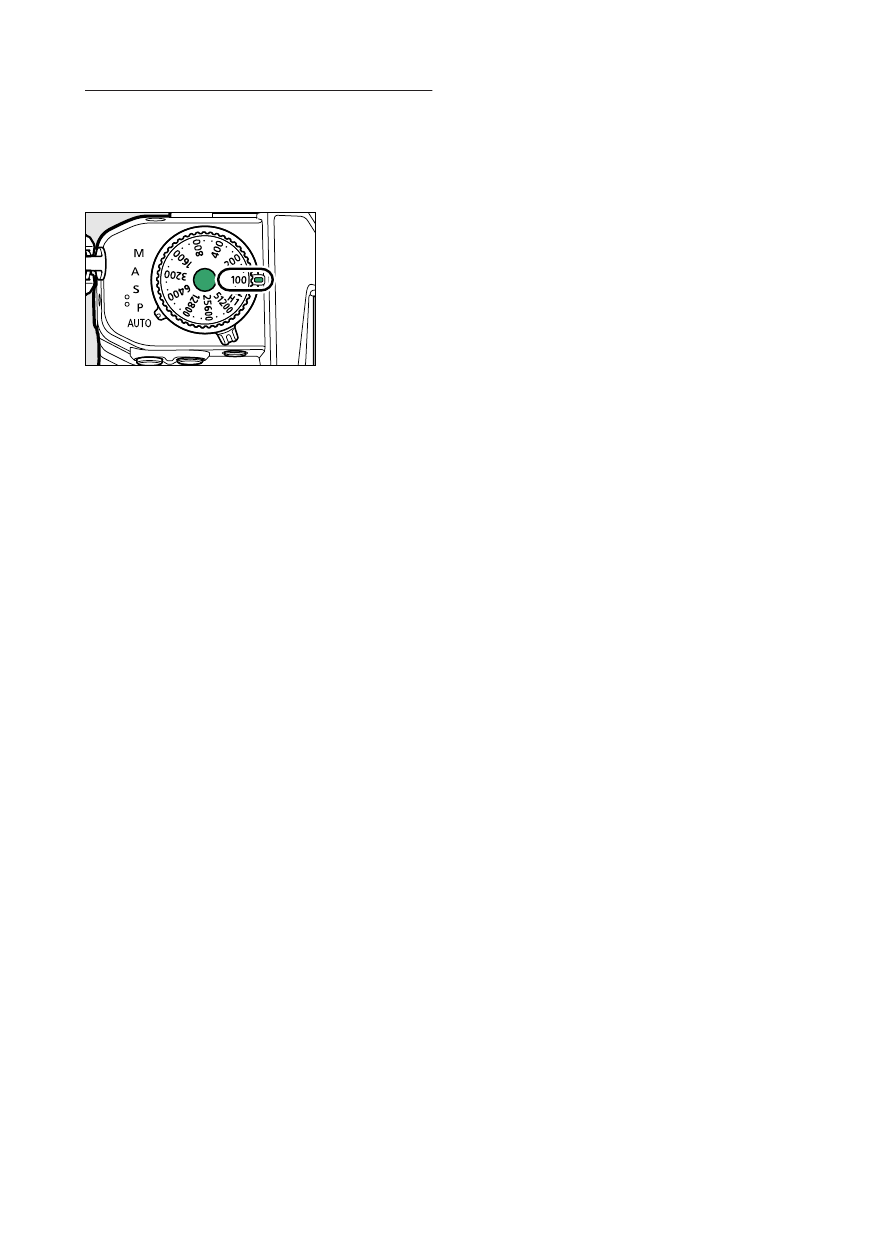
Camera controls
49
The ISO sensitivity dial
You can rotate the ISO sensitivity dial while pressing the ISO sensitivity
dial lock release to adjust the camera’s sensitivity to light (ISO sensitivity)
according to the amount of light available.
Photo mode
❚
❚
ISO sensitivity can be adjusted by holding the ISO sensitivity dial lock
release and rotating the ISO sensitivity dial.
・
In
b
mode, the setting is fixed at ISO-A (AUTO), and the camera sets
the ISO sensitivity automatically.
Video mode
❚
❚
You can set the ISO sensitivity only with the following settings. In all
other cases, the camera sets the ISO sensitivity automatically.
・
Mode: M
・
[ISO sensitivity settings] > [Auto ISO control (mode M)] in the
video recording menu: [Off]
ISO sensitivity can be adjusted by holding the ISO sensitivity dial lock
release and rotating the ISO sensitivity dial.
・
Select from values of from ISO 100 to 25600. If the ISO sensitivity dial
is set to any other value, it will be set to ISO 25600.
