Nikon Zfc Mirrorless Camera with 28mm Lens User Manual
Page 136
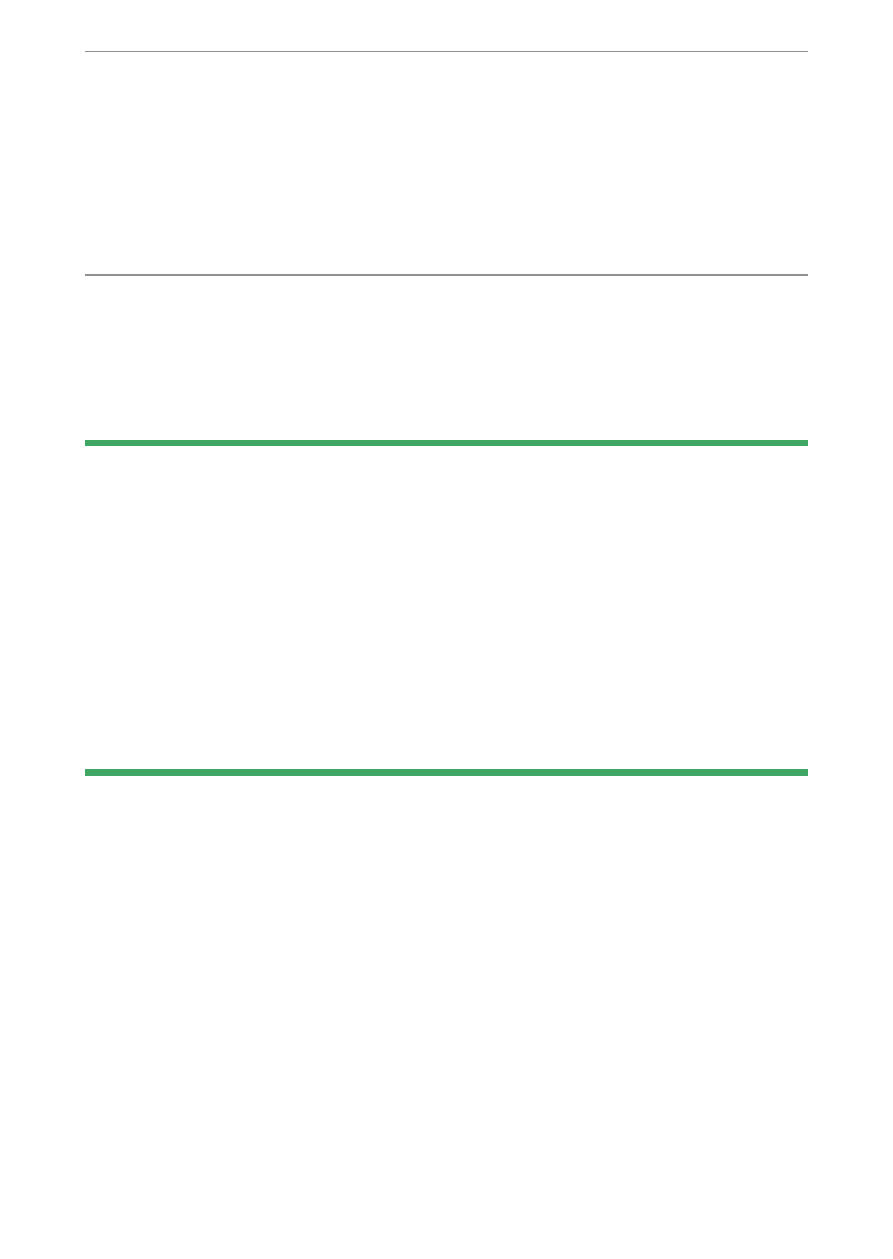
The mode selector
136
4
Focus and start the exposure.
・
“Bulb”: Press the shutter-release button all the way down to start
the exposure. Keep the shutter-release button pressed during the
exposure.
・
“Time”: Press the shutter-release button all the way down to start
the exposure.
5
End the exposure.
・
“Bulb”: Lift your finger from the shutter-release button.
・
“Time”: Press the shutter-release button all the way down a
second time.
D
Long time-exposures
・
Note that “noise” (bright spots, randomly-spaced bright pixels or fog) may
be present in long exposures.
・
Bright spots and fog can be reduced by choosing [On] for [Long
exposure NR] in the photo shooting menu.
・
Nikon recommends using a fully-charged battery or an optional charging
AC adapter to prevent loss of power during long exposures.
・
Use of a tripod is recommended to reduce blur.
・
If you are using the optional ML-L7 Remote Control, time photography
will be performed even during bulb photography.
- D800 (472 pages)
- D800 (38 pages)
- D800 (48 pages)
- N80 (116 pages)
- n65 (116 pages)
- D300 (452 pages)
- D80 (162 pages)
- F100 (57 pages)
- D200 (48 pages)
- D200 (221 pages)
- D40X (139 pages)
- D100 (212 pages)
- D60 (204 pages)
- D40 (139 pages)
- Coolpix S3000 (184 pages)
- Coolpix L110 (156 pages)
- F3 (3 pages)
- F3 (71 pages)
- D50 (148 pages)
- D700 (472 pages)
- COOLPIX-P100 (216 pages)
- COOLPIX-S8100 (220 pages)
- D90 (300 pages)
- D90 (2 pages)
- D3000 (68 pages)
- D3000 (216 pages)
- D5000 (256 pages)
- D3100 (224 pages)
- D300s (432 pages)
- EM (34 pages)
- FG (34 pages)
- fe (49 pages)
- fe2 (66 pages)
- f2 (70 pages)
- n2000 (54 pages)
- COOLPIX P500 (252 pages)
- Coolpix S550 (2 pages)
- Coolpix 5400 (4 pages)
- Coolpix 775 (2 pages)
- Coolpix 2500 (120 pages)
- Coolpix S4 (28 pages)
- Coolpix S4 (8 pages)
- Coolpix S560 (172 pages)
- SQ (116 pages)
- Coolpix 990 (50 pages)
