On-camera flash photography 497, Remote flash photography 508, Troubleshooting 513 – Nikon Zfc Mirrorless Camera with 28mm Lens User Manual
Page 19
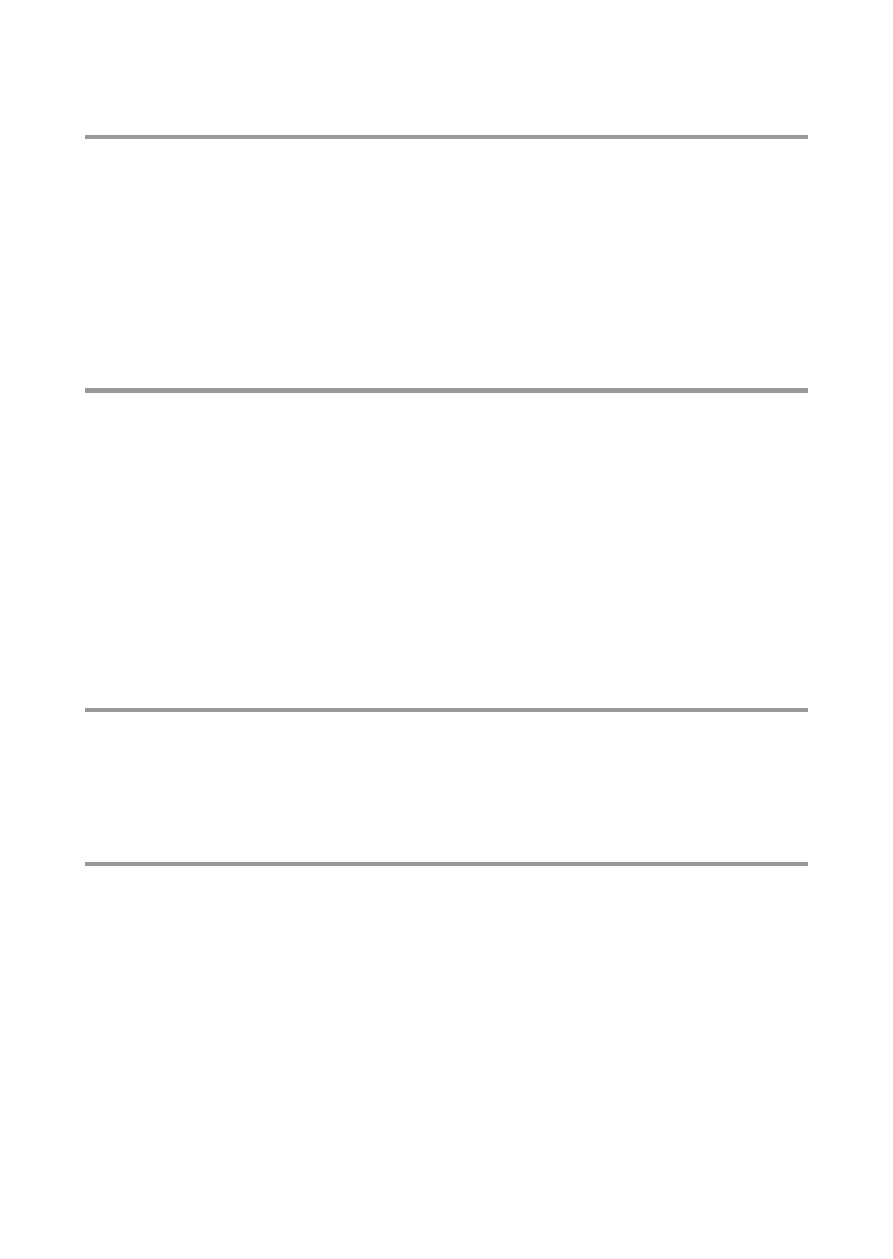
Table of contents
19
Cabled connections to computers and HDMI
devices
Connecting to computers via USB ..................................................................489
Installing NX Studio ...............................................................489
Copying pictures to a computer using NX Studio ......490
Connecting to HDMI devices ............................................................................494
TVs ................................................................................................494
Recorders ...................................................................................494
On-Camera flash photography
“On-camera” versus “remote” ...........................................................................497
Camera-mounted flash units ............................................. 497
Remote flash photography .................................................497
Using an on-camera flash .................................................................................. 498
Flash control mode ...............................................................................................501
Flash modes ............................................................................................................ 502
Flash compensation .............................................................................................504
FV lock .......................................................................................................................505
Remote flash photography
What is remote flash photography? ...............................................................508
Controlling remote flash units ..........................................................................509
Using optical AWL with the SB-500 ................................. 509
Troubleshooting
Before contacting customer support .............................................................513
Problems and solutions ...................................................................................... 515
Battery/display ........................................................................ 515
Shooting .................................................................................... 516
Playback .....................................................................................520
Bluetooth and Wi-Fi (wireless networks) ....................... 522
Miscellaneous .......................................................................... 523
Alerts and error messages ................................................................................. 524
