Connect to computer, Wi-fi connection, Network settings – Nikon Zfc Mirrorless Camera with 28mm Lens User Manual
Page 411: In the setup menu
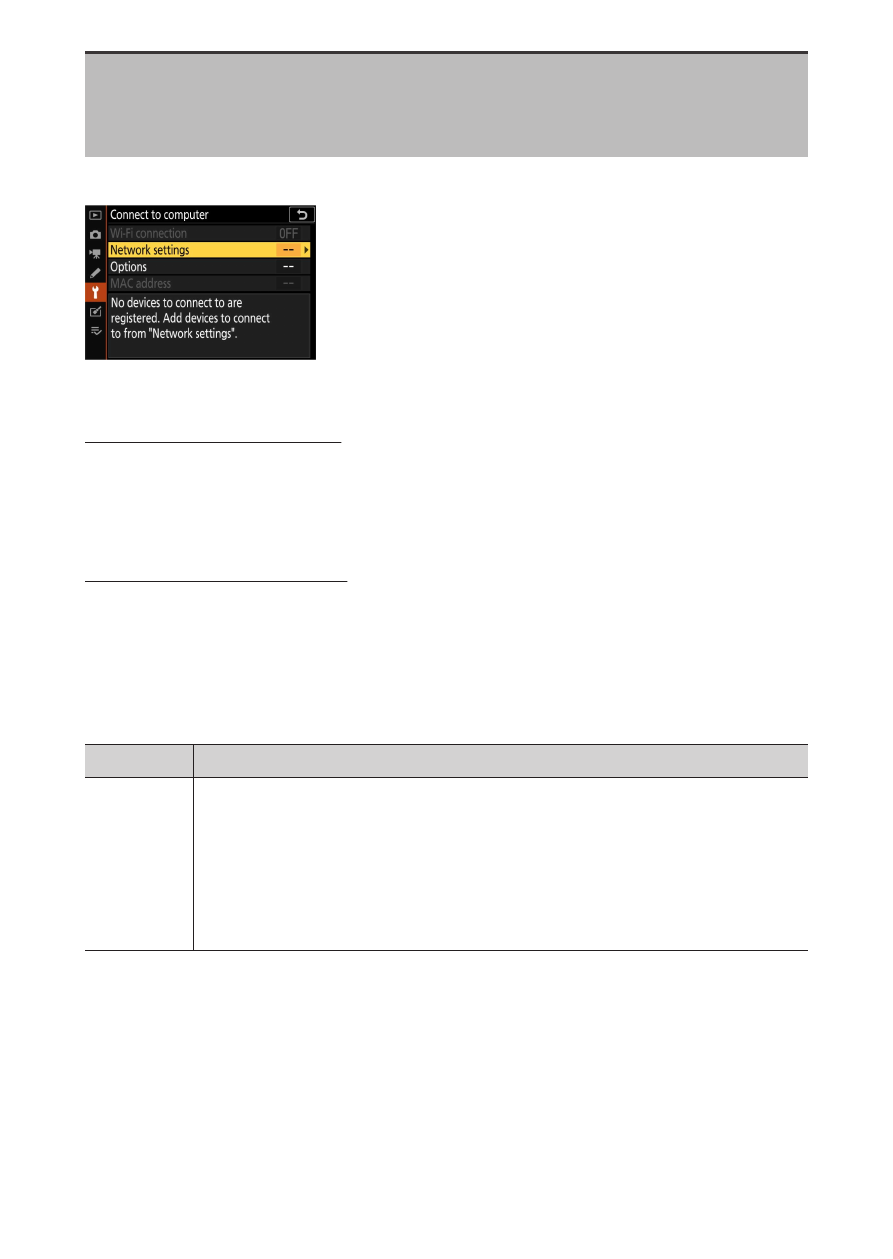
B
The setup menu: Camera setup
411
Connect to computer
G
button
U
B
setup menu
Connect to computers via Wi-Fi.
Wi-Fi connection
Select [Enable] to connect using the settings currently selected for
[Network settings].
Network settings
Select [C
reate profile] to create a new network profile (
・
If more than one profile already exists, you can press
J
to select a
profile from a list.
・
To edit an existing profile, highlight it and press
2
.
Option
Description
[General]
・
[Profile name]: Rename the profile. The default profile name
is the same as the network SSID.
・
[Password protection]: Select [On] to require that a
password be entered before the profile can be changed. To
change the password, highlight [On] and press
2
.
See also other documents in the category Nikon Cameras:
- D800 (38 pages)
- D800 (48 pages)
- D800 (472 pages)
- N80 (116 pages)
- n65 (116 pages)
- D300 (452 pages)
- D80 (162 pages)
- F100 (57 pages)
- D200 (221 pages)
- D200 (48 pages)
- D40X (139 pages)
- D100 (212 pages)
- D60 (204 pages)
- D40 (139 pages)
- Coolpix S3000 (184 pages)
- Coolpix L110 (156 pages)
- F3 (71 pages)
- F3 (3 pages)
- D50 (148 pages)
- D700 (472 pages)
- COOLPIX-P100 (216 pages)
- COOLPIX-S8100 (220 pages)
- D90 (300 pages)
- D90 (2 pages)
- D3000 (68 pages)
- D3000 (216 pages)
- D5000 (256 pages)
- D3100 (224 pages)
- D300s (432 pages)
- EM (34 pages)
- FG (34 pages)
- fe (49 pages)
- fe2 (66 pages)
- f2 (70 pages)
- n2000 (54 pages)
- COOLPIX P500 (252 pages)
- Coolpix S550 (2 pages)
- Coolpix 5400 (4 pages)
- Coolpix 775 (2 pages)
- Coolpix 2500 (120 pages)
- Coolpix S4 (8 pages)
- Coolpix S4 (28 pages)
- Coolpix S560 (172 pages)
- SQ (116 pages)
- Coolpix 990 (50 pages)
