Ending focus shift photography – Nikon Zfc Mirrorless Camera with 28mm Lens User Manual
Page 325
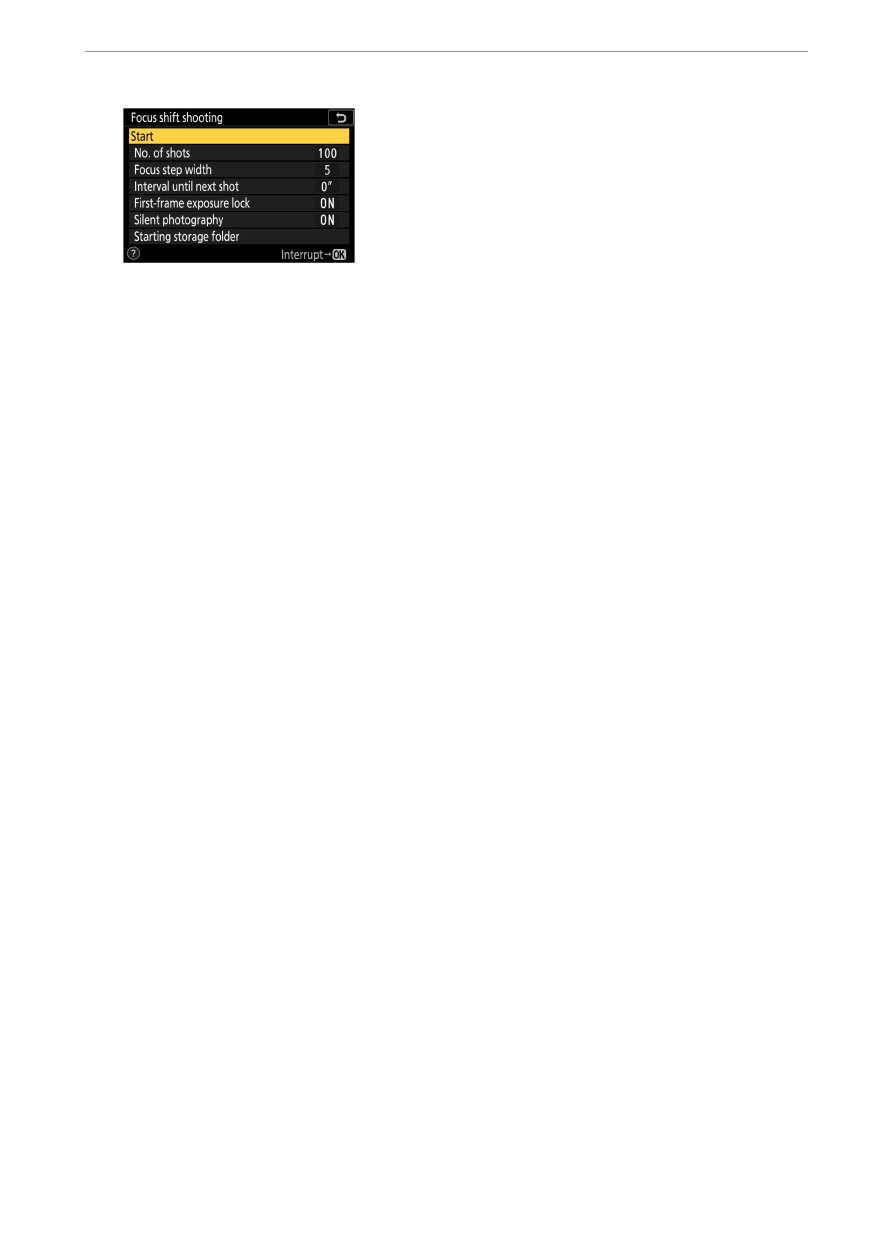
C
The photo shooting menu: Shooting options
325
4
Highlight [Start] and press
J
.
・
Shooting starts after about 3 s.
・
The display turns off during shooting.
・
The camera takes photographs at the selected interval, starting at
the focus distance selected at the start of shooting and
progressing out toward infinity by the selected focus step distance
with each shot.
・
Shooting ends when the selected number of shots has been taken
or focus reaches infinity.
Ending focus shift photography
❚
❚
To end shooting before all shots have been taken, either:
・
select [Focus shift shooting] in the photo shooting menu, highlight
[Off], and press
J
, or
・
press the shutter-release button halfway or press the
J
button
between shots.
See also other documents in the category Nikon Cameras:
- D800 (472 pages)
- D800 (38 pages)
- D800 (48 pages)
- N80 (116 pages)
- n65 (116 pages)
- D300 (452 pages)
- D80 (162 pages)
- F100 (57 pages)
- D200 (48 pages)
- D200 (221 pages)
- D40X (139 pages)
- D100 (212 pages)
- D60 (204 pages)
- D40 (139 pages)
- Coolpix S3000 (184 pages)
- Coolpix L110 (156 pages)
- F3 (3 pages)
- F3 (71 pages)
- D50 (148 pages)
- D700 (472 pages)
- COOLPIX-P100 (216 pages)
- COOLPIX-S8100 (220 pages)
- D90 (300 pages)
- D90 (2 pages)
- D3000 (216 pages)
- D3000 (68 pages)
- D5000 (256 pages)
- D3100 (224 pages)
- D300s (432 pages)
- EM (34 pages)
- FG (34 pages)
- fe (49 pages)
- fe2 (66 pages)
- f2 (70 pages)
- n2000 (54 pages)
- COOLPIX P500 (252 pages)
- Coolpix S550 (2 pages)
- Coolpix 5400 (4 pages)
- Coolpix 775 (2 pages)
- Coolpix 2500 (120 pages)
- Coolpix S4 (28 pages)
- Coolpix S4 (8 pages)
- Coolpix S560 (172 pages)
- SQ (116 pages)
- Coolpix 990 (50 pages)
