Nikon Zfc Mirrorless Camera with 28mm Lens User Manual
Page 158
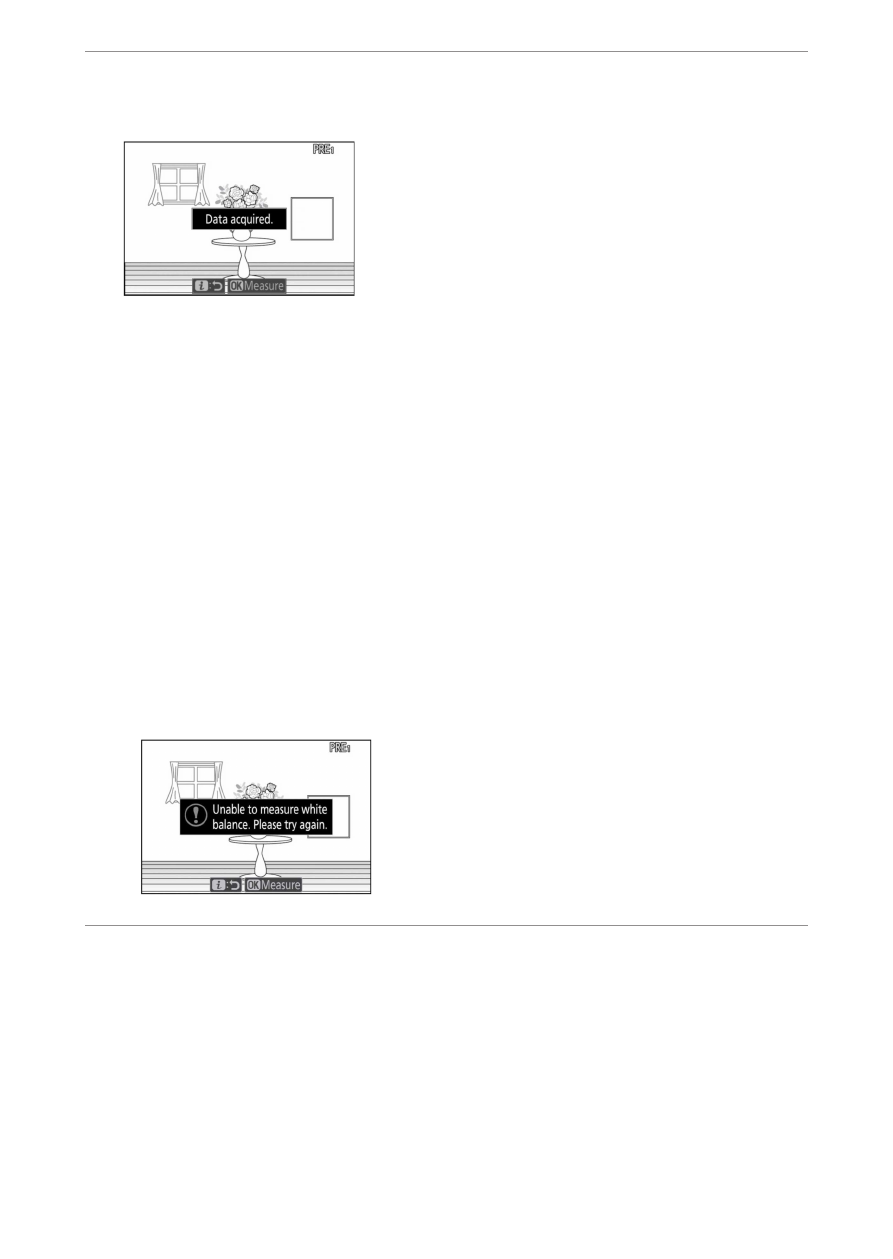
Still images
158
4
Position the white balance target (
r
) over a white or gray object
and measure a value for preset manual white balance.
・
Position the target (
r
) using the multi selector.
・
To measure white balance, press the shutter-release button all the
way down or press
J
.
・
You can also position the target and measure white balance by
tapping the display.
・
You cannot move
r
if an optional flash unit is attached. Frame the
shot so that the white or gray reference object is in the center of
the display.
・
If the camera is unable to measure white balance, a message will
be displayed and the camera will return to direct measurement
mode. Try measuring white balance again, for example with the
target (
r
) positioned over a different area of the subject.
5
Press the
i
button to exit direct measurement mode.
- D800 (472 pages)
- D800 (38 pages)
- D800 (48 pages)
- N80 (116 pages)
- n65 (116 pages)
- D300 (452 pages)
- D80 (162 pages)
- F100 (57 pages)
- D200 (48 pages)
- D200 (221 pages)
- D40X (139 pages)
- D100 (212 pages)
- D60 (204 pages)
- D40 (139 pages)
- Coolpix S3000 (184 pages)
- Coolpix L110 (156 pages)
- F3 (3 pages)
- F3 (71 pages)
- D50 (148 pages)
- D700 (472 pages)
- COOLPIX-P100 (216 pages)
- COOLPIX-S8100 (220 pages)
- D90 (300 pages)
- D90 (2 pages)
- D3000 (68 pages)
- D3000 (216 pages)
- D5000 (256 pages)
- D3100 (224 pages)
- D300s (432 pages)
- EM (34 pages)
- FG (34 pages)
- fe (49 pages)
- fe2 (66 pages)
- f2 (70 pages)
- n2000 (54 pages)
- COOLPIX P500 (252 pages)
- Coolpix S550 (2 pages)
- Coolpix 5400 (4 pages)
- Coolpix 775 (2 pages)
- Coolpix 2500 (120 pages)
- Coolpix S4 (28 pages)
- Coolpix S4 (8 pages)
- Coolpix S560 (172 pages)
- SQ (116 pages)
- Coolpix 990 (50 pages)
