The white balance menu: fine-tuning – Nikon Zfc Mirrorless Camera with 28mm Lens User Manual
Page 249
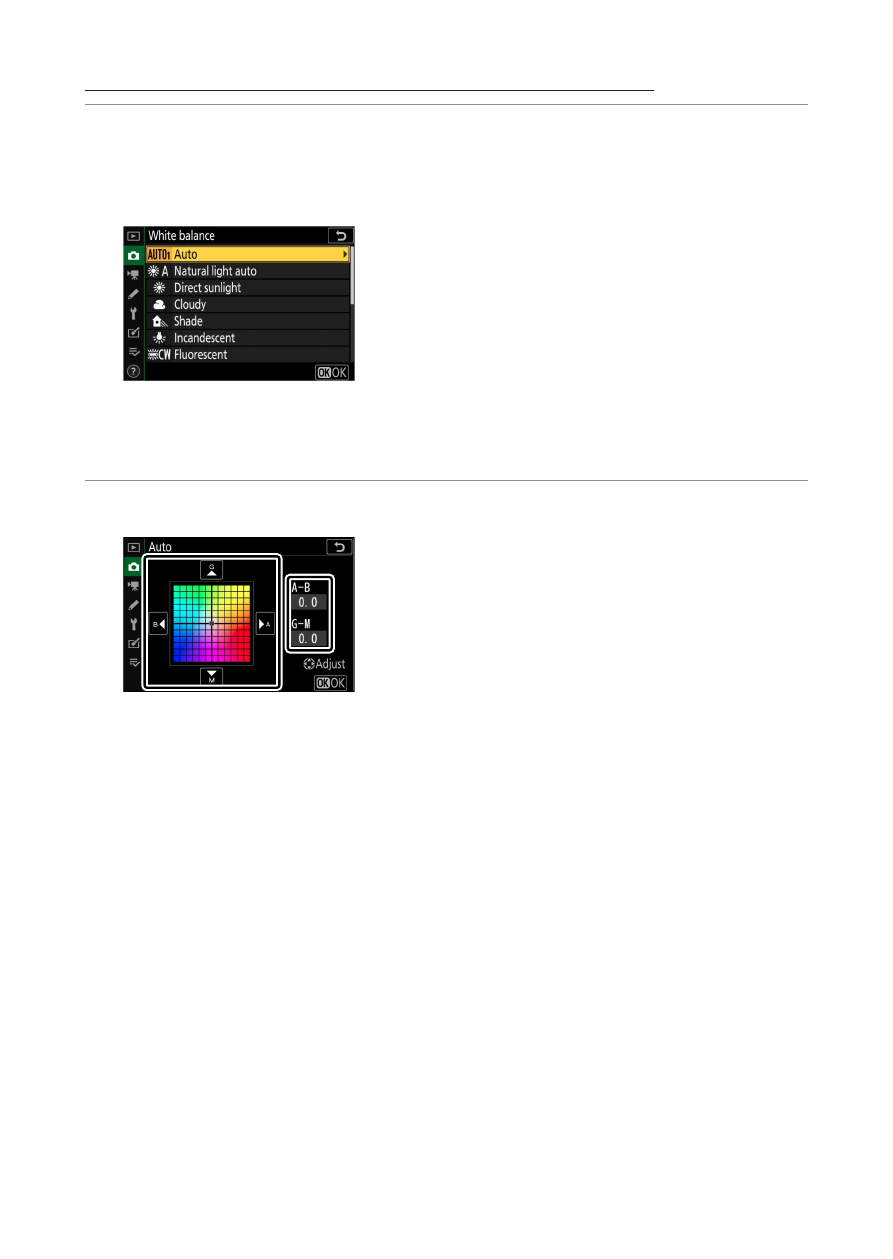
C
The photo shooting menu: Shooting options
249
The white balance menu: Fine-tuning
1
Select [White balance] in the photo shooting menu, highlight
the desired option, and press
2
as often as necessary to display
fine-tuning options.
For information on fine-tuning
L
[Preset manual] white balance,
see “Fine-tuning preset manual white balance” (
2
Fine-tune white balance.
・
The multi selector can be used to move the cursor up to six steps
from the center of the grid along either of the A (amber)–B (blue)
and G (green)–M (magenta) axes. The selected value is displayed to
the right of the grid.
・
The A (amber)–B (blue) axis corresponds to color temperature and
is ruled in increments of 0.5. A change of 1 is equivalent to
approximately 5 mired.
・
The G (green)–M (magenta) axis has effects similar to color
compensation filters and is ruled in increments of 0.25. A change
of 1 is equivalent to approximately 0.05 diffuse density units.
