Image size, Image size versus number of pixels – Nikon Zfc Mirrorless Camera with 28mm Lens User Manual
Page 161
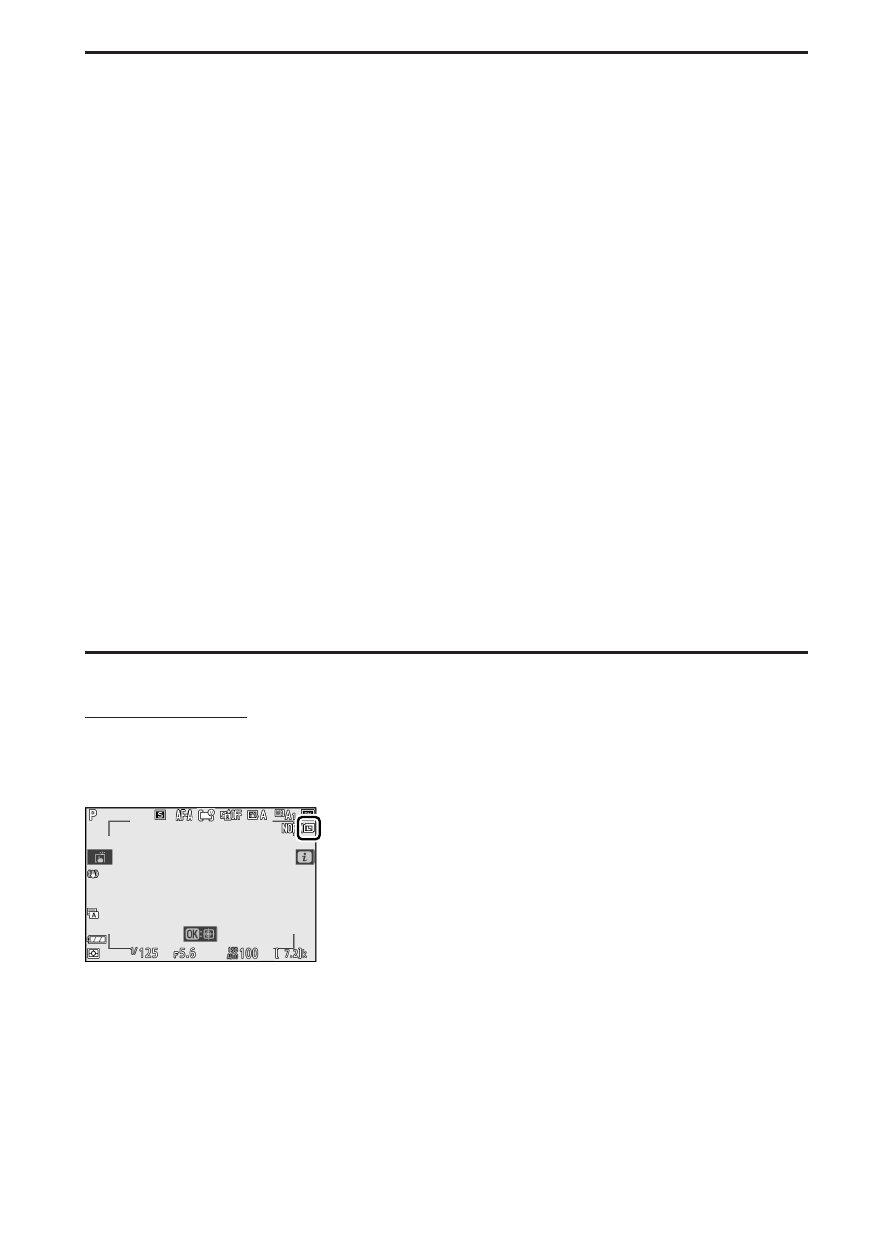
Still images
161
A
RAW
・
RAW files have the extension “*.nef”.
・
The process of converting RAW files to JPEG and other widely-supported
formats is referred to as “RAW processing”. A variety of settings can be
adjusted during this process, including exposure compensation, white
balance, and Picture Controls.
・
RAW processing has no effect on the original RAW data, meaning that it
can be repeated as often and using as many different combinations of
settings as desired while maintaining image quality.
・
RAW processing can be performed in-camera using the [RAW processing]
item in the retouch menu or on a computer using Nikon’s NX Studio
software. NX Studio is available free-of-charge from the Nikon Download
Center.
A
“RAW + JPEG”
・
The camera displays only the JPEG copies of photos recorded at image
quality settings of “RAW + JPEG”. The RAW copies can only be viewed
using a computer.
・
Deleting the JPEG copies on the camera also deletes the RAW images.
Image size
Choose the size at which photographs are recorded. The option
currently selected is shown in the display during shooting.
Image size versus number of pixels
❚
❚
The physical dimensions of the photos in pixels vary with the option
selected for [Choose image area] in the photo shooting menu.
