Shooting in self-portrait mode – Nikon Zfc Mirrorless Camera with 28mm Lens User Manual
Page 52
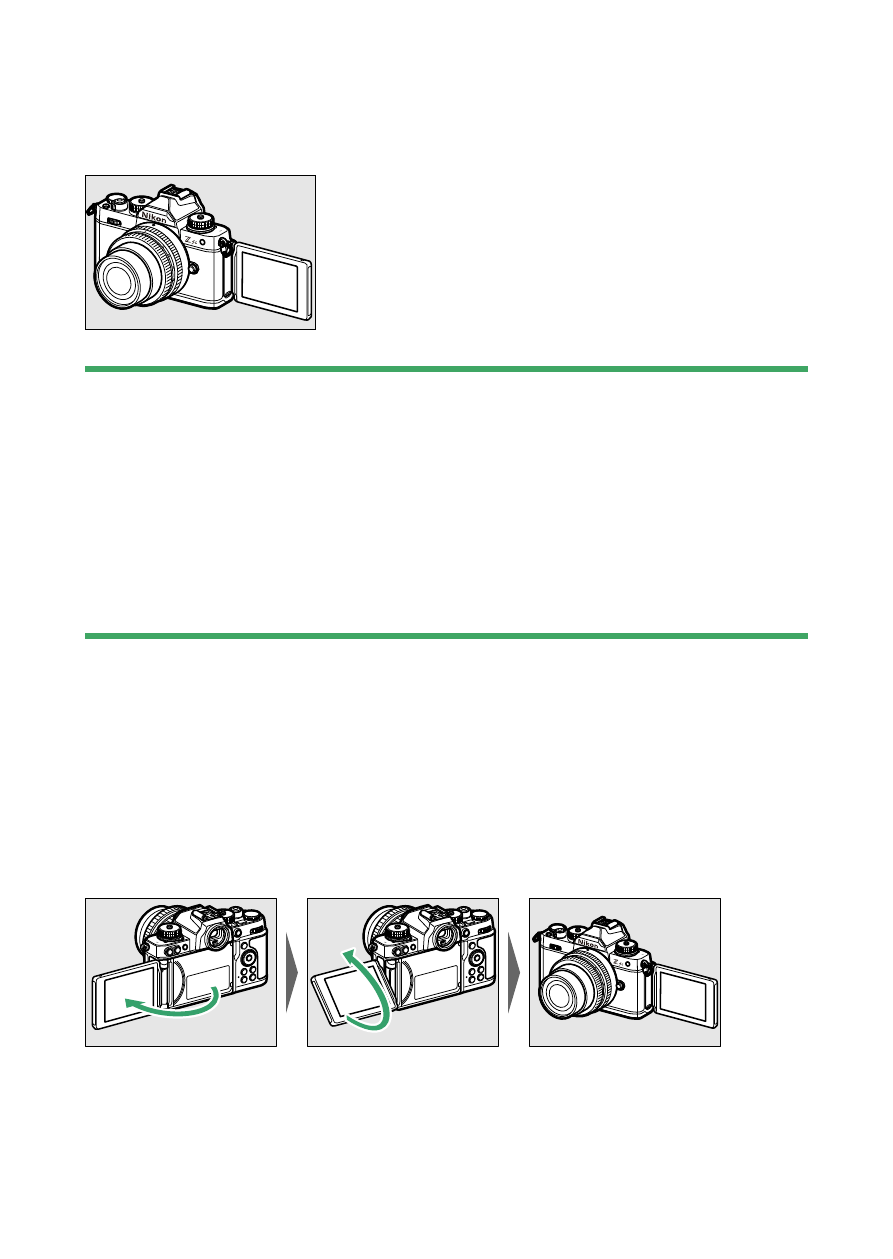
Camera controls
52
Self-portrait mode
●
When the monitor is facing the front of the camera, the camera changes
to self-portrait mode (
D
Precautions for the monitor
・
When rotating the monitor, rotate slowly within the allowable range.
Applying excessive force will result in damage to the camera body and
monitor.
・
When you are not using the monitor, turning it facing inward and setting
it in the camera body is recommended to prevent damage and dirt.
・
Do not carry the camera by holding the monitor. This could result in
damage to the camera.
Shooting in self-portrait mode
❚
❚
If the monitor is set to the self-portrait mode position, it will switch to
self-portrait mode.
The monitor will display an image as if it were reflected on a mirror
(inverted image), but the actual image is saved from the perspective of
the camera.
・
In self-portrait mode, you can tap the monitor to set the self-timer.
- D800 (472 pages)
- D800 (38 pages)
- D800 (48 pages)
- N80 (116 pages)
- n65 (116 pages)
- D300 (452 pages)
- D80 (162 pages)
- F100 (57 pages)
- D200 (48 pages)
- D200 (221 pages)
- D40X (139 pages)
- D100 (212 pages)
- D60 (204 pages)
- D40 (139 pages)
- Coolpix S3000 (184 pages)
- Coolpix L110 (156 pages)
- F3 (3 pages)
- F3 (71 pages)
- D50 (148 pages)
- D700 (472 pages)
- COOLPIX-P100 (216 pages)
- COOLPIX-S8100 (220 pages)
- D90 (300 pages)
- D90 (2 pages)
- D3000 (68 pages)
- D3000 (216 pages)
- D5000 (256 pages)
- D3100 (224 pages)
- D300s (432 pages)
- EM (34 pages)
- FG (34 pages)
- fe (49 pages)
- fe2 (66 pages)
- f2 (70 pages)
- n2000 (54 pages)
- COOLPIX P500 (252 pages)
- Coolpix S550 (2 pages)
- Coolpix 5400 (4 pages)
- Coolpix 775 (2 pages)
- Coolpix 2500 (120 pages)
- Coolpix S4 (28 pages)
- Coolpix S4 (8 pages)
- Coolpix S560 (172 pages)
- SQ (116 pages)
- Coolpix 990 (50 pages)
